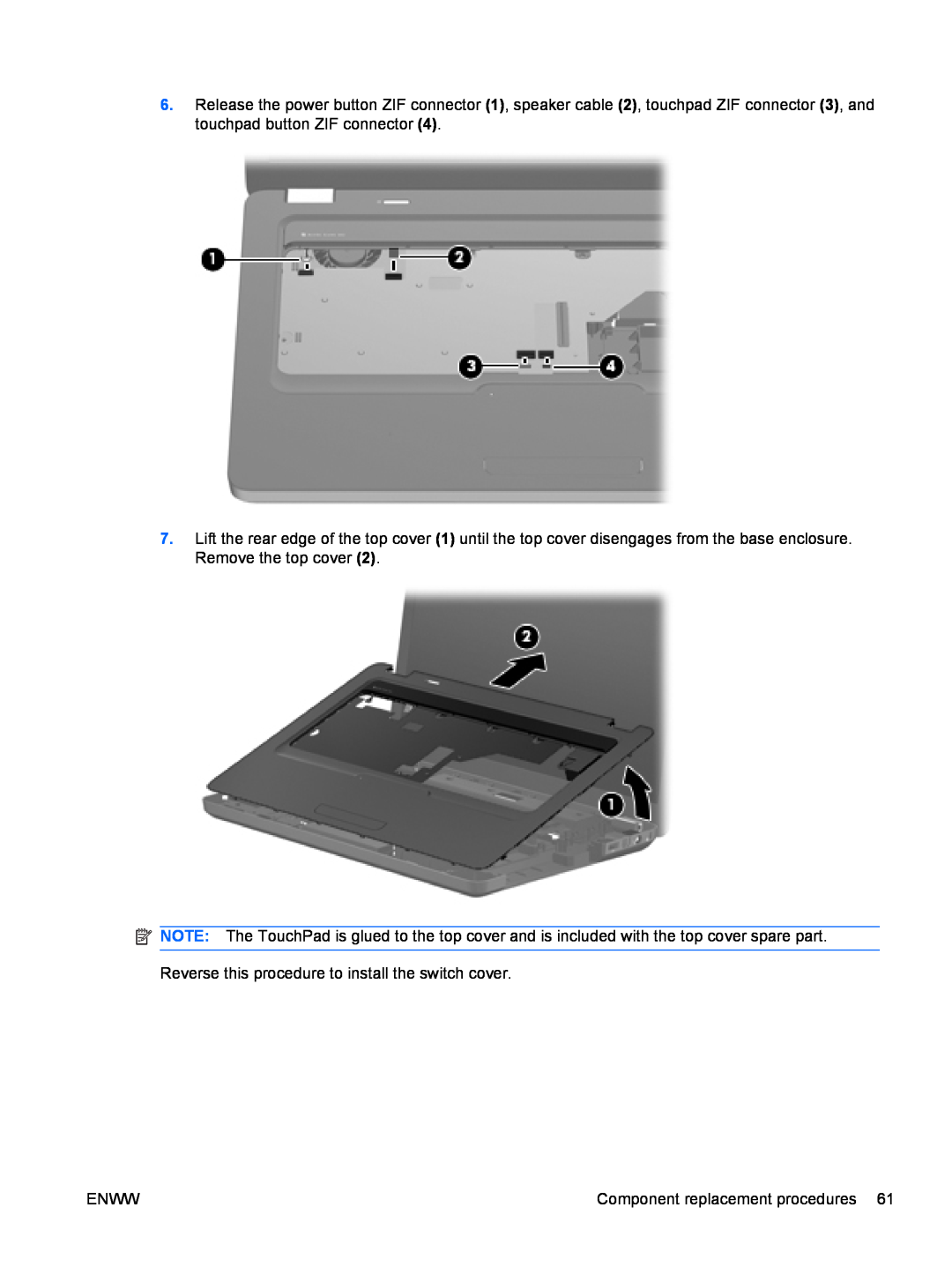6.Release the power button ZIF connector (1), speaker cable (2), touchpad ZIF connector (3), and touchpad button ZIF connector (4).
7.Lift the rear edge of the top cover (1) until the top cover disengages from the base enclosure. Remove the top cover (2).
![]() NOTE: The TouchPad is glued to the top cover and is included with the top cover spare part.
NOTE: The TouchPad is glued to the top cover and is included with the top cover spare part.
Reverse this procedure to install the switch cover.
ENWW | Component replacement procedures 61 |