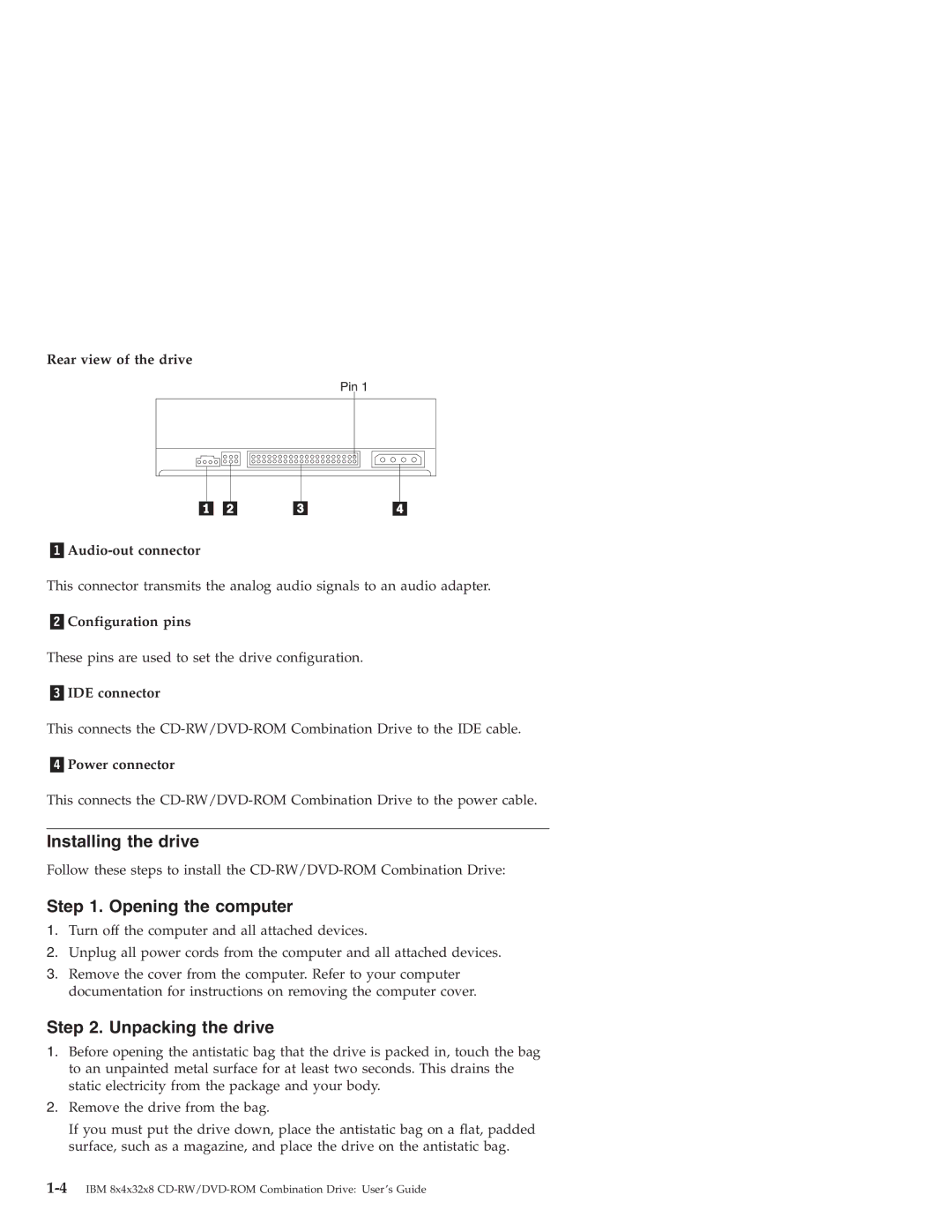Rear view of the drive
Pin 1
This connector transmits the analog audio signals to an audio adapter.
Configuration pins
These pins are used to set the drive configuration.
IDE connector
This connects the
Power connector
This connects the
Installing the drive
Follow these steps to install the
Step 1. Opening the computer
1.Turn off the computer and all attached devices.
2.Unplug all power cords from the computer and all attached devices.
3.Remove the cover from the computer. Refer to your computer documentation for instructions on removing the computer cover.
Step 2. Unpacking the drive
1.Before opening the antistatic bag that the drive is packed in, touch the bag to an unpainted metal surface for at least two seconds. This drains the static electricity from the package and your body.
2.Remove the drive from the bag.
If you must put the drive down, place the antistatic bag on a flat, padded surface, such as a magazine, and place the drive on the antistatic bag.