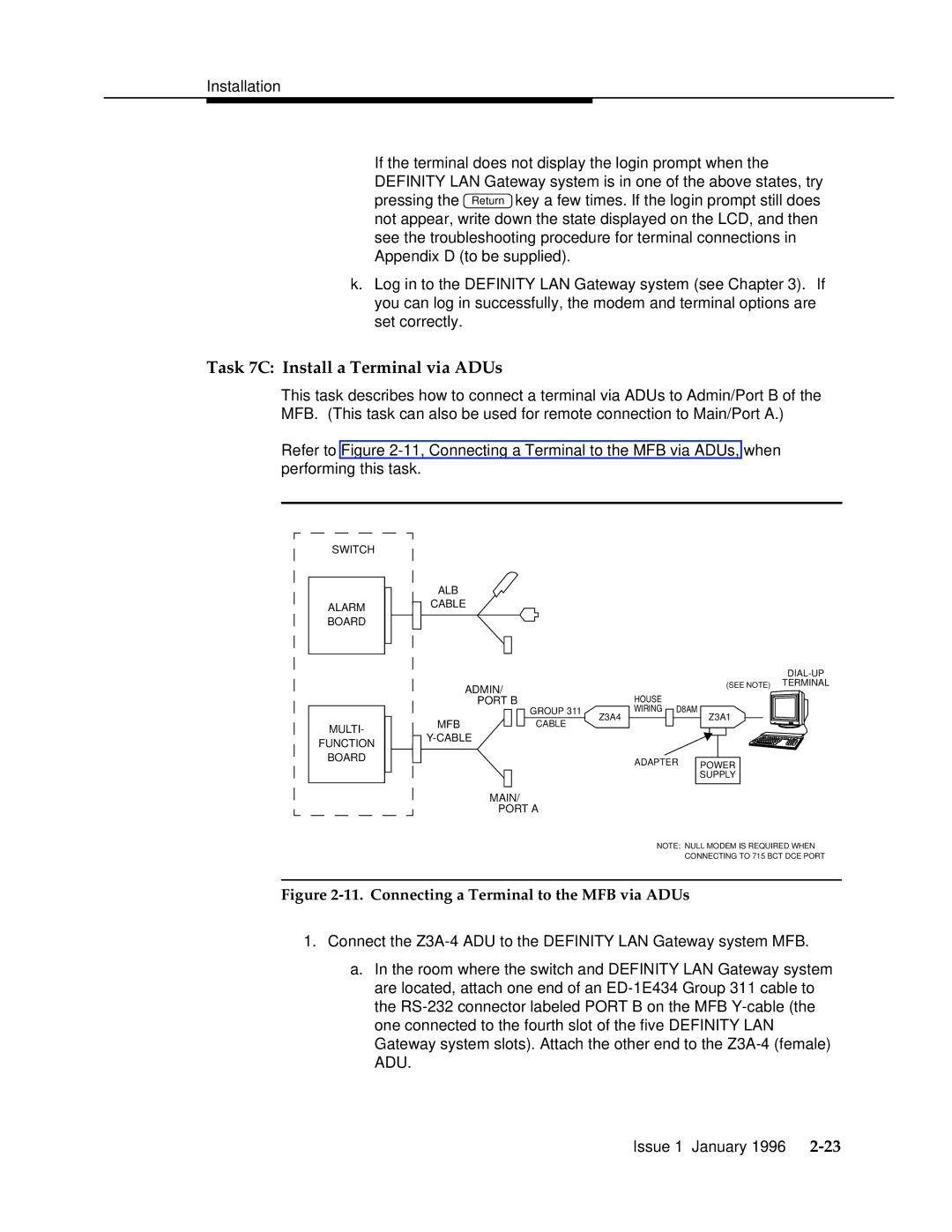If the terminal does not display the login prompt when the DEFINITY LAN Gateway system is in one of the above states, try pressing the Return key a few times. If the login prompt still does not appear, write down the state displayed on the LCD, and then see the troubleshooting procedure for terminal connections in Appendix D (to be supplied).
k.Log in to the DEFINITY LAN Gateway system (see Chapter 3). If you can log in successfully, the modem and terminal options are set correctly.
Task 7C: Install a Terminal via ADUs
This task describes how to connect a terminal via ADUs to Admin/Port B of the MFB. (This task can also be used for remote connection to Main/Port A.)
Refer to Figure
SWITCH
ALARM
BOARD
MULTI-
FUNCTION
BOARD
ALB
CABLE
ADMIN/
PORT B
MFB
(SEE NOTE) TERMINAL
|
|
| HOUSE |
|
|
|
|
|
|
| |||
GROUP 311 | Z3A4 |
| WIRING |
| D8AM | Z3A1 | |||||||
|
| ||||||||||||
CABLE |
|
|
|
|
| ||||||||
|
|
|
|
|
|
|
|
|
|
|
|
| |
|
| ADAPTER |
|
|
|
|
|
|
|
| |||
|
|
|
|
|
|
|
|
|
|
| |||
|
|
|
| POWER |
| ||||||||
|
|
|
|
|
|
| SUPPLY |
| |||||
|
|
|
|
|
|
|
|
|
|
|
|
|
|
MAIN/
PORT A
NOTE: NULL MODEM IS REQUIRED WHEN
CONNECTING TO 715 BCT DCE PORT
Figure 2-11. Connecting a Terminal to the MFB via ADUs
1.Connect the
a.In the room where the switch and DEFINITY LAN Gateway system are located, attach one end of an
Issue 1 January 1996