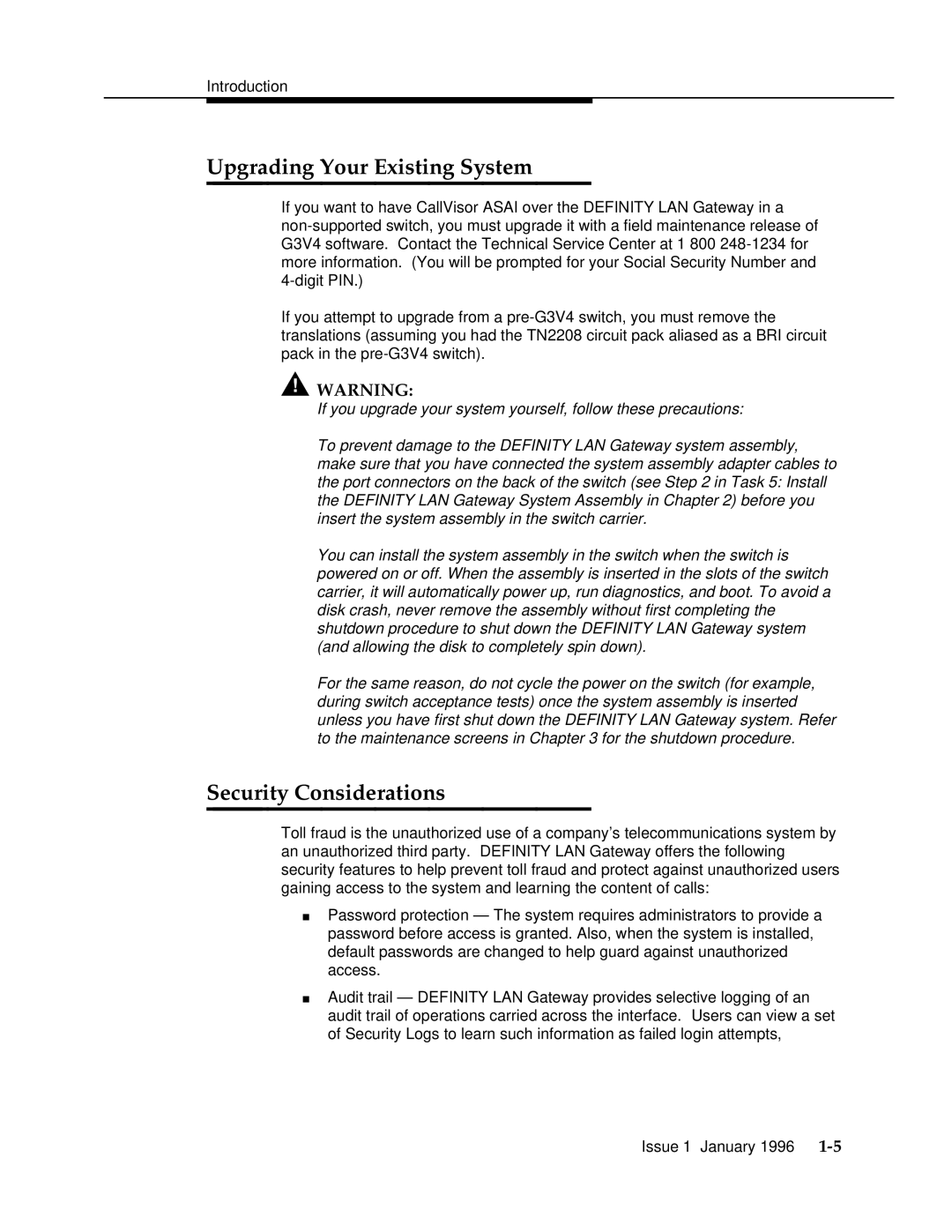Upgrading Your Existing System
If you want to have CallVisor ASAI over the DEFINITY LAN Gateway in a
If you attempt to upgrade from a
WARNING:
If you upgrade your system yourself, follow these precautions:
To prevent damage to the DEFINITY LAN Gateway system assembly, make sure that you have connected the system assembly adapter cables to the port connectors on the back of the switch (see Step 2 in Task 5: Install the DEFINITY LAN Gateway System Assembly in Chapter 2) before you insert the system assembly in the switch carrier.
You can install the system assembly in the switch when the switch is powered on or off. When the assembly is inserted in the slots of the switch carrier, it will automatically power up, run diagnostics, and boot. To avoid a disk crash, never remove the assembly without first completing the shutdown procedure to shut down the DEFINITY LAN Gateway system (and allowing the disk to completely spin down).
For the same reason, do not cycle the power on the switch (for example, during switch acceptance tests) once the system assembly is inserted unless you have first shut down the DEFINITY LAN Gateway system. Refer to the maintenance screens in Chapter 3 for the shutdown procedure.
Security Considerations
Toll fraud is the unauthorized use of a company’s telecommunications system by an unauthorized third party. DEFINITY LAN Gateway offers the following security features to help prevent toll fraud and protect against unauthorized users gaining access to the system and learning the content of calls:
Password protection — The system requires administrators to provide a password before access is granted. Also, when the system is installed, default passwords are changed to help guard against unauthorized access.
Audit trail — DEFINITY LAN Gateway provides selective logging of an audit trail of operations carried across the interface. Users can view a set of Security Logs to learn such information as failed login attempts,
Issue 1 January 1996