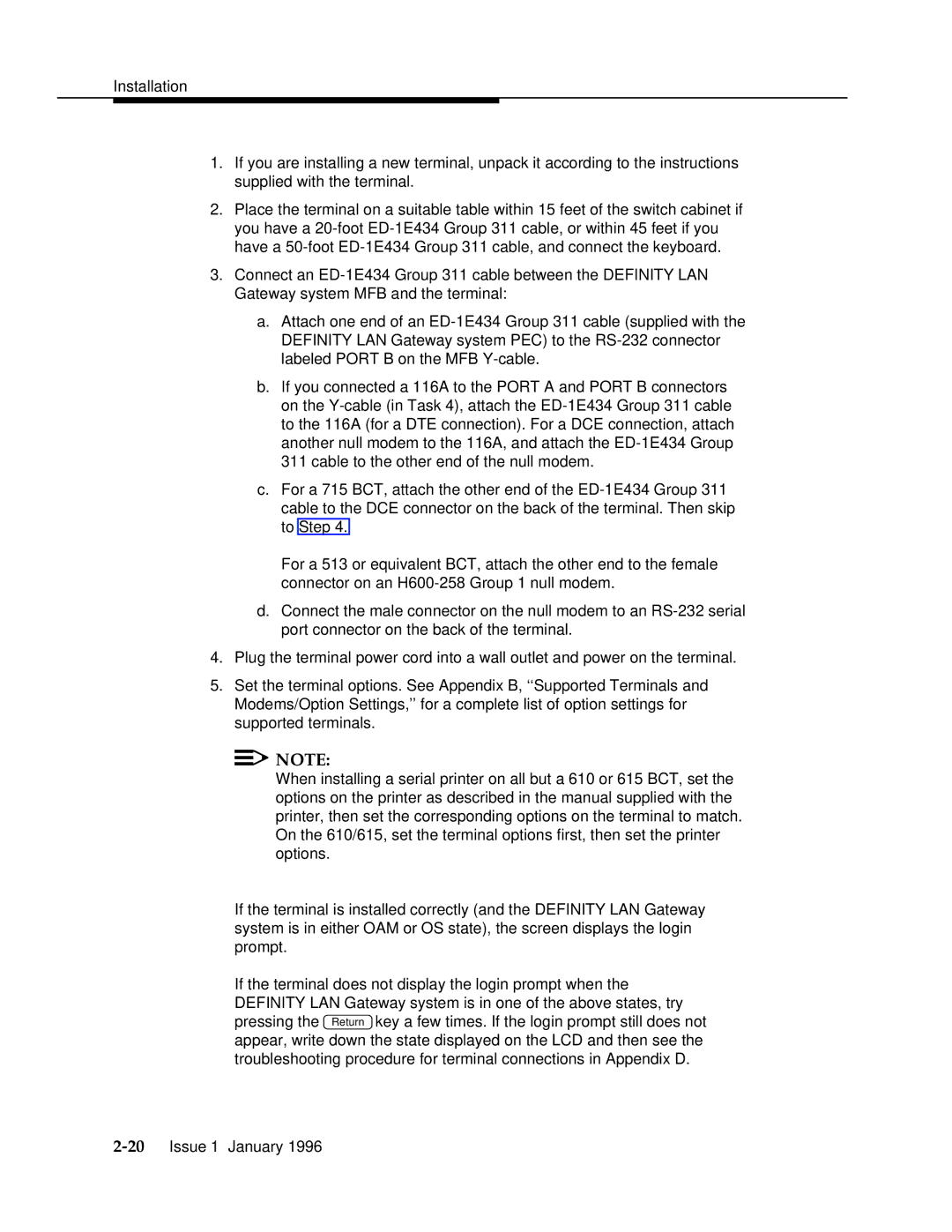1.If you are installing a new terminal, unpack it according to the instructions supplied with the terminal.
2.Place the terminal on a suitable table within 15 feet of the switch cabinet if you have a
3.Connect an
a.Attach one end of an
b.If you connected a 116A to the PORT A and PORT B connectors on the
c.For a 715 BCT, attach the other end of the
For a 513 or equivalent BCT, attach the other end to the female connector on an
d.Connect the male connector on the null modem to an
4.Plug the terminal power cord into a wall outlet and power on the terminal.
5.Set the terminal options. See Appendix B, ‘‘Supported Terminals and Modems/Option Settings,’’ for a complete list of option settings for supported terminals.
![]()
![]() NOTE:
NOTE:
When installing a serial printer on all but a 610 or 615 BCT, set the options on the printer as described in the manual supplied with the printer, then set the corresponding options on the terminal to match. On the 610/615, set the terminal options first, then set the printer options.
If the terminal is installed correctly (and the DEFINITY LAN Gateway system is in either OAM or OS state), the screen displays the login prompt.
If the terminal does not display the login prompt when the DEFINITY LAN Gateway system is in one of the above states, try pressing the Return key a few times. If the login prompt still does not appear, write down the state displayed on the LCD and then see the troubleshooting procedure for terminal connections in Appendix D.