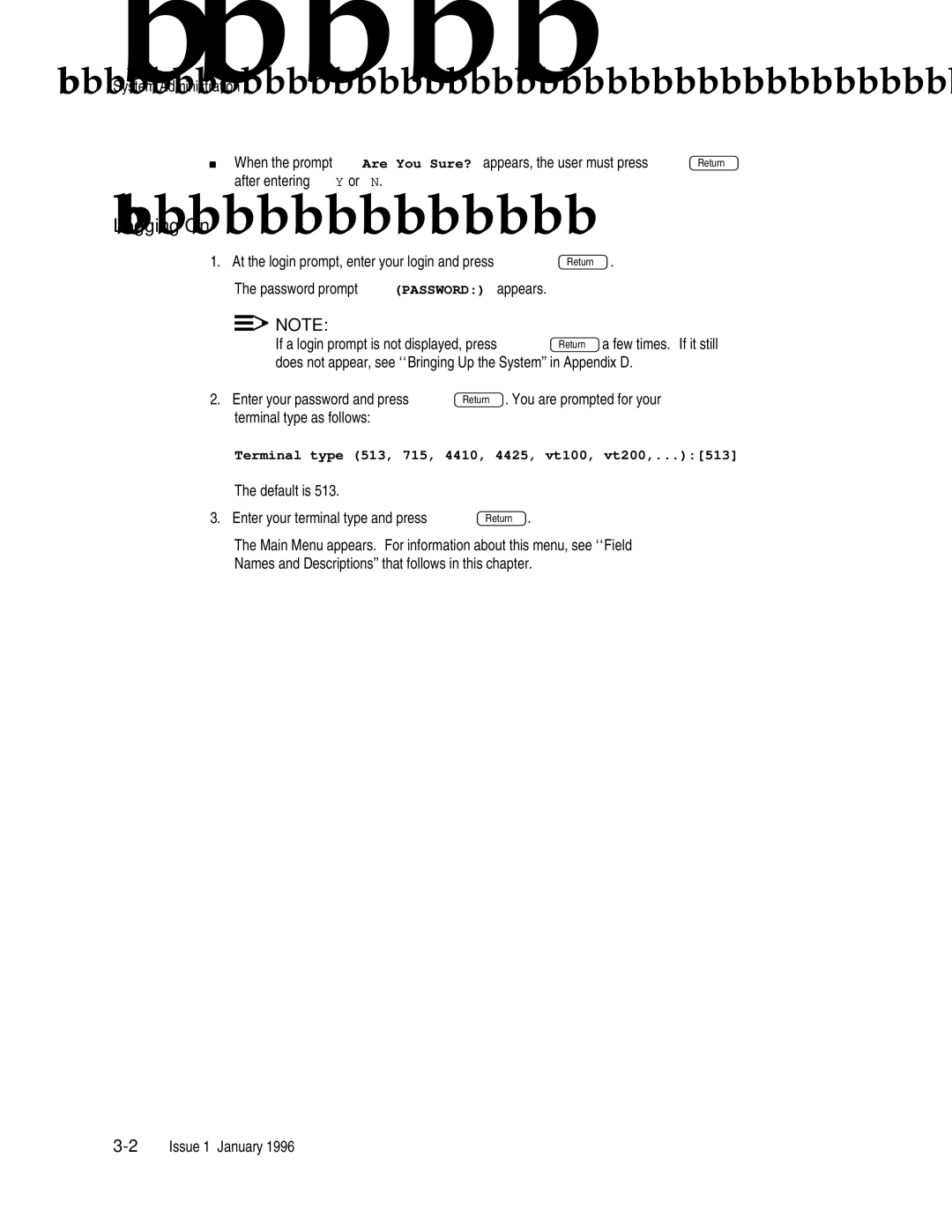System
|
|
| When the prompt Are You Sure? | appears, the user must press Return | ||
|
|
| ||||
|
|
| after entering Y or N. |
|
| |
Logging On |
|
|
|
| ||
1. | At the login prompt, enter your login and press | Return . | ||||
|
|
| The password prompt (PASSWORD:) appears. |
| ||
|
|
|
| NOTE: |
|
|
|
|
|
|
|
| |
|
|
|
|
|
| |
|
|
|
| If a login prompt is not displayed, press | Return a few times. If it still | |
|
|
|
| does not appear, see ‘‘Bringing Up the System’’ in Appendix D. | ||
2. | Enter your password and press Return . You are prompted for your | |||||
|
|
| terminal type as follows: |
|
| |
|
|
| Terminal type (513, 715, 4410, 4425, vt100, vt200,...):[513] | |||
|
|
| The default is 513. |
|
| |
3. | Enter your terminal type and press | Return . |
| |||
|
|
| The Main Menu appears. For information about this menu, see ‘‘Field | |||
|
|
| Names and Descriptions’’ that follows in this chapter. | |||