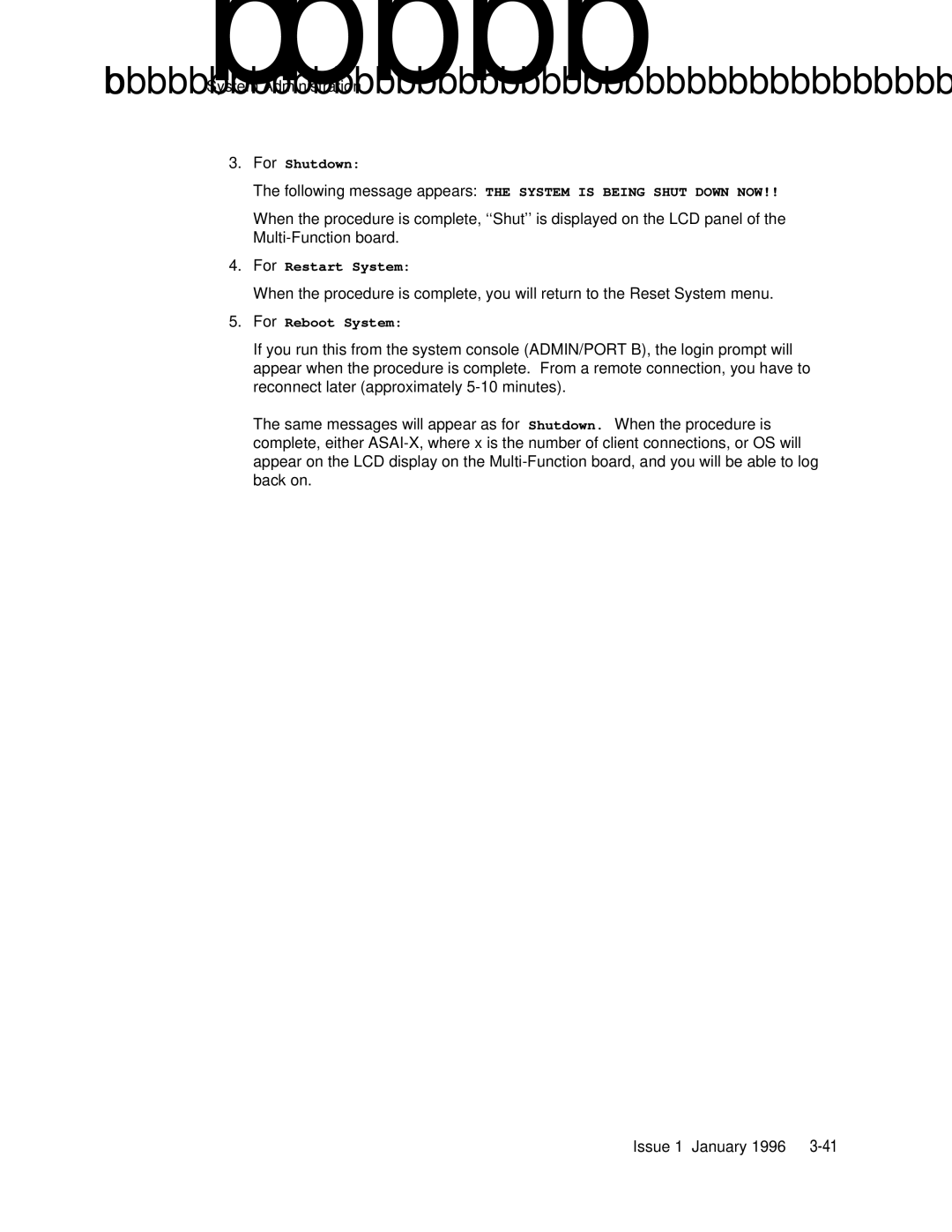System Administration
3.For Shutdown:
The following message appears: THE SYSTEM IS BEING SHUT DOWN NOW!!
When the procedure is complete, ‘‘Shut’’ is displayed on the LCD panel of the
4.For Restart System:
When the procedure is complete, you will return to the Reset System menu.
5.For Reboot System:
If you run this from the system console (ADMIN/PORT B), the login prompt will appear when the procedure is complete. From a remote connection, you have to reconnect later (approximately
The same messages will appear as for Shutdown. When the procedure is complete, either
Issue 1 January 1996