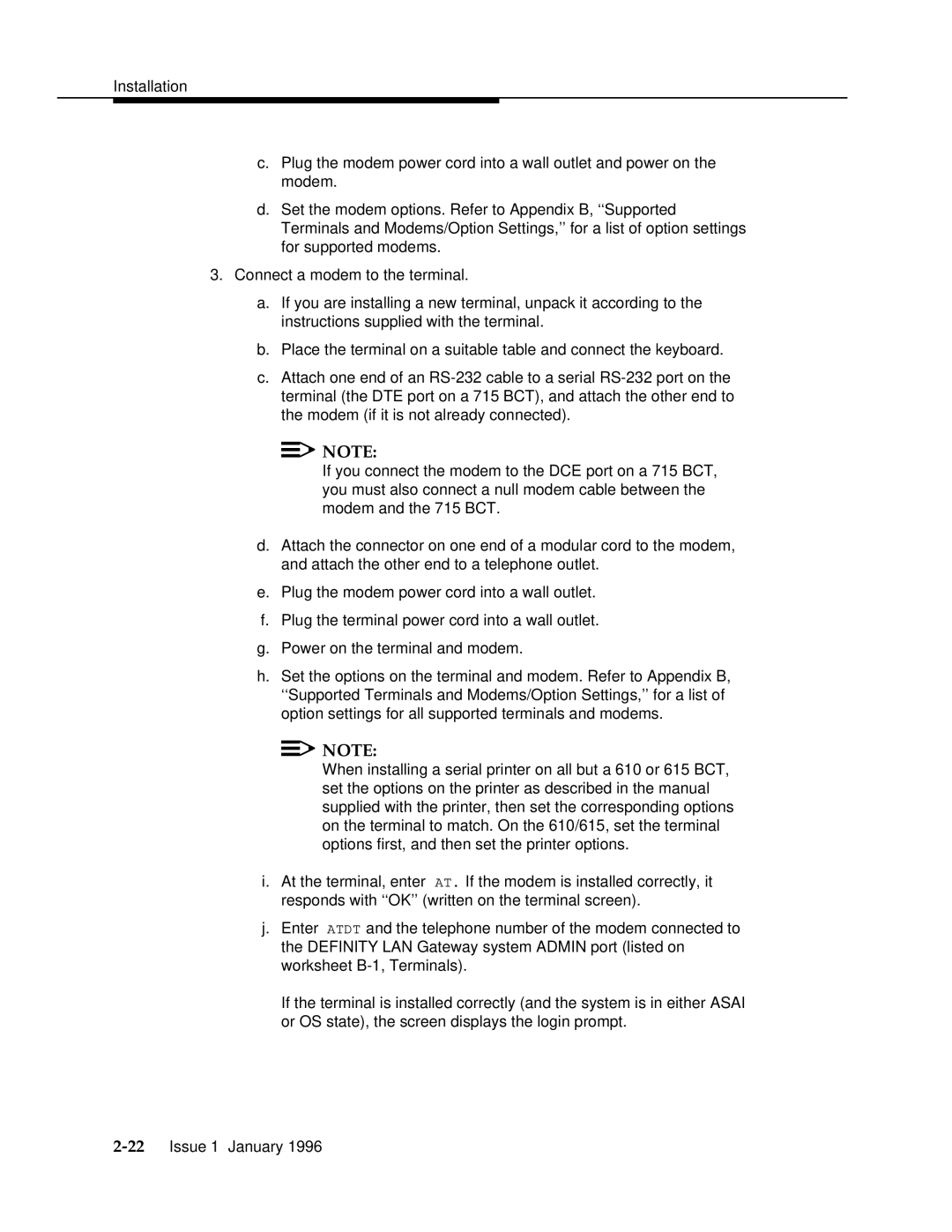c.Plug the modem power cord into a wall outlet and power on the modem.
d.Set the modem options. Refer to Appendix B, ‘‘Supported Terminals and Modems/Option Settings,’’ for a list of option settings for supported modems.
3.Connect a modem to the terminal.
a.If you are installing a new terminal, unpack it according to the instructions supplied with the terminal.
b.Place the terminal on a suitable table and connect the keyboard.
c.Attach one end of an
![]()
![]() NOTE:
NOTE:
If you connect the modem to the DCE port on a 715 BCT, you must also connect a null modem cable between the modem and the 715 BCT.
d.Attach the connector on one end of a modular cord to the modem, and attach the other end to a telephone outlet.
e.Plug the modem power cord into a wall outlet.
f.Plug the terminal power cord into a wall outlet.
g.Power on the terminal and modem.
h.Set the options on the terminal and modem. Refer to Appendix B, ‘‘Supported Terminals and Modems/Option Settings,’’ for a list of option settings for all supported terminals and modems.
![]()
![]() NOTE:
NOTE:
When installing a serial printer on all but a 610 or 615 BCT, set the options on the printer as described in the manual supplied with the printer, then set the corresponding options on the terminal to match. On the 610/615, set the terminal options first, and then set the printer options.
i.At the terminal, enter AT. If the modem is installed correctly, it responds with ‘‘OK’’ (written on the terminal screen).
j.Enter ATDT and the telephone number of the modem connected to the DEFINITY LAN Gateway system ADMIN port (listed on worksheet
If the terminal is installed correctly (and the system is in either ASAI or OS state), the screen displays the login prompt.