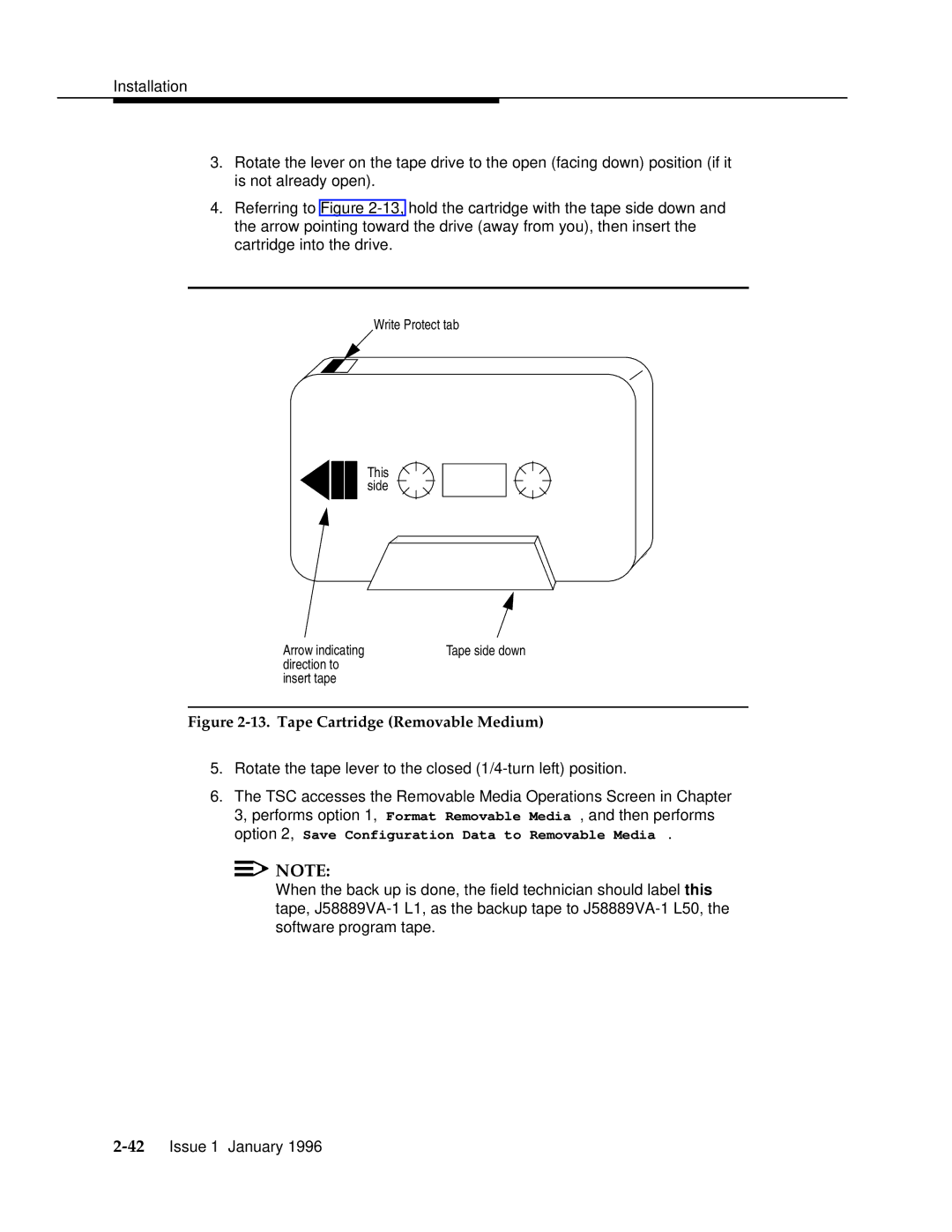3.Rotate the lever on the tape drive to the open (facing down) position (if it is not already open).
4.Referring to Figure
Write Protect tab
This side
Arrow indicating | Tape side down |
direction to |
|
insert tape |
|
Figure 2-13. Tape Cartridge (Removable Medium)
5.Rotate the tape lever to the closed
6.The TSC accesses the Removable Media Operations Screen in Chapter 3, performs option 1, Format Removable Media , and then performs option 2, Save Configuration Data to Removable Media .
![]()
![]() NOTE:
NOTE:
When the back up is done, the field technician should label this tape,