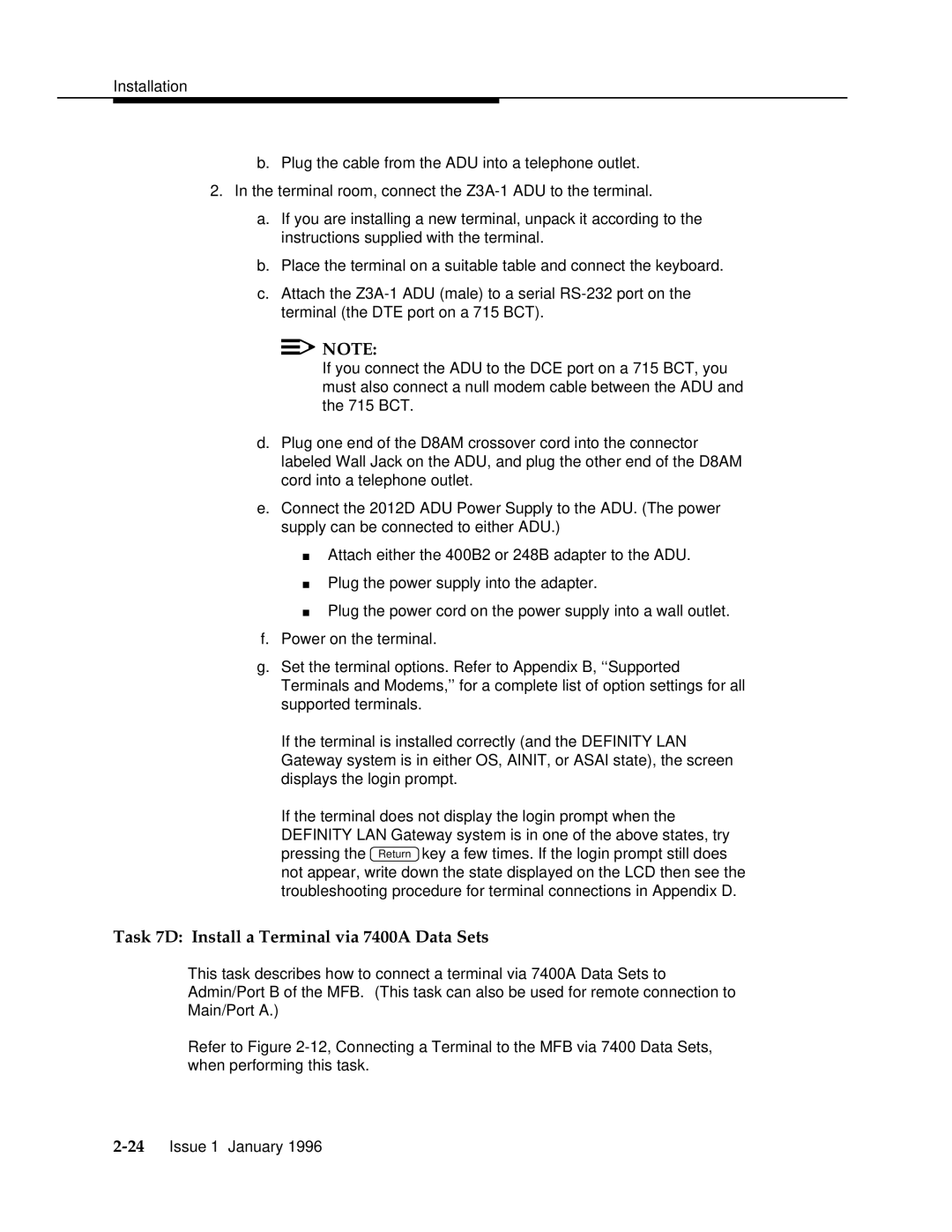b.Plug the cable from the ADU into a telephone outlet.
2.In the terminal room, connect the
a.If you are installing a new terminal, unpack it according to the instructions supplied with the terminal.
b.Place the terminal on a suitable table and connect the keyboard.
c.Attach the
![]()
![]() NOTE:
NOTE:
If you connect the ADU to the DCE port on a 715 BCT, you must also connect a null modem cable between the ADU and the 715 BCT.
d.Plug one end of the D8AM crossover cord into the connector labeled Wall Jack on the ADU, and plug the other end of the D8AM cord into a telephone outlet.
e.Connect the 2012D ADU Power Supply to the ADU. (The power supply can be connected to either ADU.)
Attach either the 400B2 or 248B adapter to the ADU.
Plug the power supply into the adapter.
Plug the power cord on the power supply into a wall outlet.
f.Power on the terminal.
g.Set the terminal options. Refer to Appendix B, ‘‘Supported Terminals and Modems,’’ for a complete list of option settings for all supported terminals.
If the terminal is installed correctly (and the DEFINITY LAN Gateway system is in either OS, AINIT, or ASAI state), the screen displays the login prompt.
If the terminal does not display the login prompt when the DEFINITY LAN Gateway system is in one of the above states, try pressing the Return key a few times. If the login prompt still does not appear, write down the state displayed on the LCD then see the troubleshooting procedure for terminal connections in Appendix D.
Task 7D: Install a Terminal via 7400A Data Sets
This task describes how to connect a terminal via 7400A Data Sets to Admin/Port B of the MFB. (This task can also be used for remote connection to Main/Port A.)
Refer to Figure