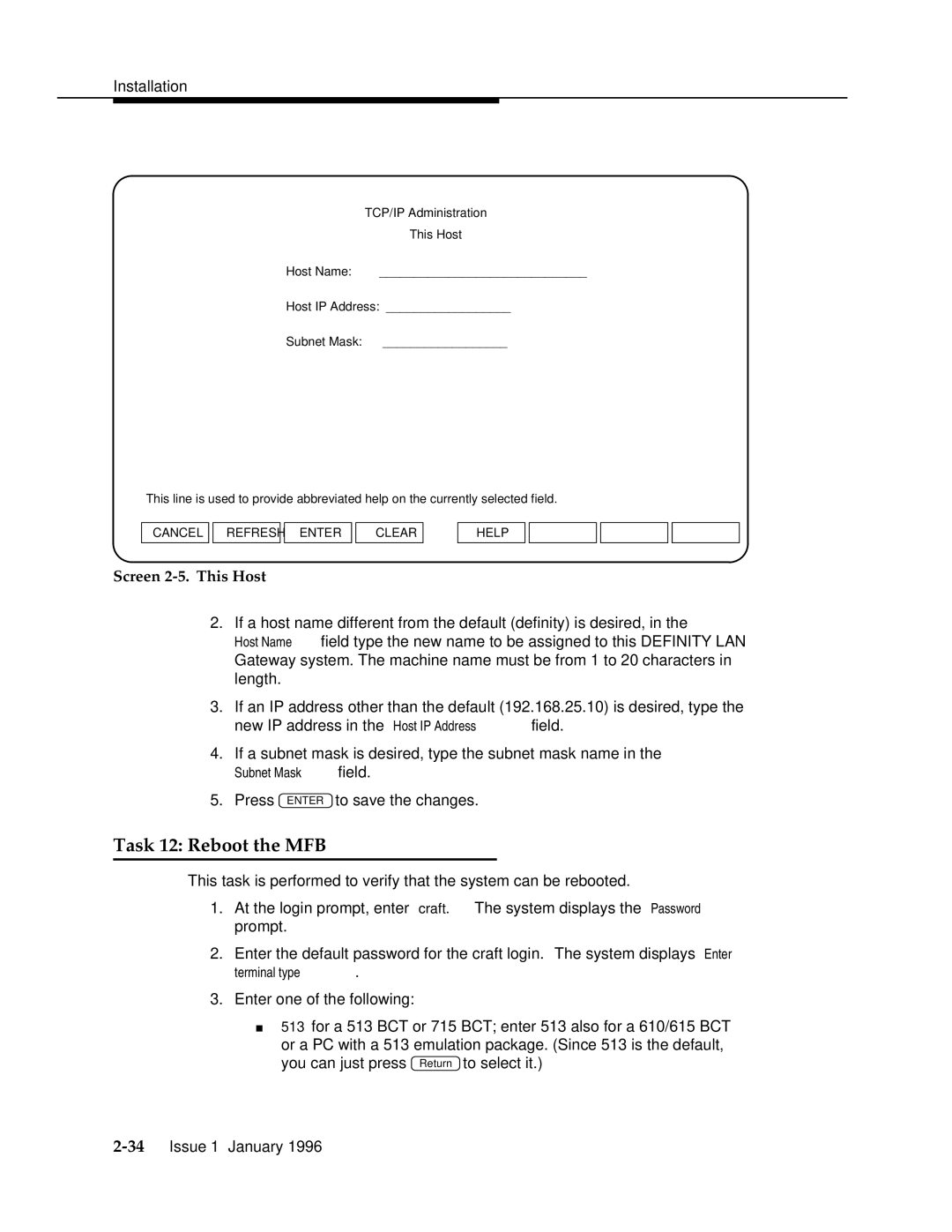TCP/IP Administration
This Host
Host | Name: | ______________________________ |
Host | IP Address: | __________________ |
Subnet Mask: | __________________ | |
This line is used | to provide abbreviated help on the currently selected field. | |||||||||||||
|
|
|
|
|
|
|
|
|
|
|
|
|
|
|
CANCEL |
| REFRESH |
| ENTER |
| CLEAR |
| HELP |
|
|
|
|
|
|
|
|
|
|
|
|
|
|
|
|
|
|
|
|
|
Screen 2-5. This Host
2.If a host name different from the default (definity) is desired, in the
Host Name field type the new name to be assigned to this DEFINITY LAN Gateway system. The machine name must be from 1 to 20 characters in length.
3.If an IP address other than the default (192.168.25.10) is desired, type the new IP address in the Host IP Address field.
4.If a subnet mask is desired, type the subnet mask name in the
Subnet Mask field.
5.Press ENTER to save the changes.
Task 12: Reboot the MFB
This task is performed to verify that the system can be rebooted.
1.At the login prompt, enter craft. The system displays the Password prompt.
2.Enter the default password for the craft login. The system displays Enter terminal type .
3.Enter one of the following:
513 for a 513 BCT or 715 BCT; enter 513 also for a 610/615 BCT or a PC with a 513 emulation package. (Since 513 is the default, you can just press Return to select it.)