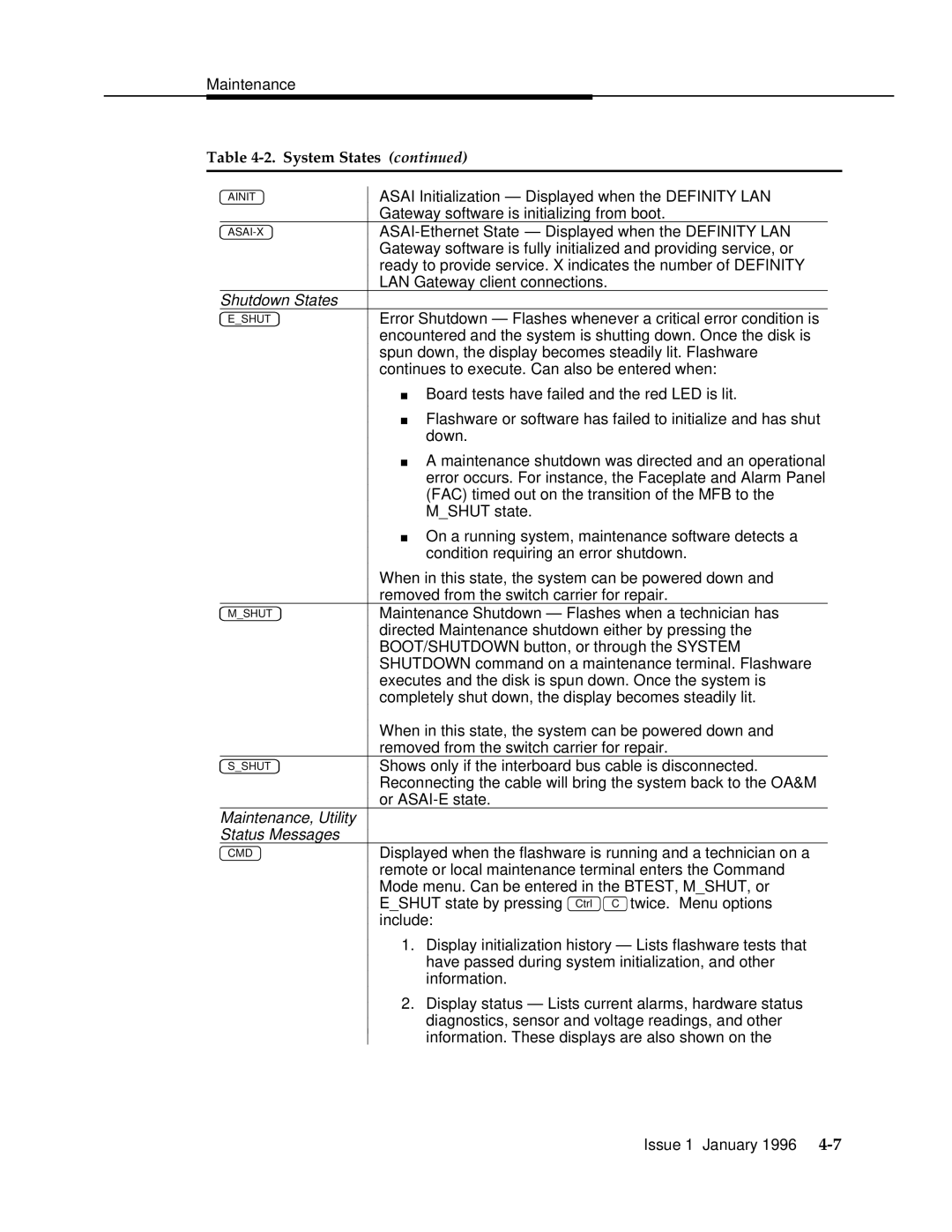Maintenance
Table 4-2. System States (continued)
AINIT
Shutdown States
ASAI Initialization — Displayed when the DEFINITY LAN Gateway software is initializing from boot.
E_SHUT
M_SHUT
S_SHUT
Maintenance, Utility Status Messages
CMD
Error Shutdown — Flashes whenever a critical error condition is encountered and the system is shutting down. Once the disk is spun down, the display becomes steadily lit. Flashware continues to execute. Can also be entered when:
Board tests have failed and the red LED is lit.
Flashware or software has failed to initialize and has shut down.
A maintenance shutdown was directed and an operational error occurs. For instance, the Faceplate and Alarm Panel (FAC) timed out on the transition of the MFB to the M_SHUT state.
On a running system, maintenance software detects a condition requiring an error shutdown.
When in this state, the system can be powered down and removed from the switch carrier for repair.
Maintenance Shutdown — Flashes when a technician has directed Maintenance shutdown either by pressing the BOOT/SHUTDOWN button, or through the SYSTEM SHUTDOWN command on a maintenance terminal. Flashware executes and the disk is spun down. Once the system is completely shut down, the display becomes steadily lit.
When in this state, the system can be powered down and removed from the switch carrier for repair.
Shows only if the interboard bus cable is disconnected. Reconnecting the cable will bring the system back to the OA&M or
Displayed when the flashware is running and a technician on a remote or local maintenance terminal enters the Command Mode menu. Can be entered in the BTEST, M_SHUT, or
E_SHUT state by pressing ![]()
![]() twice. Menu options include:
twice. Menu options include:
1.Display initialization history — Lists flashware tests that have passed during system initialization, and other information.
2.Display status — Lists current alarms, hardware status diagnostics, sensor and voltage readings, and other information. These displays are also shown on the
Issue 1 January 1996