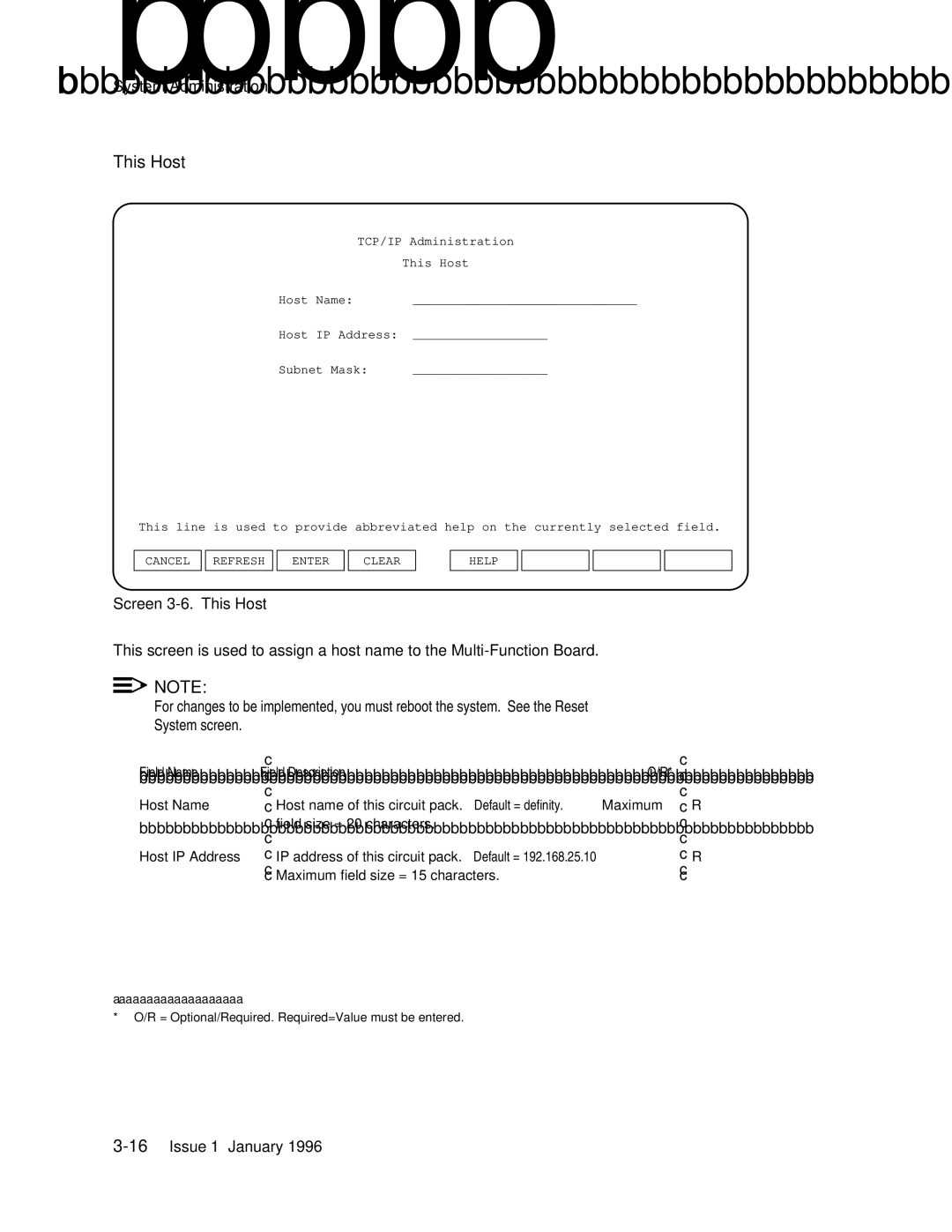System Administration
This Host
TCP/IP Administration
This Host
Host | Name: | ______________________________ |
Host | IP Address: | __________________ |
Subnet Mask: | __________________ | |
This line is used | to provide abbreviated help on the currently selected field. | |||||||||||||
|
|
|
|
|
|
|
|
|
|
|
|
|
|
|
CANCEL |
| REFRESH |
| ENTER |
| CLEAR |
| HELP |
|
|
|
|
|
|
|
|
|
|
|
|
|
|
|
|
|
|
|
|
|
Screen 3-6. This Host
This screen is used to assign a host name to the
![]()
![]() NOTE:
NOTE:
For changes to be implemented, you must reboot the system. See the Reset System screen.
Field Name | Field Description |
| O/R* |
Host Name | Host name of this circuit pack. | Default = definity. Maximum | R |
| field size = 20 characters. |
|
|
Host IP Address | IP address of this circuit pack. | Default = 192.168.25.10 | R |
Maximum field size = 15 characters.
*O/R = Optional/Required. Required=Value must be entered.