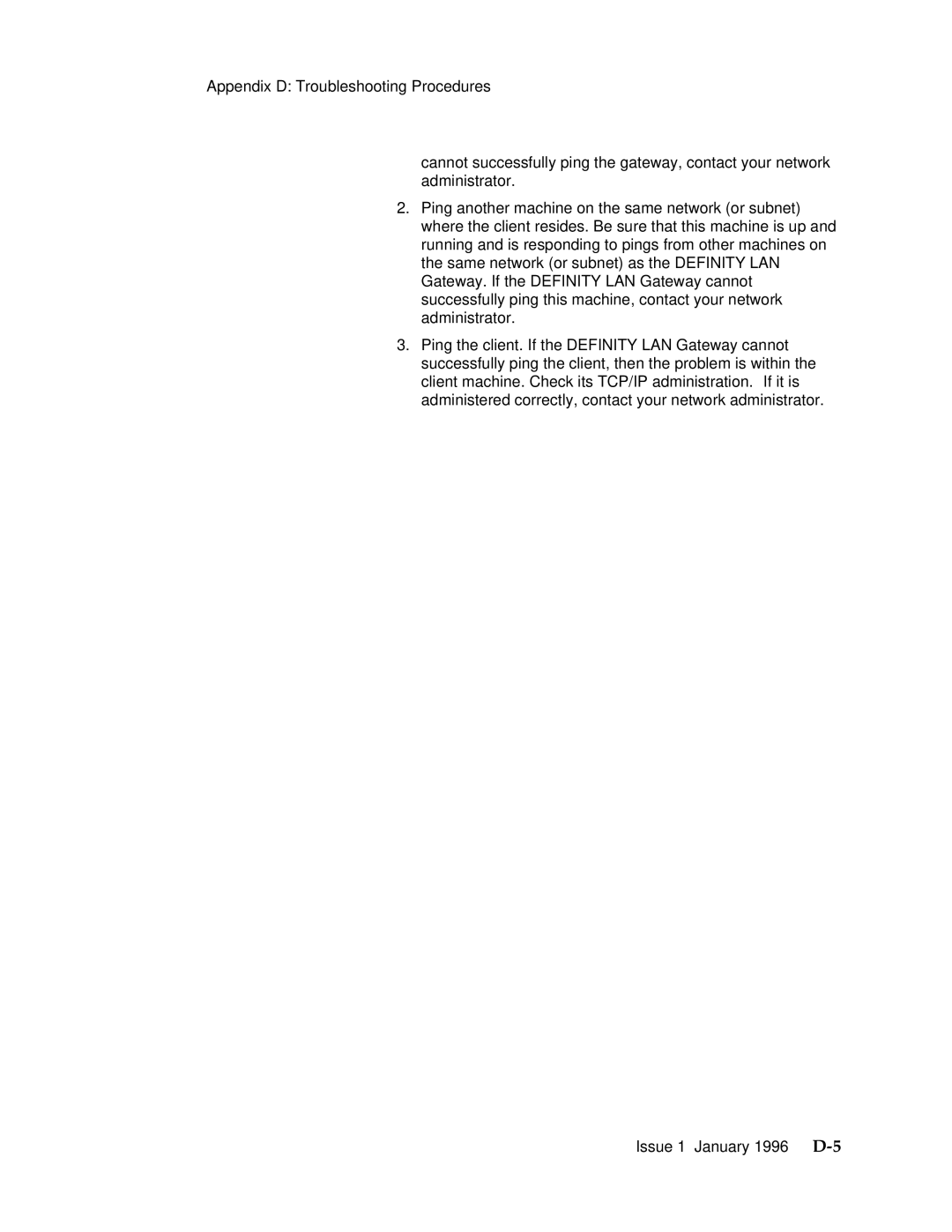Appendix D: Troubleshooting
cannot successfully ping the gateway, contact your network administrator.
2.Ping another machine on the same network (or subnet) where the client resides. Be sure that this machine is up and running and is responding to pings from other machines on the same network (or subnet) as the DEFINITY LAN Gateway. If the DEFINITY LAN Gateway cannot successfully ping this machine, contact your network administrator.
3.Ping the client. If the DEFINITY LAN Gateway cannot successfully ping the client, then the problem is within the client machine. Check its TCP/IP administration. If it is administered correctly, contact your network administrator.
Issue 1 January 1996