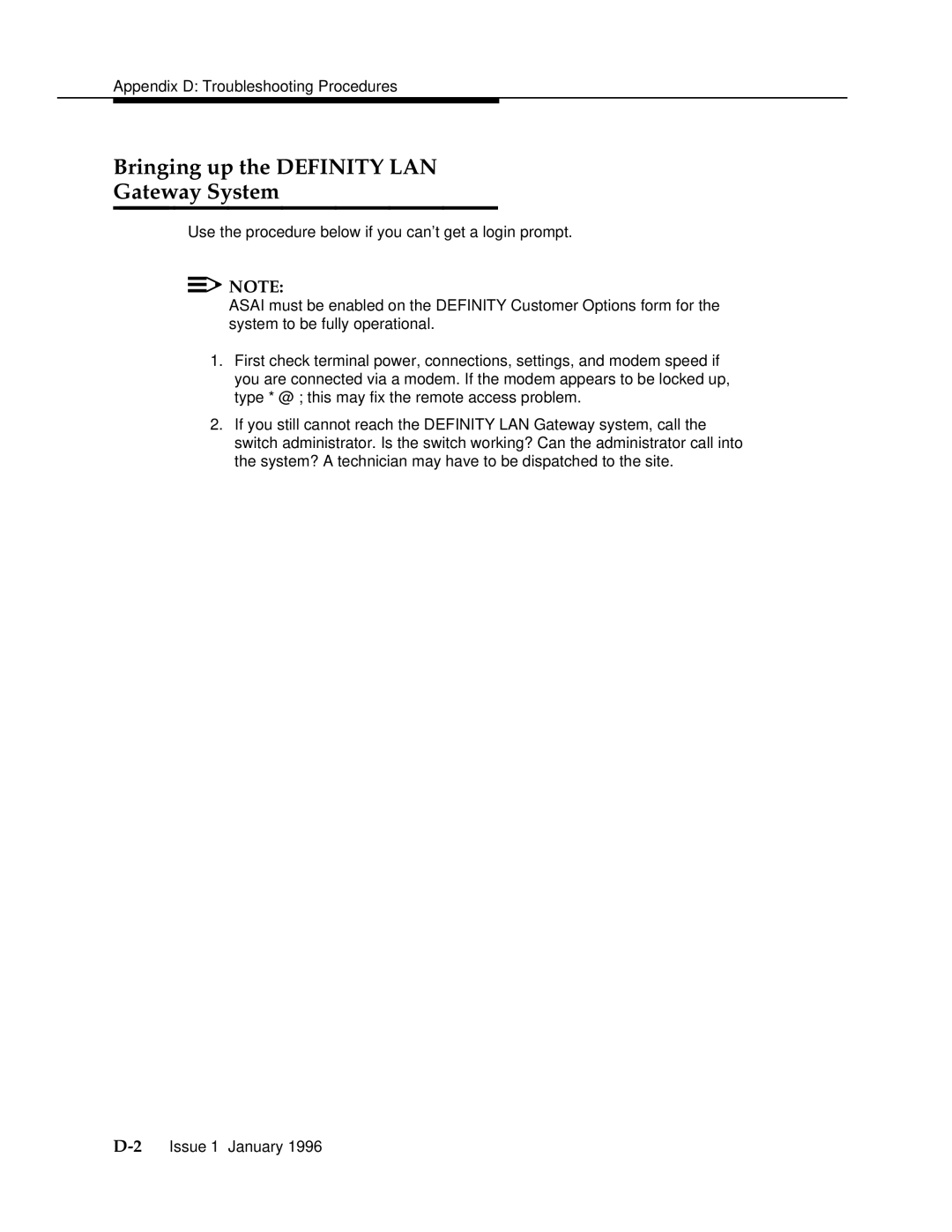Appendix D: Troubleshooting
Bringing up the DEFINITY LAN
Gateway System
Use the procedure below if you can’t get a login prompt.
![]()
![]() NOTE:
NOTE:
ASAI must be enabled on the DEFINITY Customer Options form for the system to be fully operational.
1.First check terminal power, connections, settings, and modem speed if you are connected via a modem. If the modem appears to be locked up, type * @ ; this may fix the remote access problem.
2.If you still cannot reach the DEFINITY LAN Gateway system, call the switch administrator. Is the switch working? Can the administrator call into the system? A technician may have to be dispatched to the site.