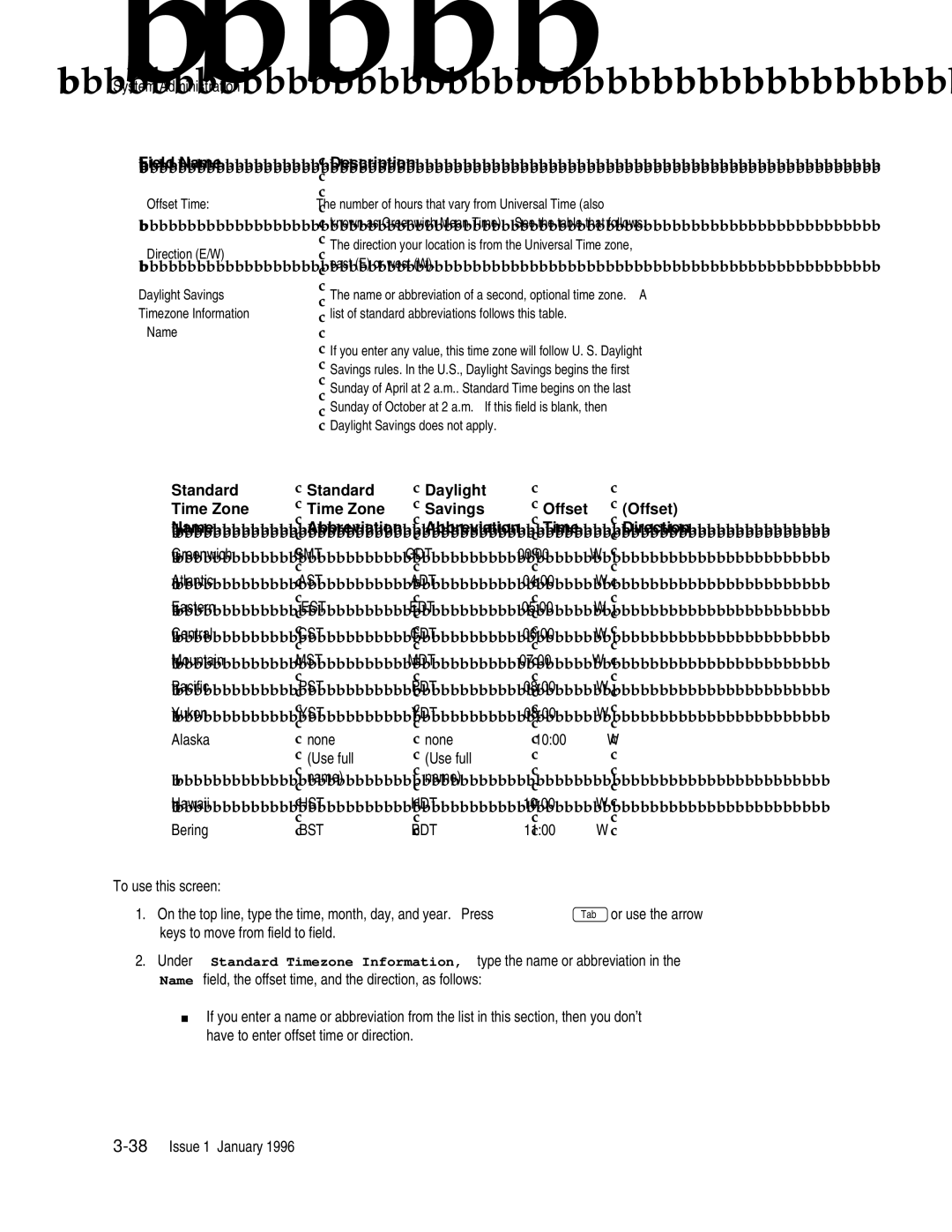System Administration |
| |
Field Name | Description | |
Offset Time: | The number of hours that vary from Universal Time (also | |
| known as Greenwich Mean Time). See the table that follows. | |
Direction (E/W) | The direction your location is from the Universal Time zone, | |
east (E) or west (W). | ||
| ||
Daylight Savings | The name or abbreviation of a second, optional time zone. A | |
Timezone Information | list of standard abbreviations follows this table. | |
Name |
| |
| If you enter any value, this time zone will follow U. S. Daylight | |
| Savings rules. In the U.S., Daylight Savings begins the first | |
| Sunday of April at 2 a.m.. Standard Time begins on the last | |
| Sunday of October at 2 a.m. If this field is blank, then | |
| Daylight Savings does not apply. |
Standard | Standard | Daylight |
|
|
Time Zone | Time Zone | Savings | Offset | (Offset) |
Name | Abbreviation | Abbreviation | Time | Direction |
Greenwich | GMT | GDT | 00:00 | W |
Atlantic | AST | ADT | 04:00 | W |
Eastern | EST | EDT | 05:00 | W |
Central | CST | CDT | 06:00 | W |
Mountain | MST | MDT | 07:00 | W |
Pacific | PST | PDT | 08:00 | W |
Yukon | YST | YDT | 08:00 | W |
Alaska | none | none | 10:00 | W |
| (Use full | (Use full |
|
|
| name) | name) |
|
|
Hawaii | HST | HDT | 10:00 | W |
Bering | BST | BDT | 11:00 | W |
To use this screen:
1. | On the top line, type the time, month, day, and year. Press Tab or use the arrow | |
| keys to move from field to field. | |
2. | Under | Standard Timezone Information, type the name or abbreviation in the |
| Name | field, the offset time, and the direction, as follows: |
If you enter a name or abbreviation from the list in this section, then you don’t have to enter offset time or direction.