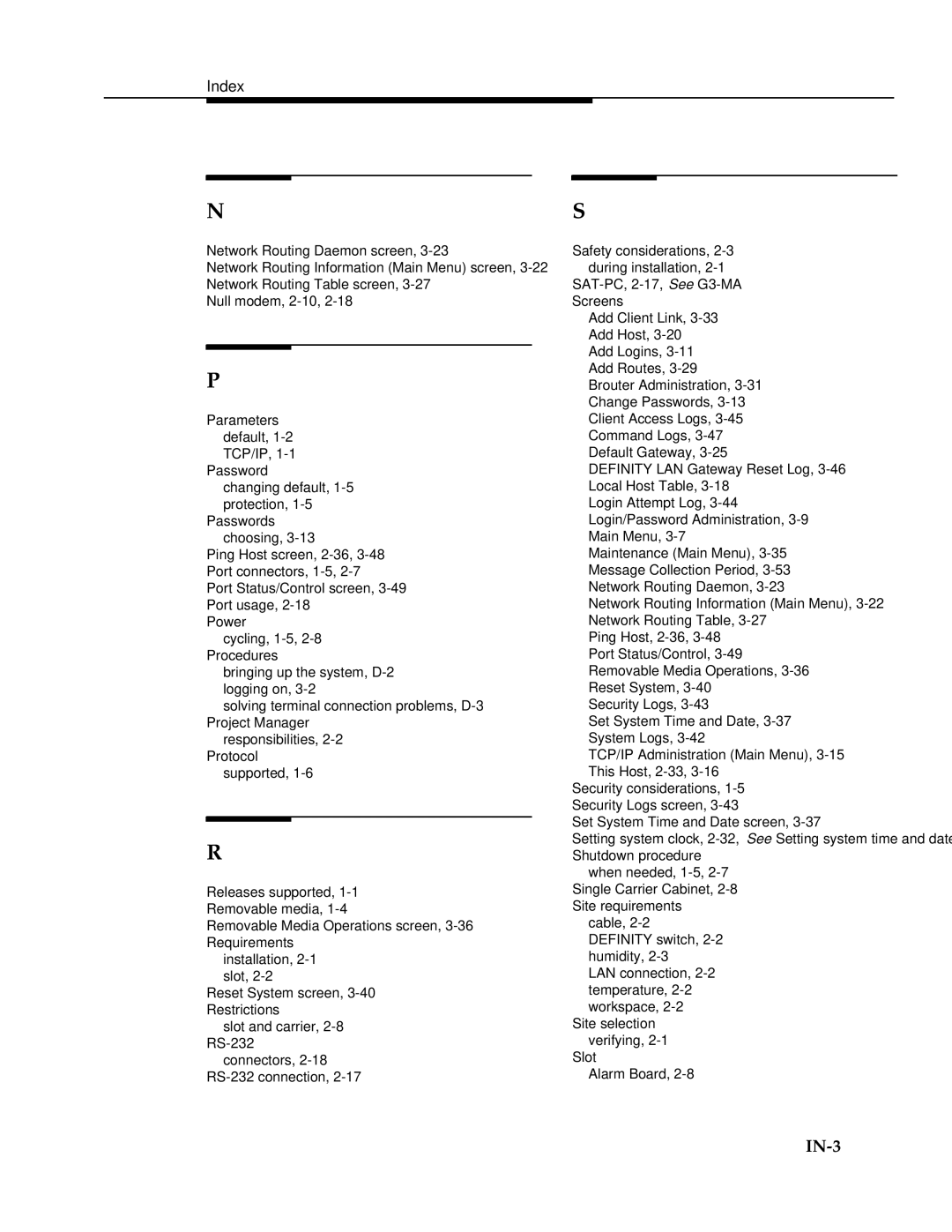NS
Network Routing Daemon screen,
Network Routing Information (Main Menu) screen,
Null modem,
P
Parameters default,
Password
changing default,
Passwords choosing,
Ping Host screen,
Port Status/Control screen,
Power
cycling,
bringing up the system,
solving terminal connection problems,
responsibilities,
supported,
R
Releases supported,
Removable Media Operations screen,
installation,
Reset System screen,
slot and carrier,
connectors,
Safety considerations,
Screens
Add Client Link,
Brouter Administration,
DEFINITY LAN Gateway Reset Log,
Login Attempt Log,
Maintenance (Main Menu),
Message Collection Period,
Network Routing Daemon,
Network Routing Information (Main Menu),
Ping Host,
Security Logs,
Set System Time and Date,
TCP/IP Administration (Main Menu),
Security considerations,
Set System Time and Date screen,
Setting system clock,
when needed,
cable,
DEFINITY switch,
LAN connection,
Site selection verifying,
Slot
Alarm Board,