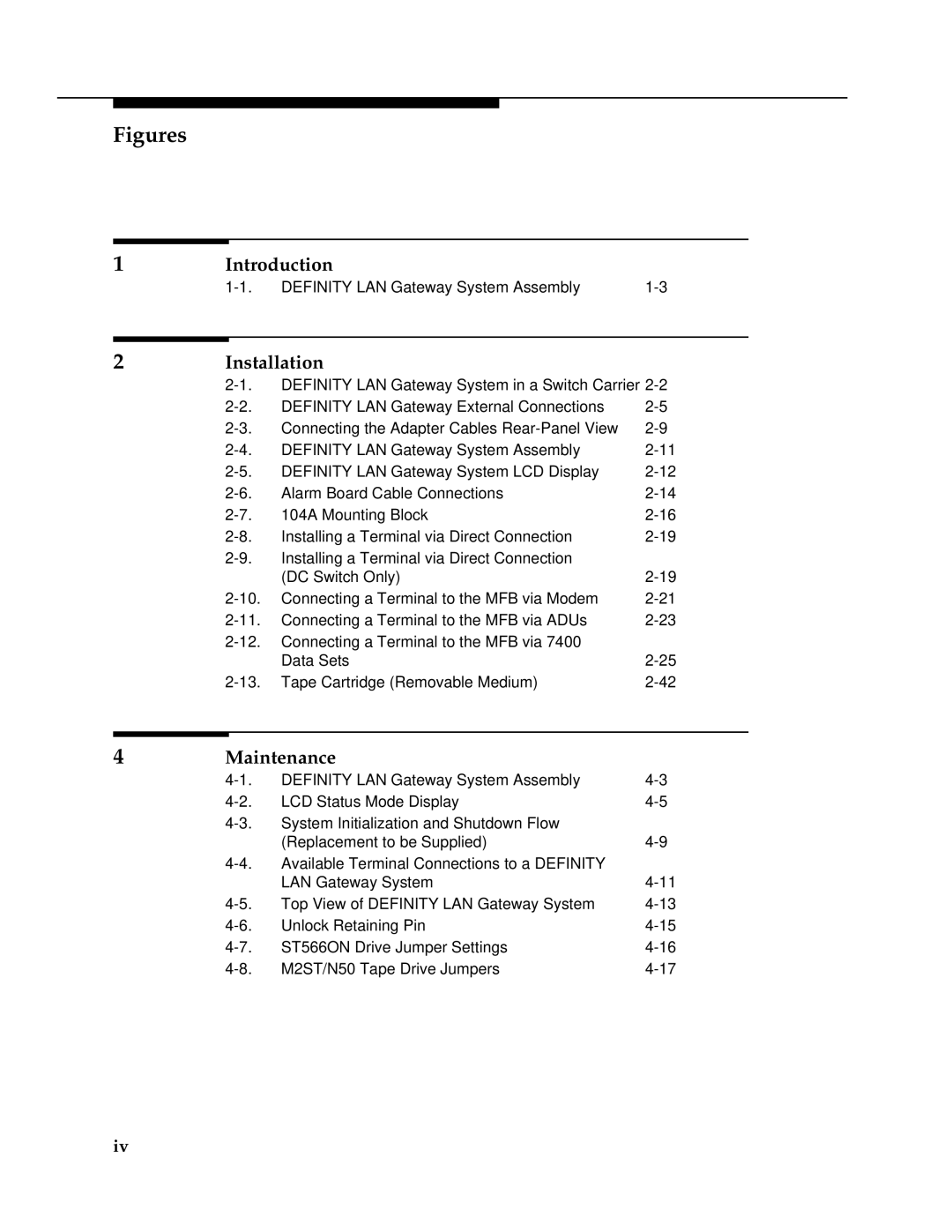Figures
1Introduction
DEFINITY LAN Gateway System Assembly |
2Installation
DEFINITY LAN Gateway System in a Switch Carrier | ||
DEFINITY LAN Gateway External Connections | ||
Connecting the Adapter Cables | ||
DEFINITY LAN Gateway System Assembly | ||
DEFINITY LAN Gateway System LCD Display | ||
Alarm Board Cable Connections | ||
104A Mounting Block | ||
Installing a Terminal via Direct Connection | ||
Installing a Terminal via Direct Connection |
| |
| (DC Switch Only) | |
Connecting a Terminal to the MFB via Modem | ||
Connecting a Terminal to the MFB via ADUs | ||
Connecting a Terminal to the MFB via 7400 |
| |
| Data Sets | |
Tape Cartridge (Removable Medium) | ||
4Maintenance
DEFINITY LAN Gateway System Assembly | ||
LCD Status Mode Display | ||
System Initialization and Shutdown Flow |
| |
| (Replacement to be Supplied) | |
Available Terminal Connections to a DEFINITY |
| |
| LAN Gateway System | |
Top View of DEFINITY LAN Gateway System | ||
Unlock Retaining Pin | ||
ST566ON Drive Jumper Settings | ||
M2ST/N50 Tape Drive Jumpers |
iv