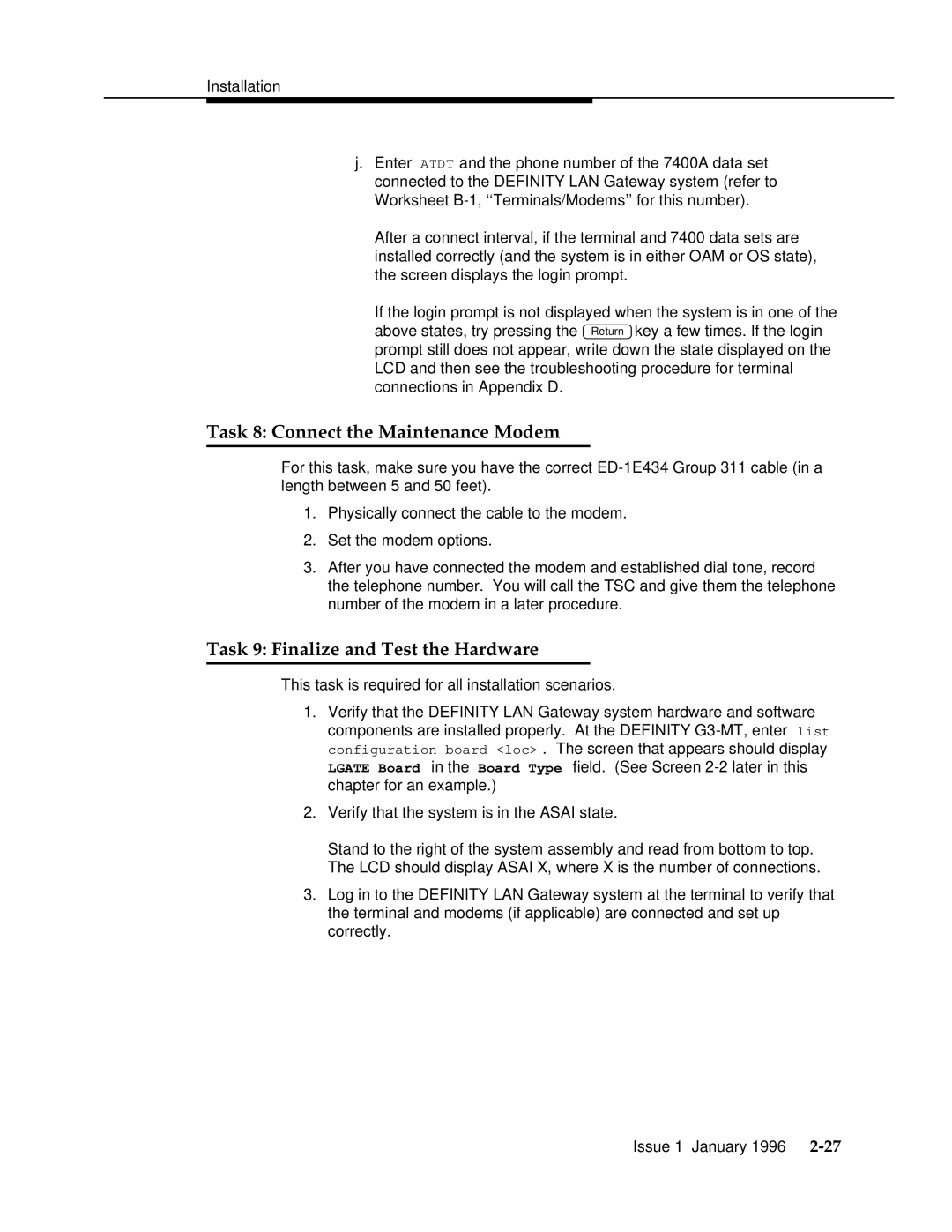j.Enter ATDT and the phone number of the 7400A data set connected to the DEFINITY LAN Gateway system (refer to Worksheet
After a connect interval, if the terminal and 7400 data sets are installed correctly (and the system is in either OAM or OS state), the screen displays the login prompt.
If the login prompt is not displayed when the system is in one of the above states, try pressing the Return key a few times. If the login prompt still does not appear, write down the state displayed on the LCD and then see the troubleshooting procedure for terminal connections in Appendix D.
Task 8: Connect the Maintenance Modem
For this task, make sure you have the correct
1.Physically connect the cable to the modem.
2.Set the modem options.
3.After you have connected the modem and established dial tone, record the telephone number. You will call the TSC and give them the telephone number of the modem in a later procedure.
Task 9: Finalize and Test the Hardware
This task is required for all installation scenarios.
1.Verify that the DEFINITY LAN Gateway system hardware and software components are installed properly. At the DEFINITY
2.Verify that the system is in the ASAI state.
Stand to the right of the system assembly and read from bottom to top. The LCD should display ASAI X, where X is the number of connections.
3.Log in to the DEFINITY LAN Gateway system at the terminal to verify that the terminal and modems (if applicable) are connected and set up correctly.
Issue 1 January 1996