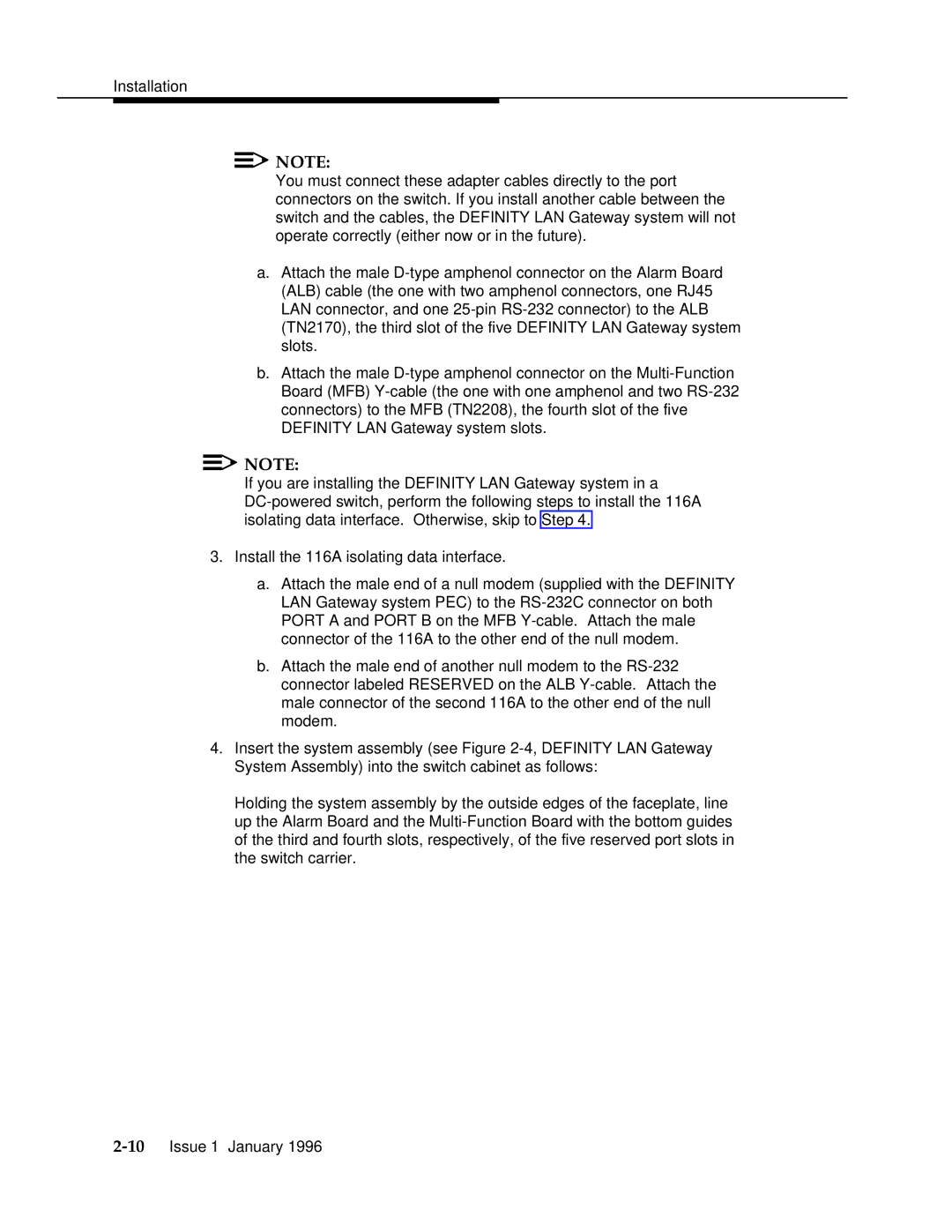NOTE:
NOTE:
You must connect these adapter cables directly to the port connectors on the switch. If you install another cable between the switch and the cables, the DEFINITY LAN Gateway system will not operate correctly (either now or in the future).
a.Attach the male D-type amphenol connector on the Alarm Board (ALB) cable (the one with two amphenol connectors, one RJ45 LAN connector, and one 25-pin RS-232 connector) to the ALB (TN2170), the third slot of the five DEFINITY LAN Gateway system slots.
b.Attach the male D-type amphenol connector on the Multi-Function Board (MFB) Y-cable (the one with one amphenol and two RS-232 connectors) to the MFB (TN2208), the fourth slot of the five DEFINITY LAN Gateway system slots.

 NOTE:
NOTE:
If you are installing the DEFINITY LAN Gateway system in a DC-powered switch, perform the following steps to install the 116A isolating data interface. Otherwise, skip to Step 4.
3.Install the 116A isolating data interface.
a.Attach the male end of a null modem (supplied with the DEFINITY LAN Gateway system PEC) to the RS-232C connector on both PORT A and PORT B on the MFB Y-cable. Attach the male connector of the 116A to the other end of the null modem.
b.Attach the male end of another null modem to the RS-232 connector labeled RESERVED on the ALB Y-cable. Attach the male connector of the second 116A to the other end of the null modem.
4.Insert the system assembly (see Figure 2-4, DEFINITY LAN Gateway System Assembly) into the switch cabinet as follows:
Holding the system assembly by the outside edges of the faceplate, line up the Alarm Board and the Multi-Function Board with the bottom guides of the third and fourth slots, respectively, of the five reserved port slots in the switch carrier.
![]()
![]() NOTE:
NOTE:![]()
![]() NOTE:
NOTE: