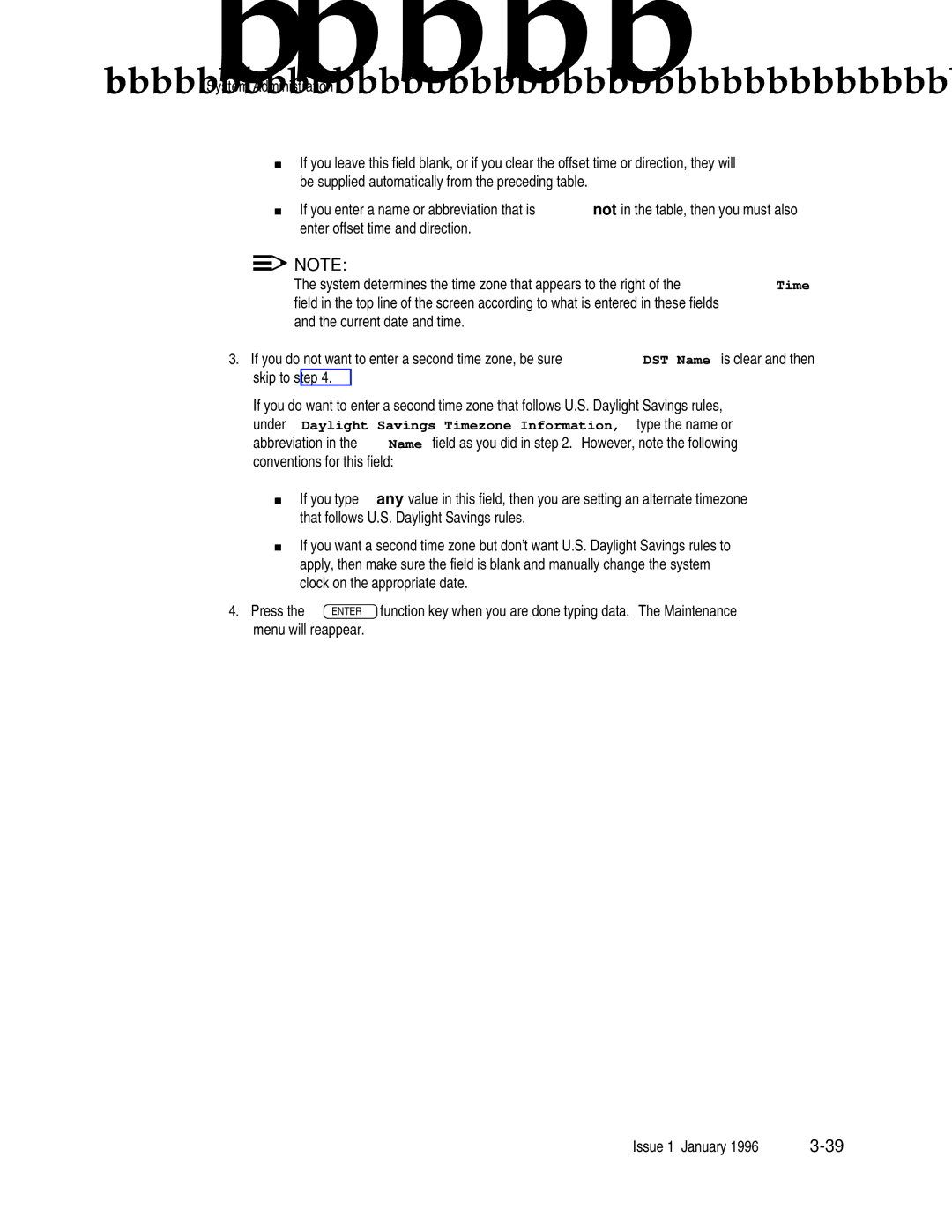System Administration
If you leave this field blank, or if you clear the offset time or direction, they will be supplied automatically from the preceding table.
If you enter a name or abbreviation that is not in the table, then you must also enter offset time and direction.
![]()
![]() NOTE:
NOTE:
The system determines the time zone that appears to the right of the Time field in the top line of the screen according to what is entered in these fields and the current date and time.
3.If you do not want to enter a second time zone, be sure DST Name is clear and then skip to step 4.
If you do want to enter a second time zone that follows U.S. Daylight Savings rules, under Daylight Savings Timezone Information, type the name or abbreviation in the Name field as you did in step 2. However, note the following conventions for this field:
If you type any value in this field, then you are setting an alternate timezone that follows U.S. Daylight Savings rules.
If you want a second time zone but don’t want U.S. Daylight Savings rules to apply, then make sure the field is blank and manually change the system clock on the appropriate date.
4.Press the ENTER function key when you are done typing data. The Maintenance menu will reappear.
Issue 1 January 1996