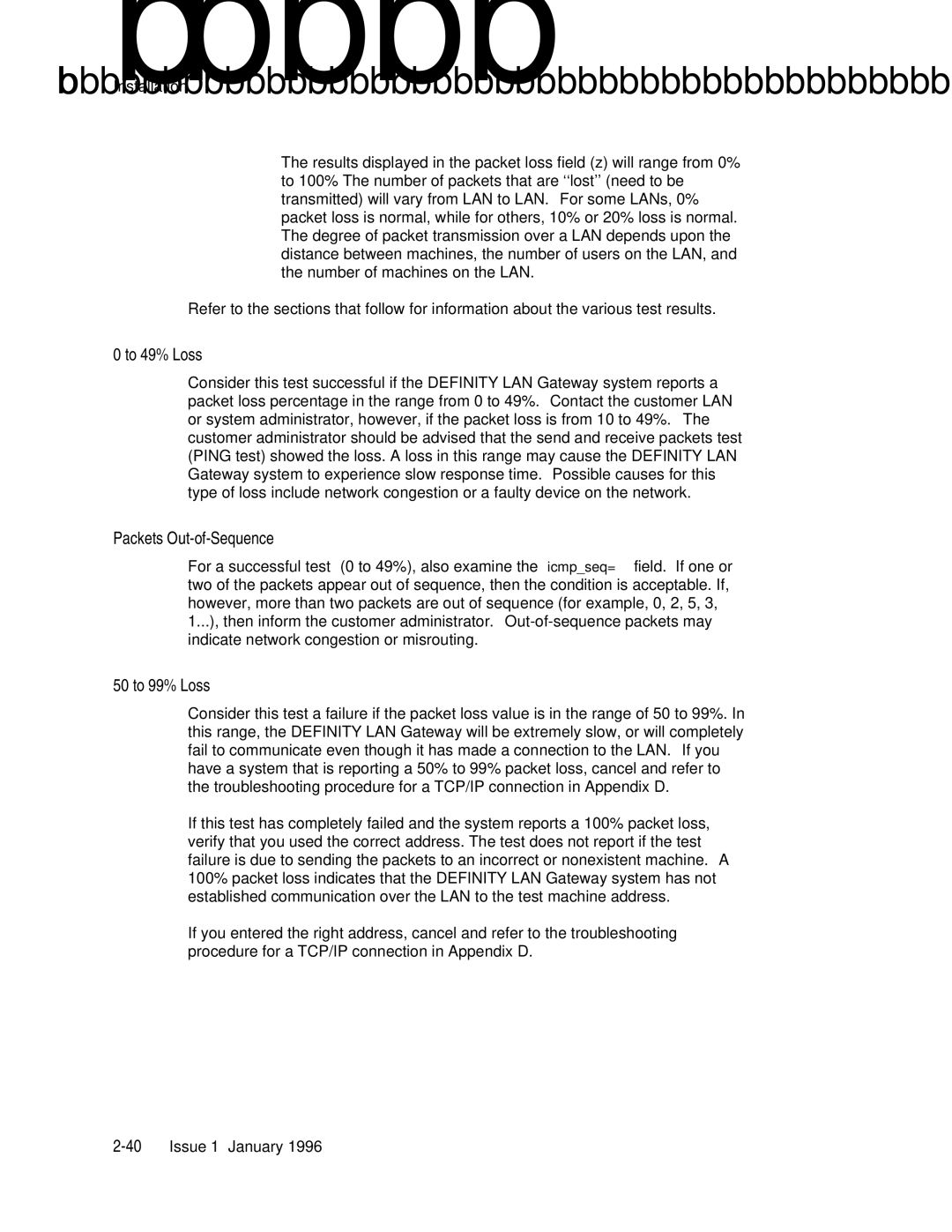The results displayed in the packet loss field (z) will range from 0% to 100% The number of packets that are ‘‘lost’’ (need to be transmitted) will vary from LAN to LAN. For some LANs, 0% packet loss is normal, while for others, 10% or 20% loss is normal. The degree of packet transmission over a LAN depends upon the distance between machines, the number of users on the LAN, and the number of machines on the LAN.
Refer to the sections that follow for information about the various test results.
0 to 49% Loss
Consider this test successful if the DEFINITY LAN Gateway system reports a packet loss percentage in the range from 0 to 49%. Contact the customer LAN or system administrator, however, if the packet loss is from 10 to 49%. The customer administrator should be advised that the send and receive packets test (PING test) showed the loss. A loss in this range may cause the DEFINITY LAN Gateway system to experience slow response time. Possible causes for this type of loss include network congestion or a faulty device on the network.
Packets Out-of-Sequence
For a successful test (0 to 49%), also examine the icmp_seq= field. If one or two of the packets appear out of sequence, then the condition is acceptable. If, however, more than two packets are out of sequence (for example, 0, 2, 5, 3, 1...), then inform the customer administrator.
50 to 99% Loss
Consider this test a failure if the packet loss value is in the range of 50 to 99%. In this range, the DEFINITY LAN Gateway will be extremely slow, or will completely fail to communicate even though it has made a connection to the LAN. If you have a system that is reporting a 50% to 99% packet loss, cancel and refer to the troubleshooting procedure for a TCP/IP connection in Appendix D.
If this test has completely failed and the system reports a 100% packet loss, verify that you used the correct address. The test does not report if the test failure is due to sending the packets to an incorrect or nonexistent machine. A 100% packet loss indicates that the DEFINITY LAN Gateway system has not established communication over the LAN to the test machine address.
If you entered the right address, cancel and refer to the troubleshooting procedure for a TCP/IP connection in Appendix D.