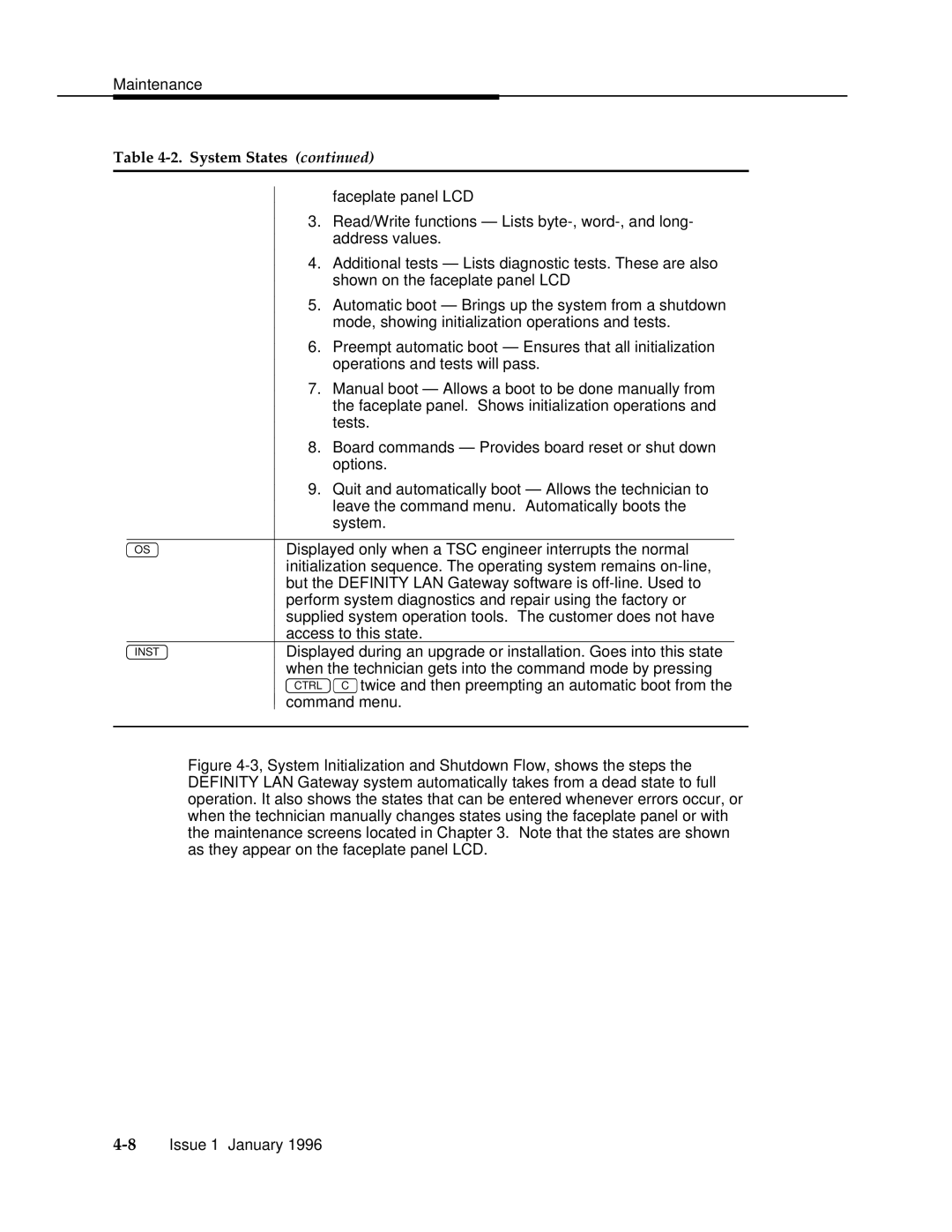Maintenance
Table 4-2. System States (continued)
faceplate panel LCD
OS
INST
3.Read/Write functions — Lists
4.Additional tests — Lists diagnostic tests. These are also shown on the faceplate panel LCD
5.Automatic boot — Brings up the system from a shutdown mode, showing initialization operations and tests.
6.Preempt automatic boot — Ensures that all initialization operations and tests will pass.
7.Manual boot — Allows a boot to be done manually from the faceplate panel. Shows initialization operations and tests.
8.Board commands — Provides board reset or shut down options.
9.Quit and automatically boot — Allows the technician to leave the command menu. Automatically boots the system.
Displayed only when a TSC engineer interrupts the normal initialization sequence. The operating system remains
Displayed during an upgrade or installation. Goes into this state when the technician gets into the command mode by pressing
CTRL C twice and then preempting an automatic boot from the command menu.