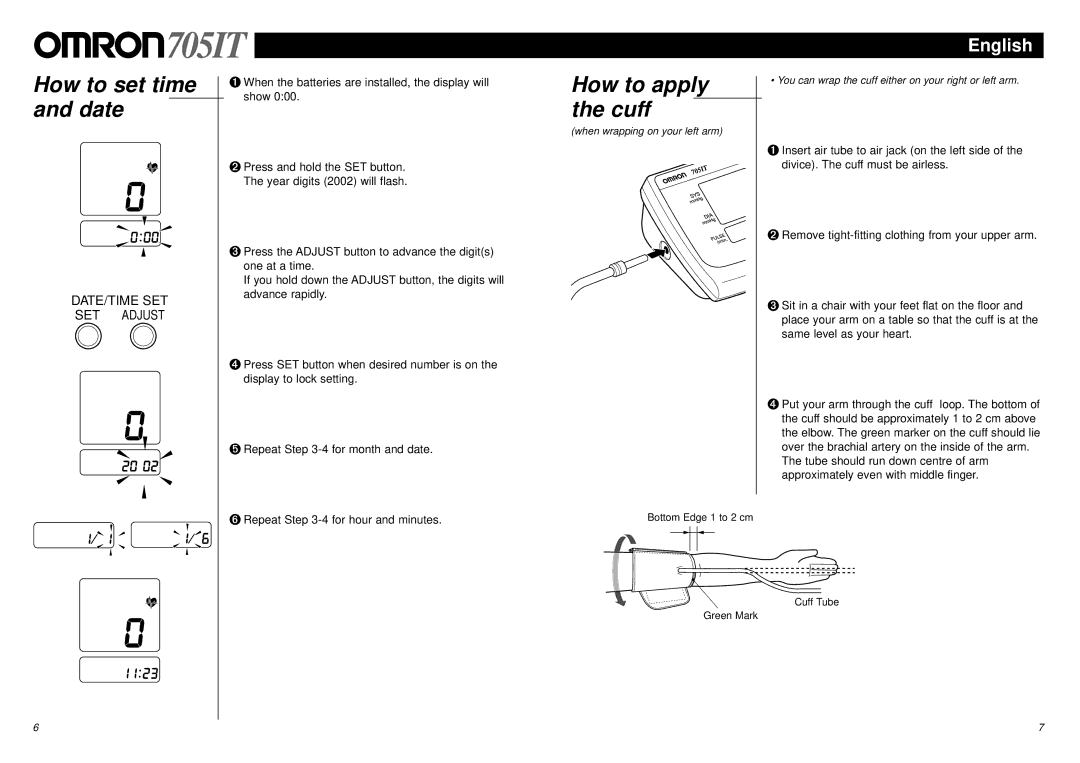How to set time and date
DATE/TIME SET
SET ADJUST
➊When the batteries are installed, the display will show 0:00.
➋Press and hold the SET button. The year digits (2002) will flash.
➌Press the ADJUST button to advance the digit(s) one at a time.
If you hold down the ADJUST button, the digits will advance rapidly.
➍Press SET button when desired number is on the display to lock setting.
➎Repeat Step
How to apply the cuff
(when wrapping on your left arm)
English
• You can wrap the cuff either on your right or left arm.
➊Insert air tube to air jack (on the left side of the divice). The cuff must be airless.
➋Remove
➌Sit in a chair with your feet flat on the floor and place your arm on a table so that the cuff is at the same level as your heart.
➍Put your arm through the cuff loop. The bottom of the cuff should be approximately 1 to 2 cm above the elbow. The green marker on the cuff should lie over the brachial artery on the inside of the arm.
The tube should run down centre of arm approximately even with middle finger.
➏Repeat Step
Bottom Edge 1 to 2 cm
Cuff Tube
Green Mark
6 | 7 |