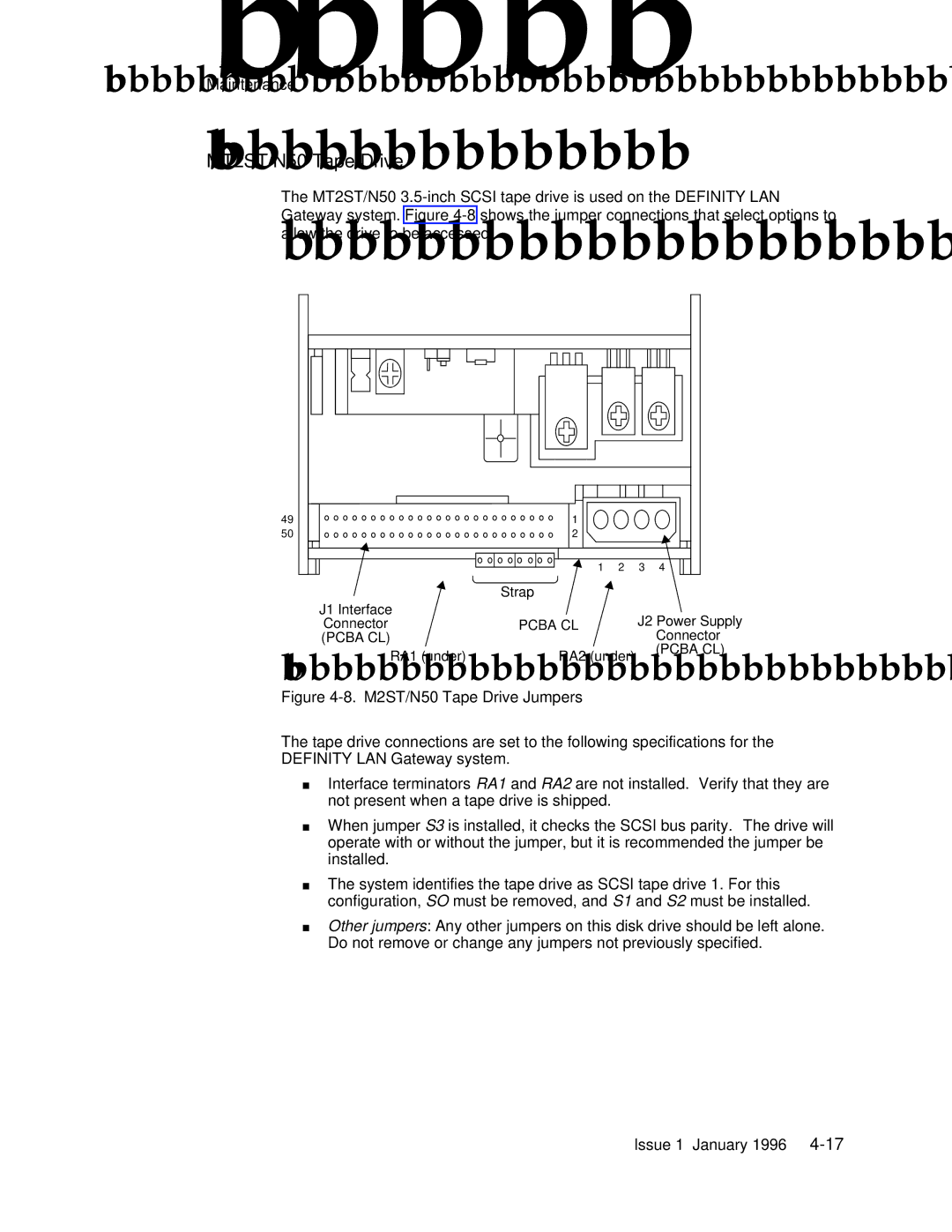Maintenance
MT2ST/N50 Tape Drive
The MT2ST/N50
49 |
|
|
| 1 |
|
|
|
50 |
|
|
| 2 |
|
|
|
S3 | S2 | S1 | S0 | 1 | 2 | 3 | 4 |
|
|
|
| ||||
| Strap |
|
|
|
|
| |
J1 Interface |
|
|
|
|
| J2 Power Supply | |
Connector |
| PCBA CL |
| ||||
(PCBA CL) |
|
|
|
|
|
| Connector |
RA1 (under) |
|
|
| RA2 (under) |
| (PCBA CL) | |
|
|
|
|
| |||
Figure 4-8. M2ST/N50 Tape Drive Jumpers
The tape drive connections are set to the following specifications for the DEFINITY LAN Gateway system.
Interface terminators RA1 and RA2 are not installed. Verify that they are not present when a tape drive is shipped.
When jumper S3 is installed, it checks the SCSI bus parity. The drive will operate with or without the jumper, but it is recommended the jumper be installed.
The system identifies the tape drive as SCSI tape drive 1. For this configuration, SO must be removed, and S1 and S2 must be installed.
Other jumpers: Any other jumpers on this disk drive should be left alone. Do not remove or change any jumpers not previously specified.
Issue 1 January 1996