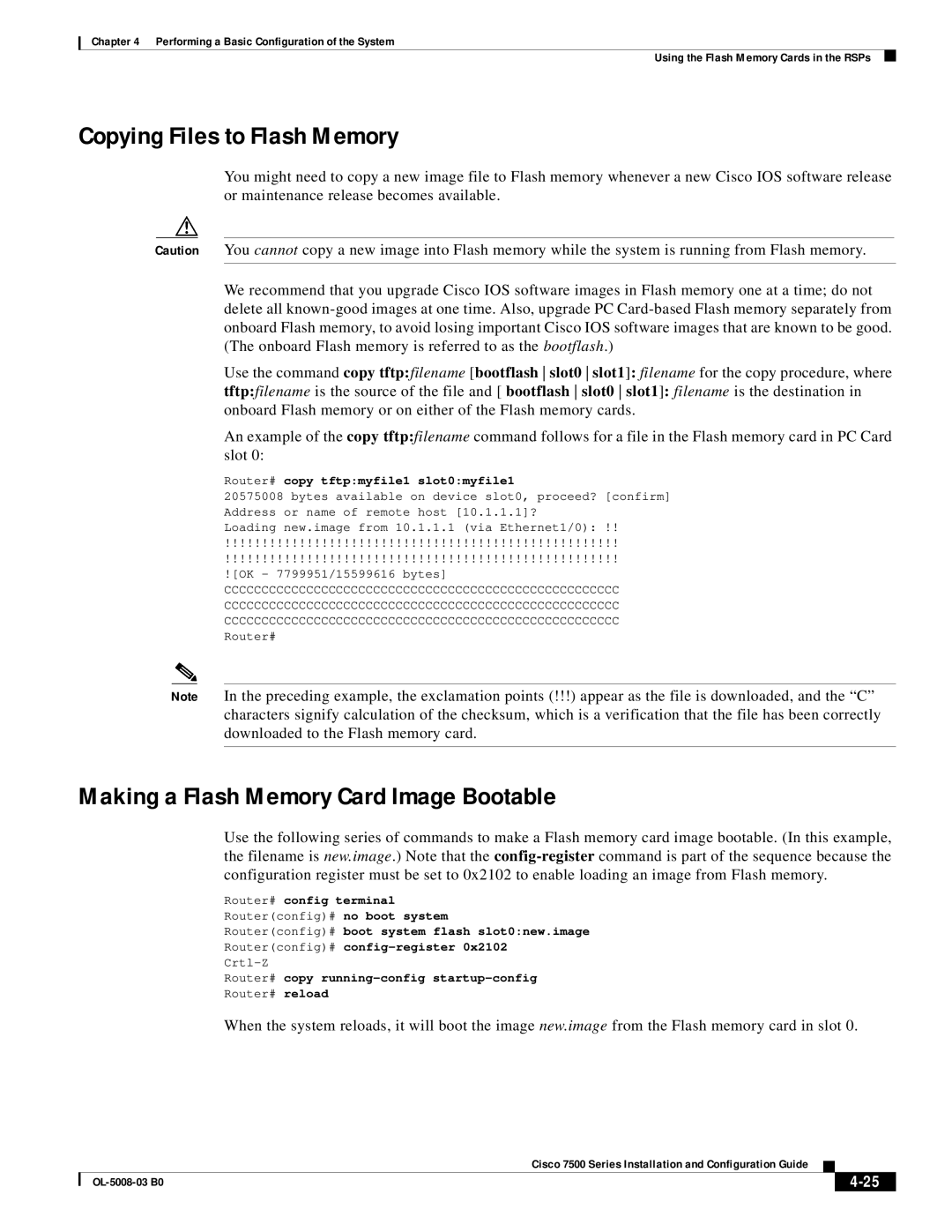Chapter 4 Performing a Basic Configuration of the System
Using the Flash Memory Cards in the RSPs
Copying Files to Flash Memory
You might need to copy a new image file to Flash memory whenever a new Cisco IOS software release or maintenance release becomes available.
Caution You cannot copy a new image into Flash memory while the system is running from Flash memory.
We recommend that you upgrade Cisco IOS software images in Flash memory one at a time; do not delete all
Use the command copy tftp:filename [bootflash slot0 slot1]: filename for the copy procedure, where
tftp:filename is the source of the file and [ bootflash slot0 slot1]: filename is the destination in onboard Flash memory or on either of the Flash memory cards.
An example of the copy tftp:filename command follows for a file in the Flash memory card in PC Card slot 0:
Router# copy tftp:myfile1 slot0:myfile1
20575008 bytes available on device slot0, proceed? [confirm] Address or name of remote host [10.1.1.1]?
Loading new.image from 10.1.1.1 (via Ethernet1/0): !!
!!!!!!!!!!!!!!!!!!!!!!!!!!!!!!!!!!!!!!!!!!!!!!!!!!!!!
!!!!!!!!!!!!!!!!!!!!!!!!!!!!!!!!!!!!!!!!!!!!!!!!!!!!!
![OK - 7799951/15599616 bytes]
CCCCCCCCCCCCCCCCCCCCCCCCCCCCCCCCCCCCCCCCCCCCCCCCCCCCC
CCCCCCCCCCCCCCCCCCCCCCCCCCCCCCCCCCCCCCCCCCCCCCCCCCCCC
CCCCCCCCCCCCCCCCCCCCCCCCCCCCCCCCCCCCCCCCCCCCCCCCCCCCC
Router#
Note In the preceding example, the exclamation points (!!!) appear as the file is downloaded, and the “C” characters signify calculation of the checksum, which is a verification that the file has been correctly downloaded to the Flash memory card.
Making a Flash Memory Card Image Bootable
Use the following series of commands to make a Flash memory card image bootable. (In this example, the filename is new.image.) Note that the
Router# config terminal
Router(config)# no boot system
Router(config)# boot system flash slot0:new.image
Router(config)#
Router# copy
Router# reload
When the system reloads, it will boot the image new.image from the Flash memory card in slot 0.
|
| Cisco 7500 Series Installation and Configuration Guide |
|
| |
|
|
| |||
|
|
|
|
| |
|
|
|
| ||