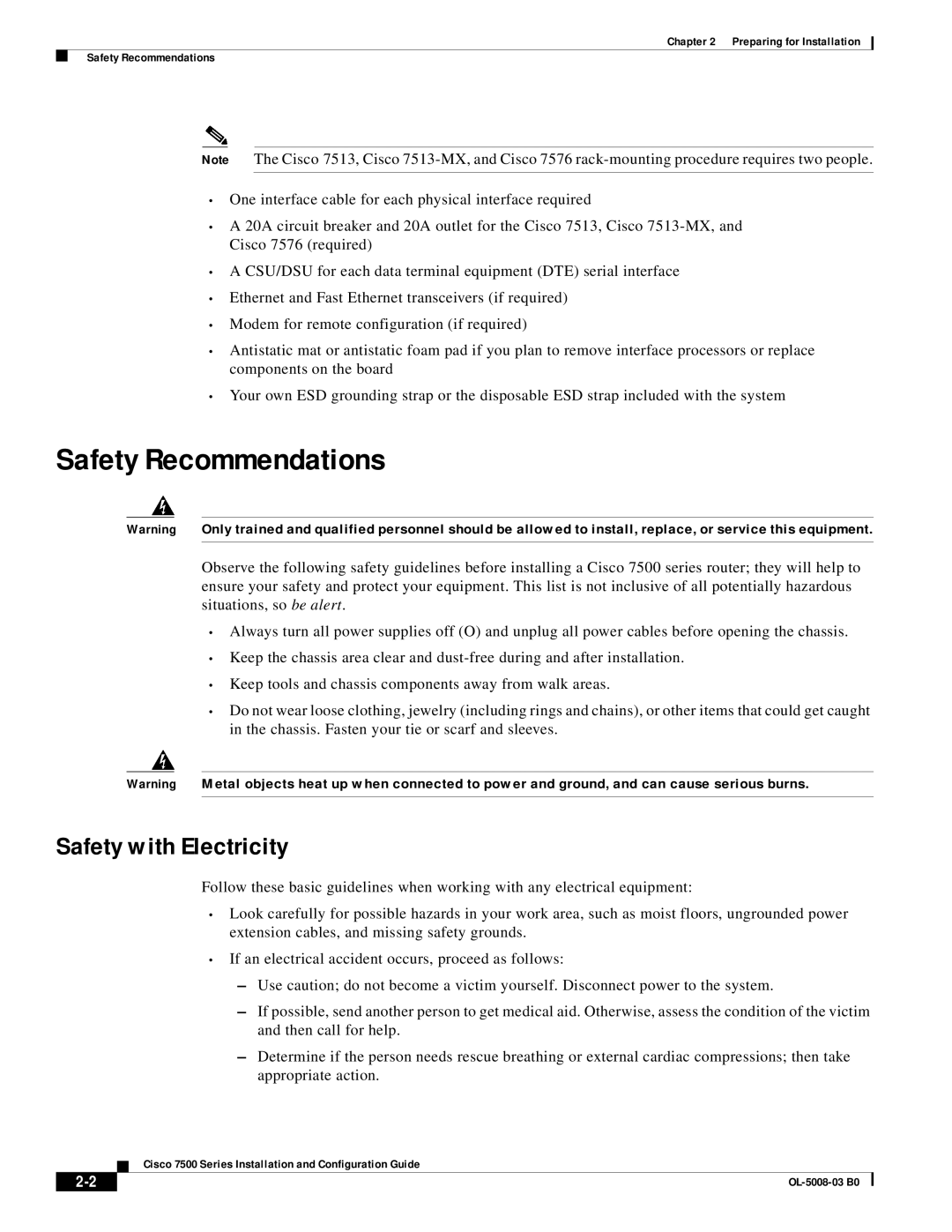Chapter 2 Preparing for Installation
The Cisco 7513, Cisco
•One interface cable for each physical interface required
•A 20A circuit breaker and 20A outlet for the Cisco 7513, Cisco
•A CSU/DSU for each data terminal equipment (DTE) serial interface
•Ethernet and Fast Ethernet transceivers (if required)
•Modem for remote configuration (if required)
•Antistatic mat or antistatic foam pad if you plan to remove interface processors or replace components on the board
•Your own ESD grounding strap or the disposable ESD strap included with the system
Safety Recommendations
Warning Only trained and qualified personnel should be allowed to install, replace, or service this equipment.
Observe the following safety guidelines before installing a Cisco 7500 series router; they will help to ensure your safety and protect your equipment. This list is not inclusive of all potentially hazardous situations, so be alert.
•Always turn all power supplies off (O) and unplug all power cables before opening the chassis.
•Keep the chassis area clear and
•Keep tools and chassis components away from walk areas.
•Do not wear loose clothing, jewelry (including rings and chains), or other items that could get caught in the chassis. Fasten your tie or scarf and sleeves.
Warning Metal objects heat up when connected to power and ground, and can cause serious burns.
Safety with Electricity
Follow these basic guidelines when working with any electrical equipment:
•Look carefully for possible hazards in your work area, such as moist floors, ungrounded power extension cables, and missing safety grounds.
•If an electrical accident occurs, proceed as follows:
–Use caution; do not become a victim yourself. Disconnect power to the system.
–If possible, send another person to get medical aid. Otherwise, assess the condition of the victim and then call for help.
–Determine if the person needs rescue breathing or external cardiac compressions; then take appropriate action.
Cisco 7500 Series Installation and Configuration Guide
|
| |
|