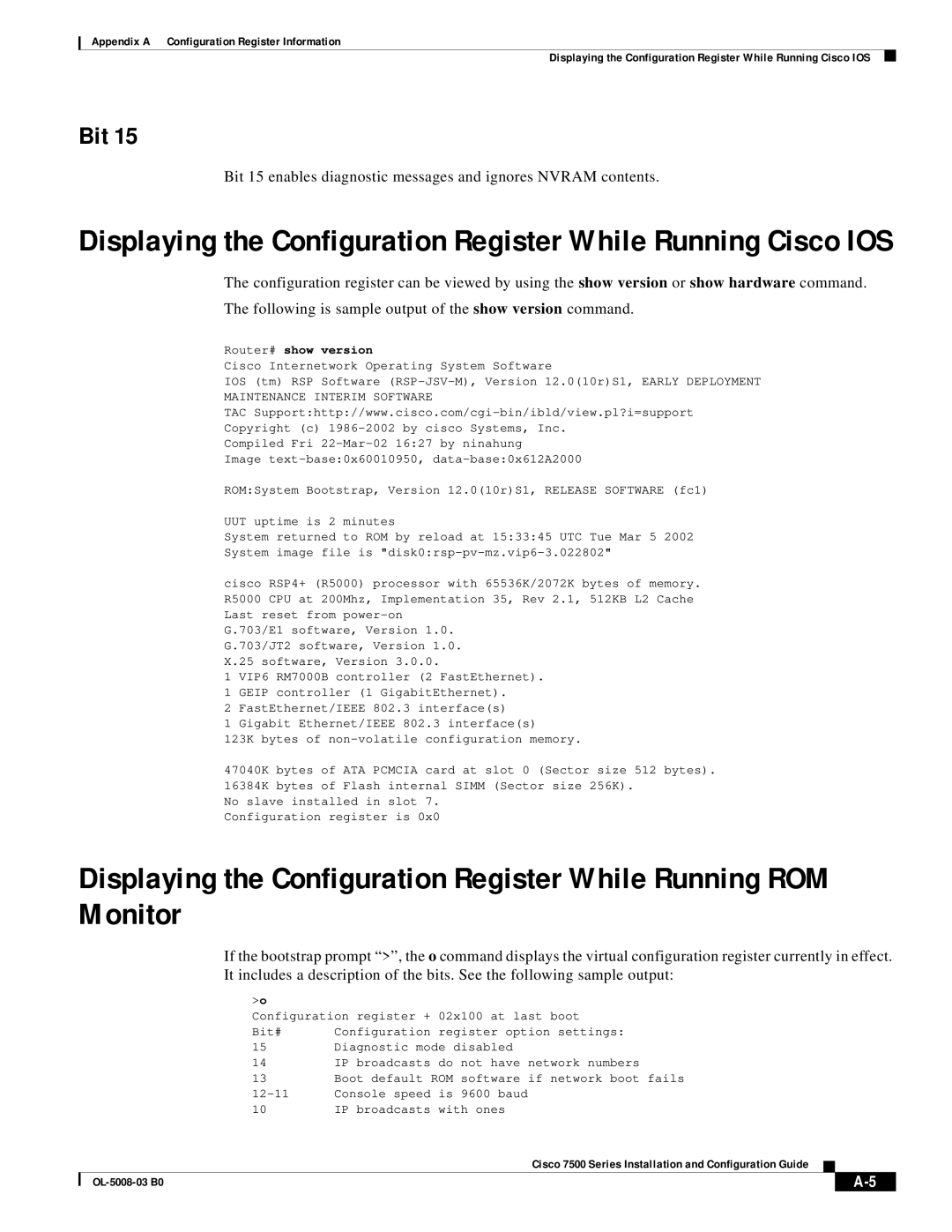Appendix A Configuration Register Information
Displaying the Configuration Register While Running Cisco IOS
Bit 15
Bit 15 enables diagnostic messages and ignores NVRAM contents.
Displaying the Configuration Register While Running Cisco IOS
The configuration register can be viewed by using the show version or show hardware command.
The following is sample output of the show version command.
Router# show version
Cisco Internetwork Operating System Software
IOS (tm) RSP Software
MAINTENANCE INTERIM SOFTWARE
TAC
Copyright (c)
Compiled Fri
Image
ROM:System Bootstrap, Version 12.0(10r)S1, RELEASE SOFTWARE (fc1)
UUT uptime is 2 minutes
System returned to ROM by reload at 15:33:45 UTC Tue Mar 5 2002
System image file is
cisco RSP4+ (R5000) processor with 65536K/2072K bytes of memory. R5000 CPU at 200Mhz, Implementation 35, Rev 2.1, 512KB L2 Cache Last reset from
G.703/E1 software, Version 1.0.
G.703/JT2 software, Version 1.0.
X.25 software, Version 3.0.0.
1VIP6 RM7000B controller (2 FastEthernet).
1GEIP controller (1 GigabitEthernet).
2FastEthernet/IEEE 802.3 interface(s)
1 Gigabit Ethernet/IEEE 802.3 interface(s)
123K bytes of
47040K bytes of ATA PCMCIA card at slot 0 (Sector size 512 bytes). 16384K bytes of Flash internal SIMM (Sector size 256K).
No slave installed in slot 7.
Configuration register is 0x0
Displaying the Configuration Register While Running ROM Monitor
If the bootstrap prompt “>”, the o command displays the virtual configuration register currently in effect. It includes a description of the bits. See the following sample output:
>o |
|
|
|
|
Configuration | register + | 02x100 | at last boot | |
Bit# | Configuration | register option settings: | ||
15 | Diagnostic mode disabled | |||
14 | IP | broadcasts | do not | have network numbers |
13Boot default ROM software if network boot fails
10IP broadcasts with ones
|
| Cisco 7500 Series Installation and Configuration Guide |
|
|
|
|
|
| |||
|
|
|
|
| |
|
|
|
|