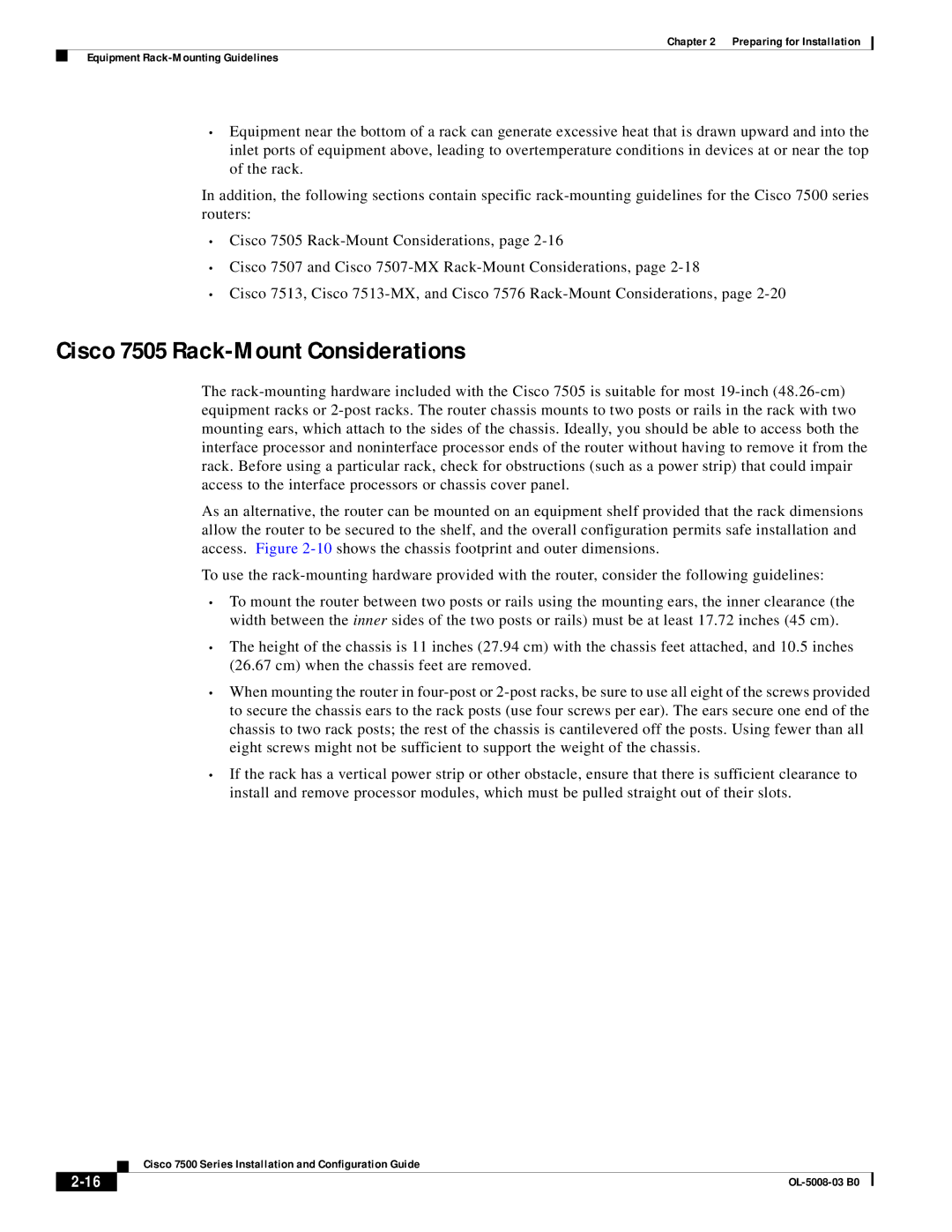Chapter 2 Preparing for Installation
Equipment
•Equipment near the bottom of a rack can generate excessive heat that is drawn upward and into the inlet ports of equipment above, leading to overtemperature conditions in devices at or near the top of the rack.
In addition, the following sections contain specific
•Cisco 7505
•Cisco 7507 and Cisco
•Cisco 7513, Cisco
Cisco 7505 Rack-Mount Considerations
The
As an alternative, the router can be mounted on an equipment shelf provided that the rack dimensions allow the router to be secured to the shelf, and the overall configuration permits safe installation and access. Figure
To use the
•To mount the router between two posts or rails using the mounting ears, the inner clearance (the width between the inner sides of the two posts or rails) must be at least 17.72 inches (45 cm).
•The height of the chassis is 11 inches (27.94 cm) with the chassis feet attached, and 10.5 inches (26.67 cm) when the chassis feet are removed.
•When mounting the router in
•If the rack has a vertical power strip or other obstacle, ensure that there is sufficient clearance to install and remove processor modules, which must be pulled straight out of their slots.
| Cisco 7500 Series Installation and Configuration Guide |