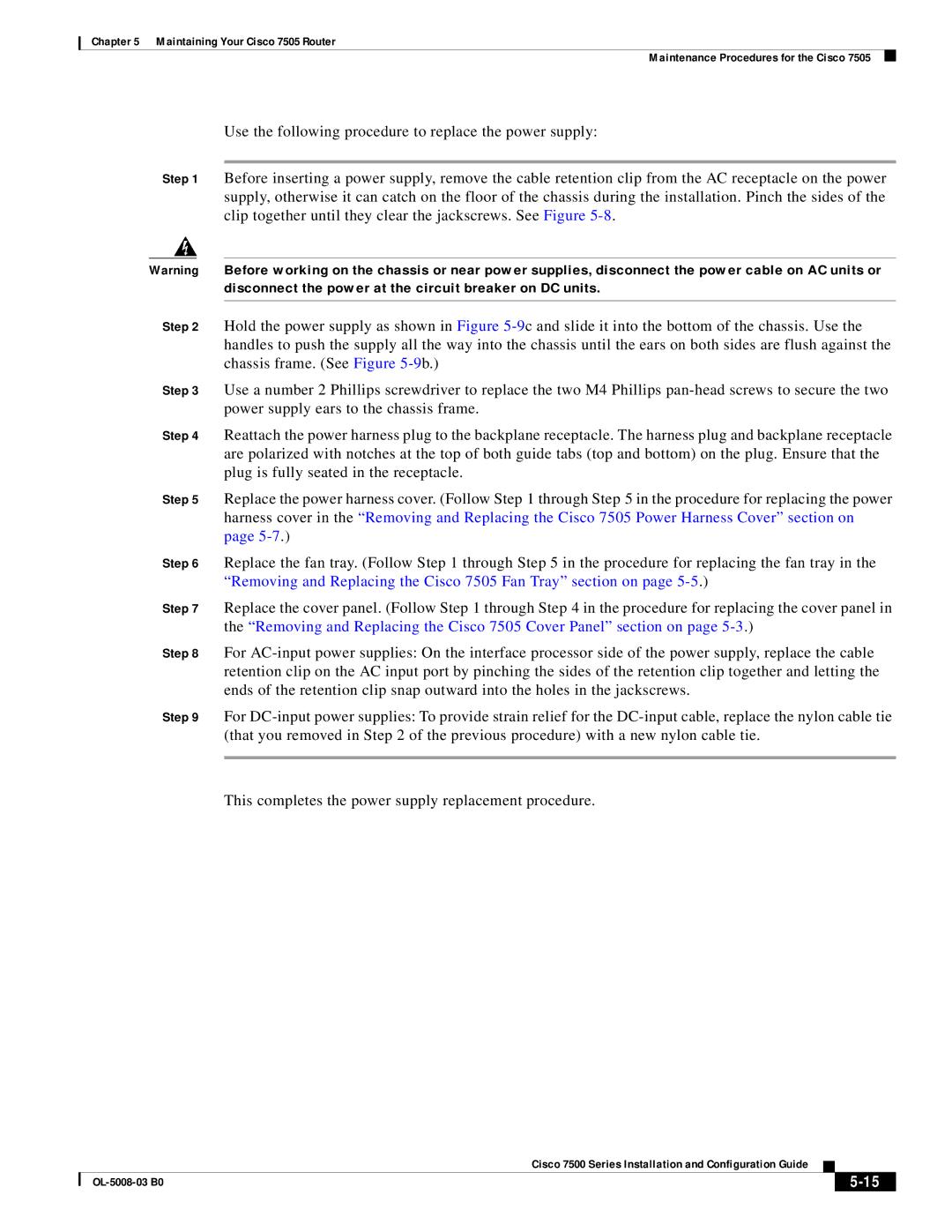Chapter 5 Maintaining Your Cisco 7505 Router
Maintenance Procedures for the Cisco 7505
Use the following procedure to replace the power supply:
Step 1 Before inserting a power supply, remove the cable retention clip from the AC receptacle on the power supply, otherwise it can catch on the floor of the chassis during the installation. Pinch the sides of the clip together until they clear the jackscrews. See Figure
Warning Before working on the chassis or near power supplies, disconnect the power cable on AC units or disconnect the power at the circuit breaker on DC units.
Step 2 Hold the power supply as shown in Figure
Step 3 Use a number 2 Phillips screwdriver to replace the two M4 Phillips
Step 4 Reattach the power harness plug to the backplane receptacle. The harness plug and backplane receptacle are polarized with notches at the top of both guide tabs (top and bottom) on the plug. Ensure that the plug is fully seated in the receptacle.
Step 5 Replace the power harness cover. (Follow Step 1 through Step 5 in the procedure for replacing the power harness cover in the “Removing and Replacing the Cisco 7505 Power Harness Cover” section on page
Step 6 Replace the fan tray. (Follow Step 1 through Step 5 in the procedure for replacing the fan tray in the “Removing and Replacing the Cisco 7505 Fan Tray” section on page
Step 7 Replace the cover panel. (Follow Step 1 through Step 4 in the procedure for replacing the cover panel in the “Removing and Replacing the Cisco 7505 Cover Panel” section on page
Step 8 For
Step 9 For
This completes the power supply replacement procedure.
|
| Cisco 7500 Series Installation and Configuration Guide |
|
| |
|
|
| |||
|
|
|
|
| |
|
|
|
| ||