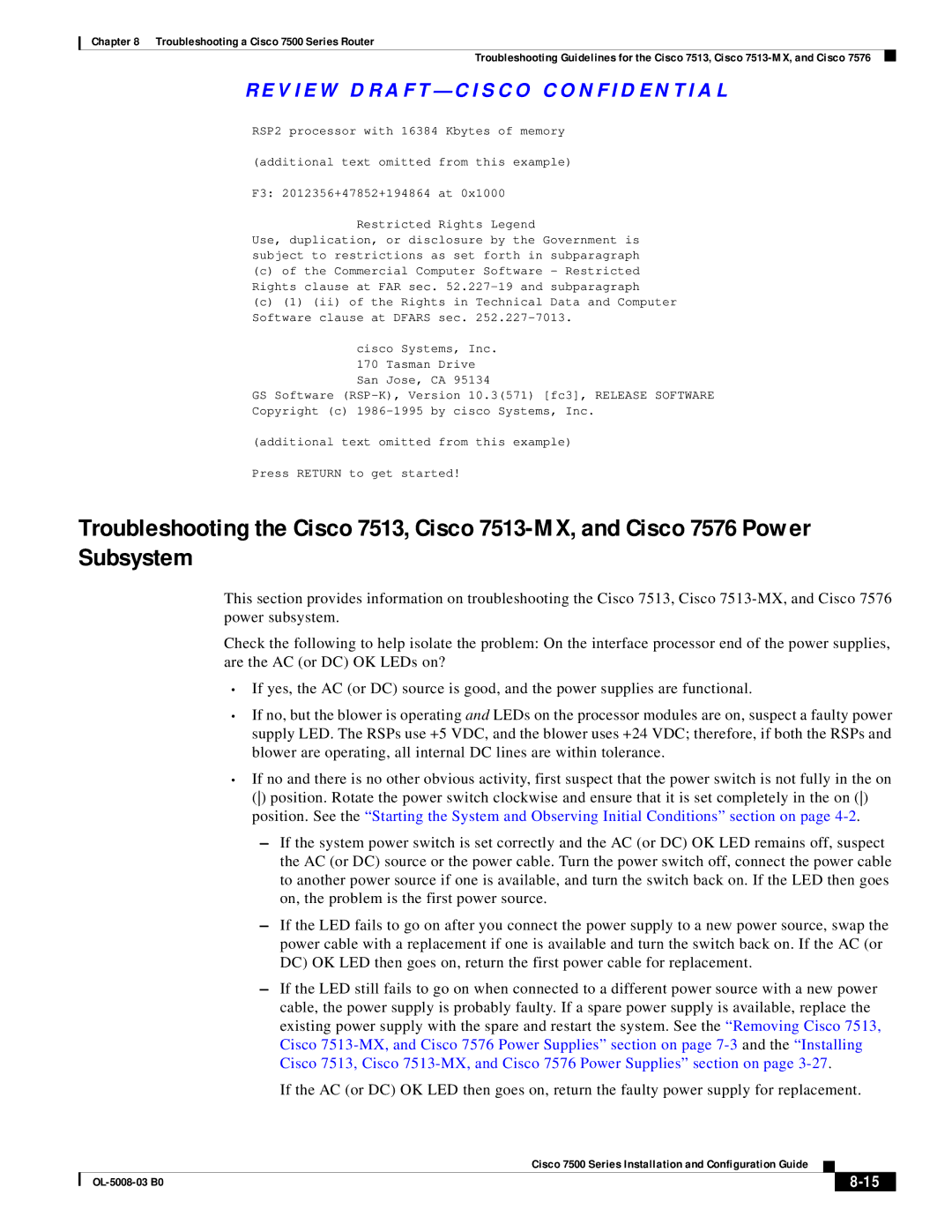Chapter 8 Troubleshooting a Cisco 7500 Series Router
Troubleshooting Guidelines for the Cisco 7513, Cisco
R E V I E W D R A F T — C I S CO CO N F I D E N T I A L
RSP2 processor with 16384 Kbytes of memory
(additional text omitted from this example)
F3: 2012356+47852+194864 at 0x1000
Restricted Rights Legend
Use, duplication, or disclosure by the Government is subject to restrictions as set forth in subparagraph
(c)of the Commercial Computer Software - Restricted Rights clause at FAR sec.
(c)(1) (ii) of the Rights in Technical Data and Computer Software clause at DFARS sec.
cisco Systems, Inc.
170 Tasman Drive
San Jose, CA 95134
GS Software
Copyright (c)
(additional text omitted from this example)
Press RETURN to get started!
Troubleshooting the Cisco 7513, Cisco
This section provides information on troubleshooting the Cisco 7513, Cisco
Check the following to help isolate the problem: On the interface processor end of the power supplies, are the AC (or DC) OK LEDs on?
•If yes, the AC (or DC) source is good, and the power supplies are functional.
•If no, but the blower is operating and LEDs on the processor modules are on, suspect a faulty power supply LED. The RSPs use +5 VDC, and the blower uses +24 VDC; therefore, if both the RSPs and blower are operating, all internal DC lines are within tolerance.
•If no and there is no other obvious activity, first suspect that the power switch is not fully in the on
()position. Rotate the power switch clockwise and ensure that it is set completely in the on () position. See the “Starting the System and Observing Initial Conditions” section on page
–If the system power switch is set correctly and the AC (or DC) OK LED remains off, suspect the AC (or DC) source or the power cable. Turn the power switch off, connect the power cable to another power source if one is available, and turn the switch back on. If the LED then goes on, the problem is the first power source.
–If the LED fails to go on after you connect the power supply to a new power source, swap the power cable with a replacement if one is available and turn the switch back on. If the AC (or DC) OK LED then goes on, return the first power cable for replacement.
–If the LED still fails to go on when connected to a different power source with a new power cable, the power supply is probably faulty. If a spare power supply is available, replace the existing power supply with the spare and restart the system. See the “Removing Cisco 7513, Cisco
If the AC (or DC) OK LED then goes on, return the faulty power supply for replacement.
|
| Cisco 7500 Series Installation and Configuration Guide |
|
| |
|
|
| |||
|
|
|
|
| |
|
|
|
| ||