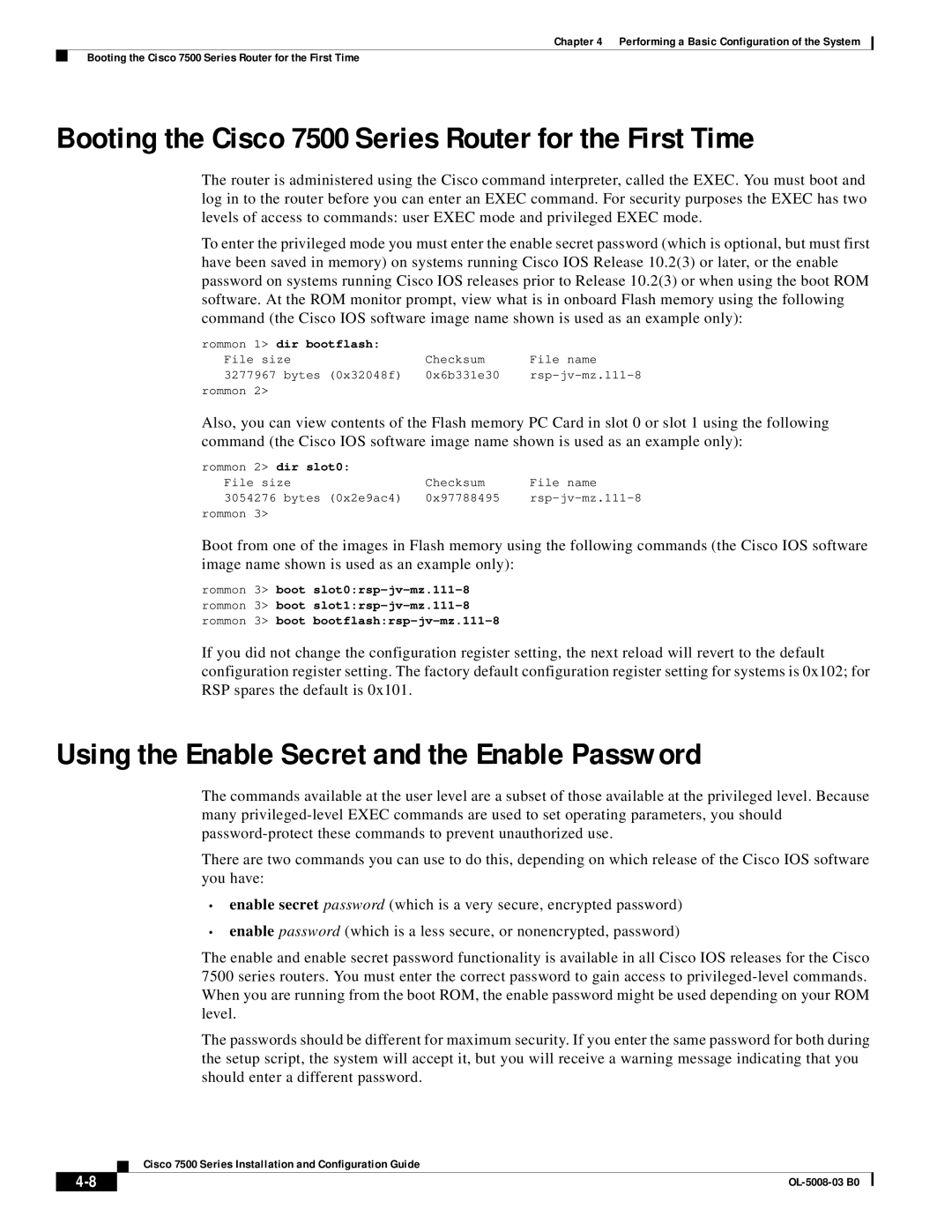Chapter 4 Performing a Basic Configuration of the System
Booting the Cisco 7500 Series Router for the First Time
Booting the Cisco 7500 Series Router for the First Time
The router is administered using the Cisco command interpreter, called the EXEC. You must boot and log in to the router before you can enter an EXEC command. For security purposes the EXEC has two levels of access to commands: user EXEC mode and privileged EXEC mode.
To enter the privileged mode you must enter the enable secret password (which is optional, but must first have been saved in memory) on systems running Cisco IOS Release 10.2(3) or later, or the enable password on systems running Cisco IOS releases prior to Release 10.2(3) or when using the boot ROM software. At the ROM monitor prompt, view what is in onboard Flash memory using the following command (the Cisco IOS software image name shown is used as an example only):
rommon | 1> dir bootflash: |
|
|
File size | Checksum | File name | |
3277967 bytes (0x32048f) | 0x6b331e30 | ||
rommon | 2> |
|
|
Also, you can view contents of the Flash memory PC Card in slot 0 or slot 1 using the following command (the Cisco IOS software image name shown is used as an example only):
rommon | 2> dir slot0: |
|
|
File size | Checksum | File name | |
3054276 bytes (0x2e9ac4) | 0x97788495 | ||
rommon | 3> |
|
|
Boot from one of the images in Flash memory using the following commands (the Cisco IOS software image name shown is used as an example only):
rommon 3> boot
If you did not change the configuration register setting, the next reload will revert to the default configuration register setting. The factory default configuration register setting for systems is 0x102; for RSP spares the default is 0x101.
Using the Enable Secret and the Enable Password
The commands available at the user level are a subset of those available at the privileged level. Because many
There are two commands you can use to do this, depending on which release of the Cisco IOS software you have:
•enable secret password (which is a very secure, encrypted password)
•enable password (which is a less secure, or nonencrypted, password)
The enable and enable secret password functionality is available in all Cisco IOS releases for the Cisco 7500 series routers. You must enter the correct password to gain access to
The passwords should be different for maximum security. If you enter the same password for both during the setup script, the system will accept it, but you will receive a warning message indicating that you should enter a different password.
Cisco 7500 Series Installation and Configuration Guide
|
| |
|