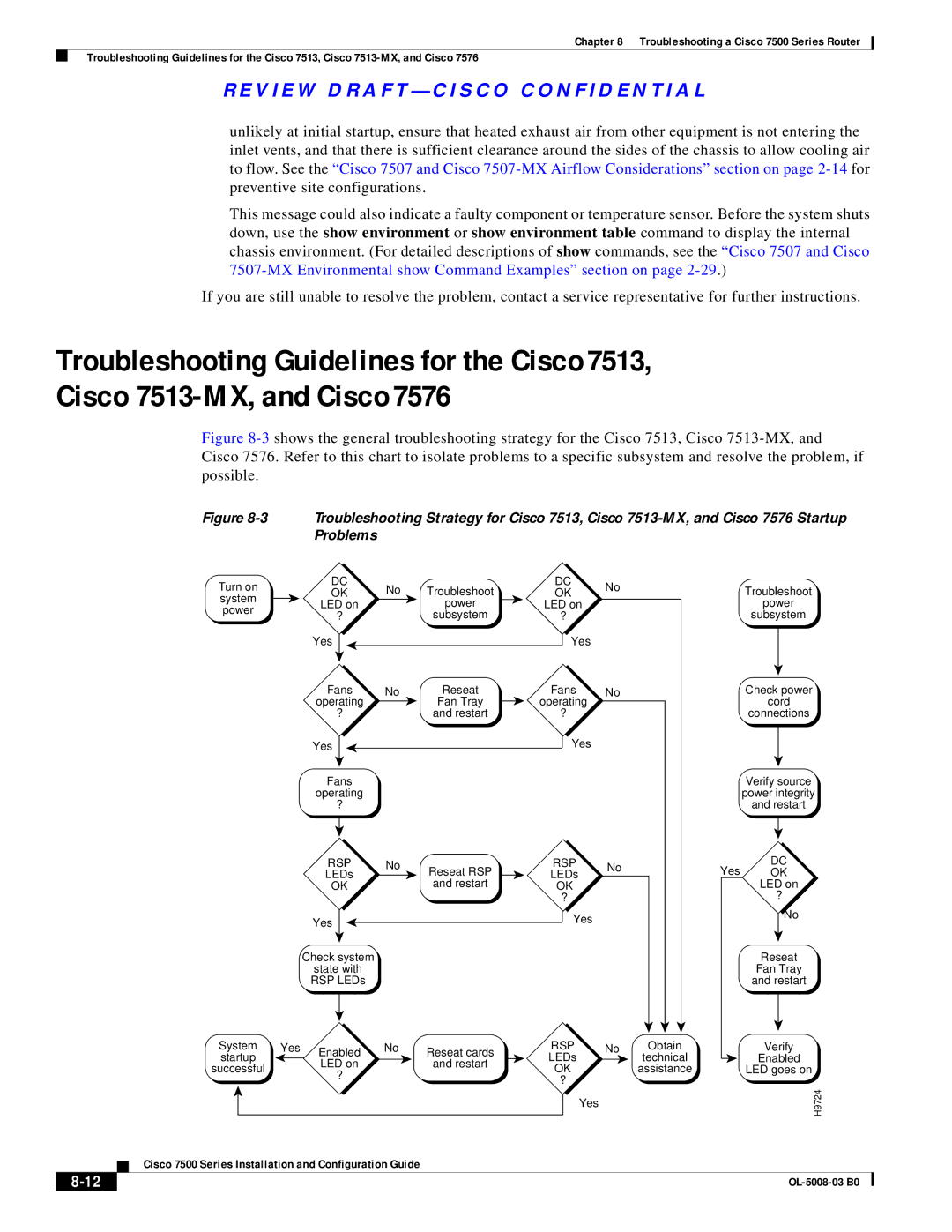Chapter 8 Troubleshooting a Cisco 7500 Series Router
Troubleshooting Guidelines for the Cisco 7513, Cisco
R E V I E W D R A F T — C I S CO CO N F I D E N T I A L
unlikely at initial startup, ensure that heated exhaust air from other equipment is not entering the inlet vents, and that there is sufficient clearance around the sides of the chassis to allow cooling air to flow. See the “Cisco 7507 and Cisco
This message could also indicate a faulty component or temperature sensor. Before the system shuts down, use the show environment or show environment table command to display the internal chassis environment. (For detailed descriptions of show commands, see the “Cisco 7507 and Cisco
If you are still unable to resolve the problem, contact a service representative for further instructions.
Troubleshooting Guidelines for the Cisco7513,
Cisco
Figure 8-3 shows the general troubleshooting strategy for the Cisco 7513, Cisco 7513-MX, and Cisco 7576. Refer to this chart to isolate problems to a specific subsystem and resolve the problem, if possible.
Figure 8-3 Troubleshooting Strategy for Cisco 7513, Cisco 7513-MX, and Cisco 7576 Startup
|
| Problems |
|
|
|
|
|
|
Turn on |
| DC | No | Troubleshoot | DC | No |
| Troubleshoot |
| OK | OK |
| |||||
system |
| LED on |
| power | LED on |
|
| power |
power |
|
|
|
| ||||
| ? |
| subsystem | ? |
|
| subsystem | |
|
|
|
|
| ||||
|
| Yes |
|
| Yes |
|
|
|
|
| Fans | No | Reseat | Fans | No |
| Check power |
|
| operating |
| Fan Tray | operating |
|
| cord |
|
| ? |
| and restart | ? |
|
| connections |
|
| Yes |
|
| Yes |
|
|
|
|
| Fans |
|
|
|
|
| Verify source |
|
| operating |
|
|
|
|
| power integrity |
|
| ? |
|
|
|
|
| and restart |
|
| RSP | No | Reseat RSP | RSP | No | Yes | DC |
|
| OK | ||||||
|
| LEDs |
| LEDs |
| |||
|
| OK |
| and restart | OK |
|
| LED on |
|
|
|
|
| ? |
|
| ? |
|
| Yes |
|
| Yes |
|
| No |
|
|
|
|
|
|
| ||
|
|
|
|
|
|
|
| |
|
| Check system |
|
|
|
|
| Reseat |
|
| state with |
|
|
|
|
| Fan Tray |
|
| RSP LEDs |
|
|
|
|
| and restart |
System | Yes | Enabled | No | Reseat cards | RSP | No | Obtain | Verify |
startup |
|
| LEDs |
| technical | Enabled | ||
| LED on |
| and restart |
| ||||
successful |
|
| OK |
| assistance | LED goes on | ||
| ? |
|
|
| ||||
|
|
|
| ? |
|
|
| |
|
|
|
|
|
|
| H9724 | |
|
|
|
|
| Yes |
|
| |
|
|
|
|
|
|
|
|
Cisco 7500 Series Installation and Configuration Guide
|
| |
|