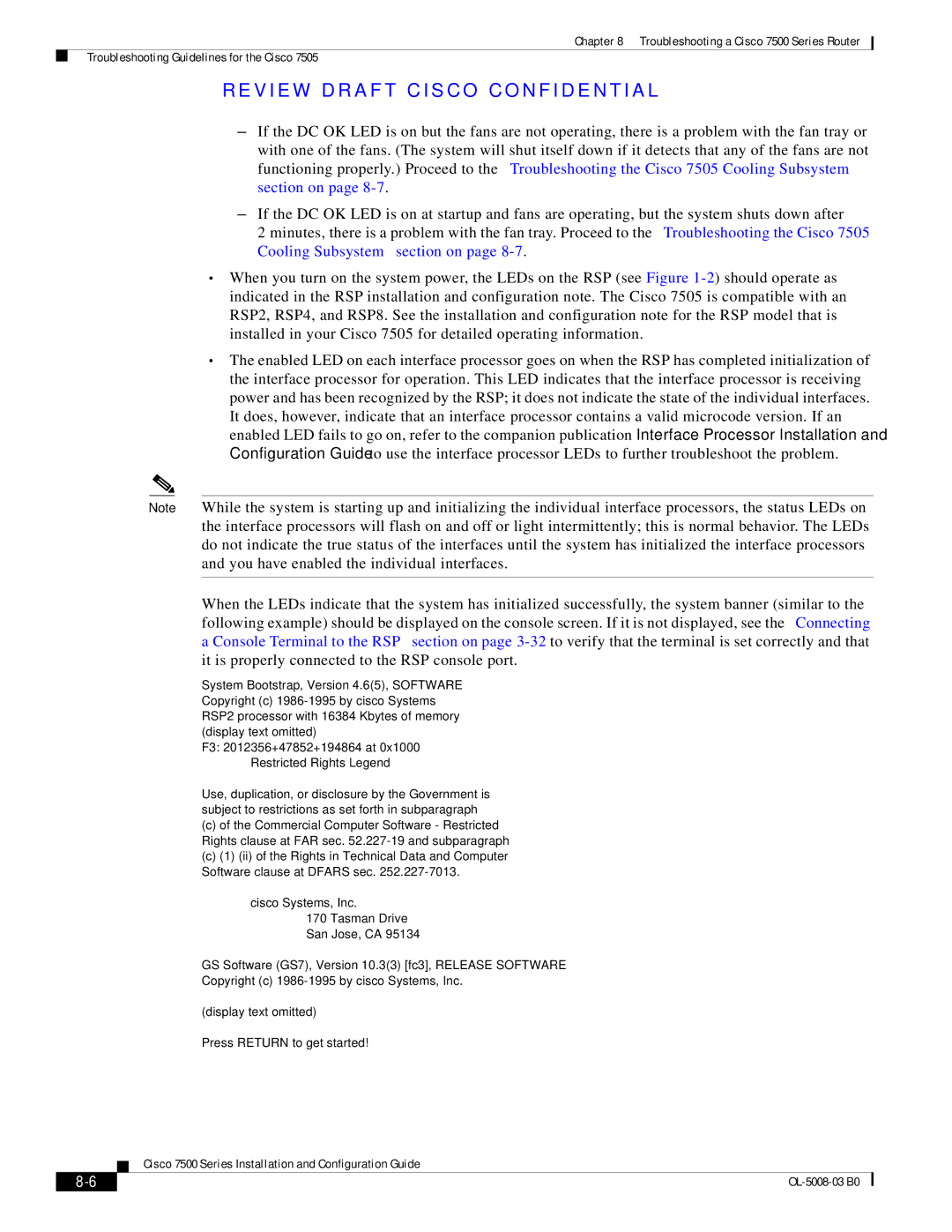Chapter 8 Troubleshooting a Cisco 7500 Series Router
Troubleshooting Guidelines for the Cisco 7505
R E V I E W D R A F T — C I S CO CO N F I D E N T I A L
–If the DC OK LED is on but the fans are not operating, there is a problem with the fan tray or with one of the fans. (The system will shut itself down if it detects that any of the fans are not functioning properly.) Proceed to the “Troubleshooting the Cisco 7505 Cooling Subsystem” section on page
–If the DC OK LED is on at startup and fans are operating, but the system shuts down after
2 minutes, there is a problem with the fan tray. Proceed to the “Troubleshooting the Cisco 7505 Cooling Subsystem” section on page
•When you turn on the system power, the LEDs on the RSP (see Figure
•The enabled LED on each interface processor goes on when the RSP has completed initialization of the interface processor for operation. This LED indicates that the interface processor is receiving power and has been recognized by the RSP; it does not indicate the state of the individual interfaces. It does, however, indicate that an interface processor contains a valid microcode version. If an enabled LED fails to go on, refer to the companion publication Interface Processor Installation and Configuration Guide to use the interface processor LEDs to further troubleshoot the problem.
Note While the system is starting up and initializing the individual interface processors, the status LEDs on the interface processors will flash on and off or light intermittently; this is normal behavior. The LEDs do not indicate the true status of the interfaces until the system has initialized the interface processors and you have enabled the individual interfaces.
When the LEDs indicate that the system has initialized successfully, the system banner (similar to the following example) should be displayed on the console screen. If it is not displayed, see the “Connecting a Console Terminal to the RSP” section on page
System Bootstrap, Version 4.6(5), SOFTWARE Copyright (c)
F3: 2012356+47852+194864 at 0x1000
Restricted Rights Legend
Use, duplication, or disclosure by the Government is subject to restrictions as set forth in subparagraph
(c)of the Commercial Computer Software - Restricted Rights clause at FAR sec.
(c)(1) (ii) of the Rights in Technical Data and Computer Software clause at DFARS sec.
cisco Systems, Inc. 170 Tasman Drive San Jose, CA 95134
GS Software (GS7), Version 10.3(3) [fc3], RELEASE SOFTWARE
Copyright (c)
(display text omitted)
Press RETURN to get started!
Cisco 7500 Series Installation and Configuration Guide
|
| |
|