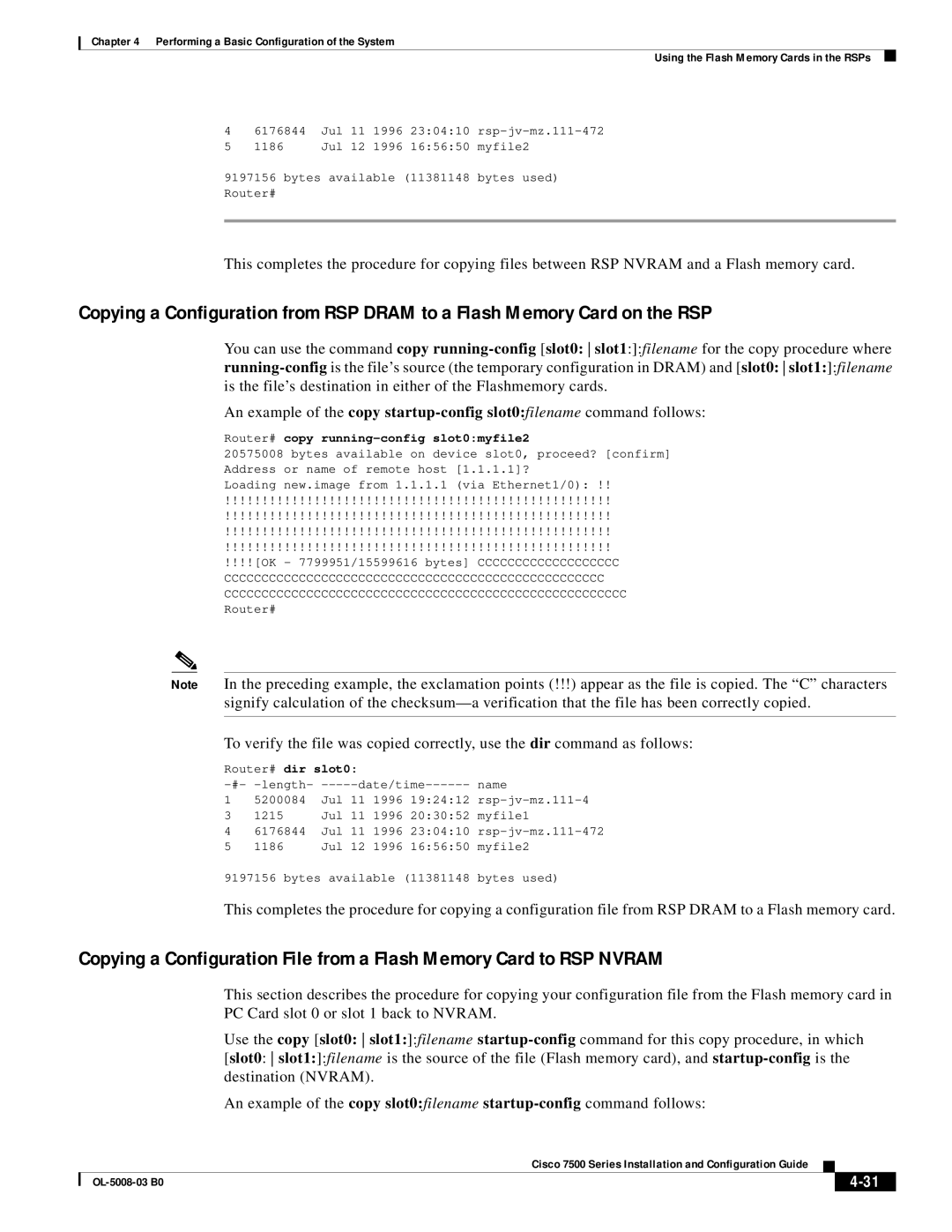Chapter 4 Performing a Basic Configuration of the System
Using the Flash Memory Cards in the RSPs
46176844 Jul 11 1996 23:04:10
51186 Jul 12 1996 16:56:50 myfile2
9197156 bytes available (11381148 bytes used) Router#
This completes the procedure for copying files between RSP NVRAM and a Flash memory card.
Copying a Configuration from RSP DRAM to a Flash Memory Card on the RSP
You can use the command copy
An example of the copy
Router# copy running-config slot0:myfile2
20575008 bytes available on device slot0, proceed? [confirm] Address or name of remote host [1.1.1.1]?
Loading new.image from 1.1.1.1 (via Ethernet1/0): !!
!!!!!!!!!!!!!!!!!!!!!!!!!!!!!!!!!!!!!!!!!!!!!!!!!!!!
!!!!!!!!!!!!!!!!!!!!!!!!!!!!!!!!!!!!!!!!!!!!!!!!!!!!
!!!!!!!!!!!!!!!!!!!!!!!!!!!!!!!!!!!!!!!!!!!!!!!!!!!!
!!!!!!!!!!!!!!!!!!!!!!!!!!!!!!!!!!!!!!!!!!!!!!!!!!!!
!!!![OK - 7799951/15599616 bytes] CCCCCCCCCCCCCCCCCCC CCCCCCCCCCCCCCCCCCCCCCCCCCCCCCCCCCCCCCCCCCCCCCCCCCC CCCCCCCCCCCCCCCCCCCCCCCCCCCCCCCCCCCCCCCCCCCCCCCCCCCCCC Router#
Note In the preceding example, the exclamation points (!!!) appear as the file is copied. The “C” characters signify calculation of the
To verify the file was copied correctly, use the dir command as follows:
Router# dir slot0: |
| ||
name | |||
1 | 5200084 | Jul 11 1996 19:24:12 | |
31215 Jul 11 1996 20:30:52 myfile1
46176844 Jul 11 1996 23:04:10
51186 Jul 12 1996 16:56:50 myfile2
9197156 bytes available (11381148 bytes used)
This completes the procedure for copying a configuration file from RSP DRAM to a Flash memory card.
Copying a Configuration File from a Flash Memory Card to RSP NVRAM
This section describes the procedure for copying your configuration file from the Flash memory card in PC Card slot 0 or slot 1 back to NVRAM.
Use the copy [slot0: slot1:]:filename
[slot0: slot1:]:filename is the source of the file (Flash memory card), and
An example of the copy slot0:filename
|
| Cisco 7500 Series Installation and Configuration Guide |
|
| |
|
|
| |||
|
|
|
|
| |
|
|
|
| ||