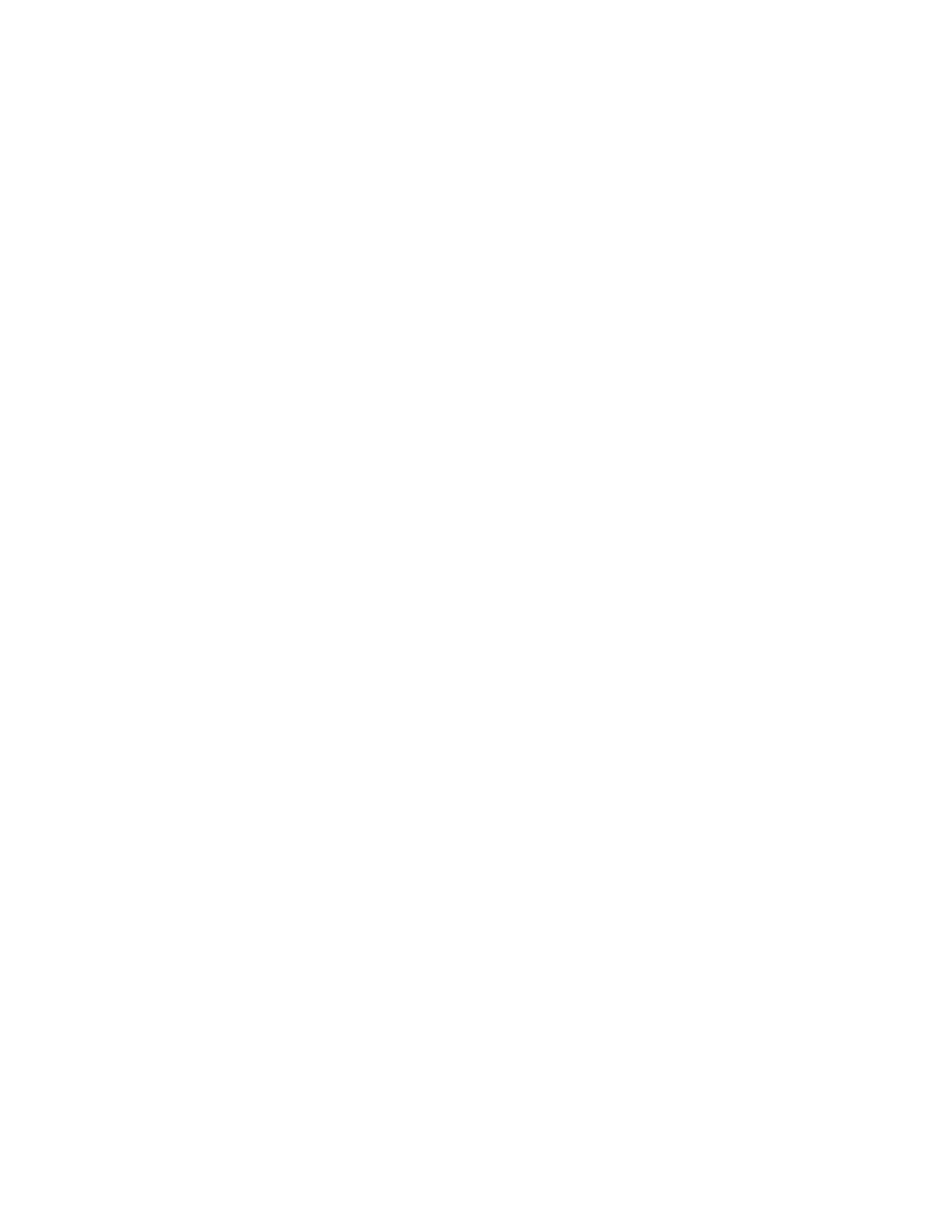Chapter 1 Cisco 7500 Series Product Overview
Route Switch Processor Overview
Table | RSP8 Memory Components |
|
| ||
|
|
|
|
|
|
Type |
| Size | Quantity | Description | Location |
|
|
|
|
|
|
DRAM |
| 1 or 2 | Any combination of | U12 or U12 and | |
|
| DIMMs |
| DIMMs (based on DRAM required) for main | U152 |
|
|
|
| Cisco IOS image functions |
|
|
|
|
|
|
|
SRAM3 |
| 8 MB (fixed) | – | SRAM for packet buffering functions (MEMD) | – |
|
| 2 MB (fixed) | – | SRAM for tertiary (L3) CPU cache memory | – |
|
|
|
| functions |
|
|
|
|
|
|
|
NVRAM |
| 2 MB | 1 | Nonvolatile SRAM for the system configuration | – |
|
|
|
| file4 |
|
Flash memory |
|
| 1 | Contains the Cisco IOS images on the RSP8 | U1 |
|
|
|
|
|
|
|
| Up to 2 | Contains the Cisco IOS images on up to 2 Flash | Slot 0 or slot 0 | |
|
|
|
| Disks7 | and slot 1 |
|
| Up to 2 | Contains the Cisco IOS images on up to 2 Flash | Slot 0 or slot 0 | |
|
| Flash memory card |
| memory cards7 | and slot 1 |
1.64 MB of DRAM is the default DRAM configuration for the RSP8. The board is preconfigured with either two
2.Note that the larger DRAM DIMM must be placed in the U12 socket.
3.SRAM is not
4.A system configuration file in NVRAM allows the Cisco IOS software to control several system variables.
5.A
6.Optional Flash memory.
7.Type I, Type II, and Type III PC Cards can be used in PC Card slot 1, and Type I and Type II PC Cards can be used in slot 0.
Note For RSP8 DRAM upgrade procedures, see Chapter 9, “Replacing DRAM on the Route Switch Processor.”
The RSP16 is the
The RSP16 supports the high system availability (HSA) feature, which allows two RSP16s (or an RSP16 and an RSP8) to be used in a Cisco 7507, Cisco
The RSP16 also supports high availability (HA), a series of features that operates similarly to HSA, but which further minimizes system downtime. (HSA is the system default.)
The RSP16 is not available as an upgrade to an existing RSP, but supports the VIP2, VIP4, and new
•In the form of a single
•Up to two Flash Disks that insert in the two PC Card slots (slot 0 and slot 1)
|
| Cisco 7500 Series Installation and Configuration Guide |
|
| |
|
|
| |||
|
|
|
|
| |
|
|
|
| ||