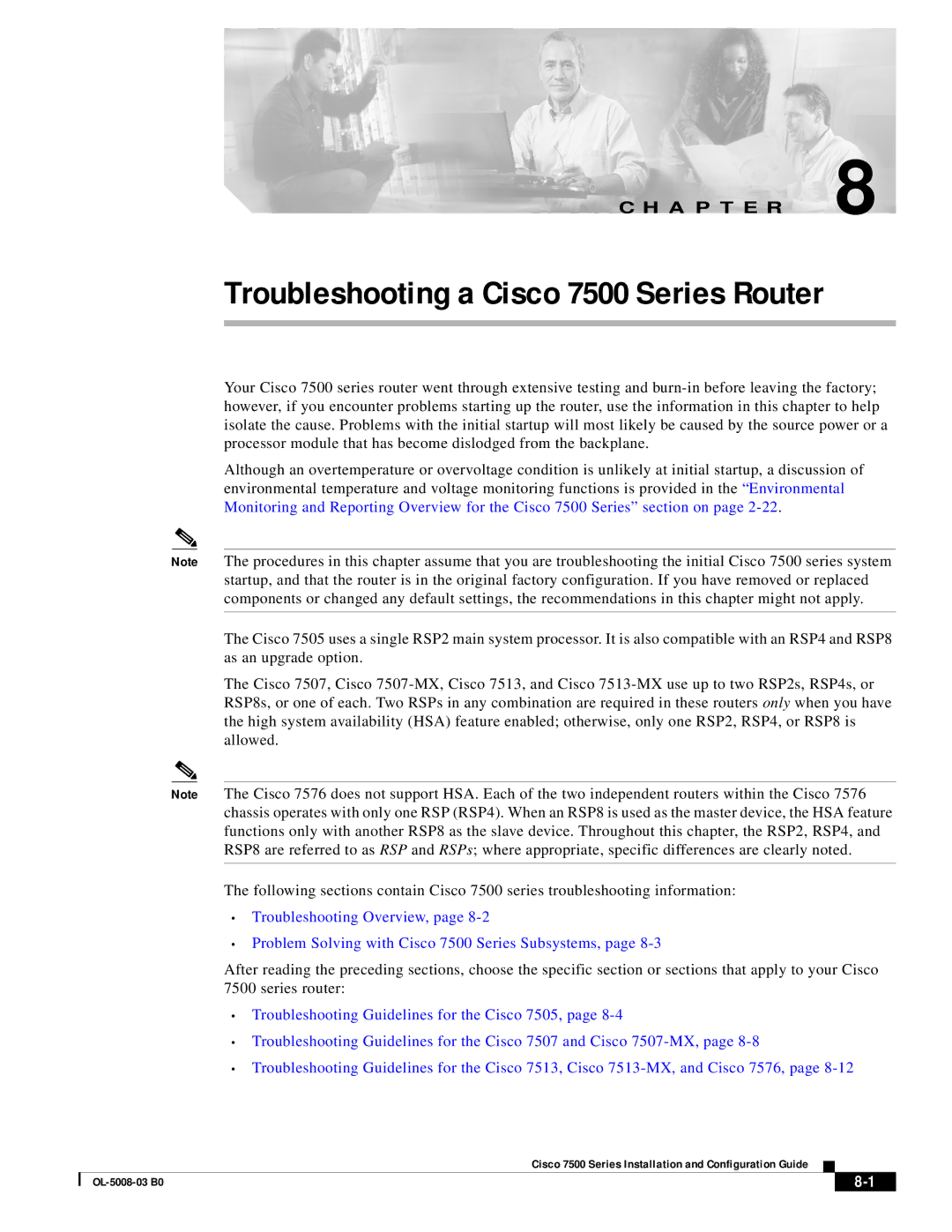C H A P T E R 8
Troubleshooting a Cisco 7500 Series Router
Your Cisco 7500 series router went through extensive testing and
Although an overtemperature or overvoltage condition is unlikely at initial startup, a discussion of environmental temperature and voltage monitoring functions is provided in the “Environmental Monitoring and Reporting Overview for the Cisco 7500 Series” section on page
Note The procedures in this chapter assume that you are troubleshooting the initial Cisco 7500 series system startup, and that the router is in the original factory configuration. If you have removed or replaced components or changed any default settings, the recommendations in this chapter might not apply.
The Cisco 7505 uses a single RSP2 main system processor. It is also compatible with an RSP4 and RSP8 as an upgrade option.
The Cisco 7507, Cisco
Note The Cisco 7576 does not support HSA. Each of the two independent routers within the Cisco 7576 chassis operates with only one RSP (RSP4). When an RSP8 is used as the master device, the HSA feature functions only with another RSP8 as the slave device. Throughout this chapter, the RSP2, RSP4, and RSP8 are referred to as RSP and RSPs; where appropriate, specific differences are clearly noted.
The following sections contain Cisco 7500 series troubleshooting information:
•Troubleshooting Overview, page
•Problem Solving with Cisco 7500 Series Subsystems, page
After reading the preceding sections, choose the specific section or sections that apply to your Cisco
7500 series router:
•Troubleshooting Guidelines for the Cisco 7505, page
•Troubleshooting Guidelines for the Cisco 7507 and Cisco
•Troubleshooting Guidelines for the Cisco 7513, Cisco
Cisco 7500 Series Installation and Configuration Guide
|
|
| |
|
|