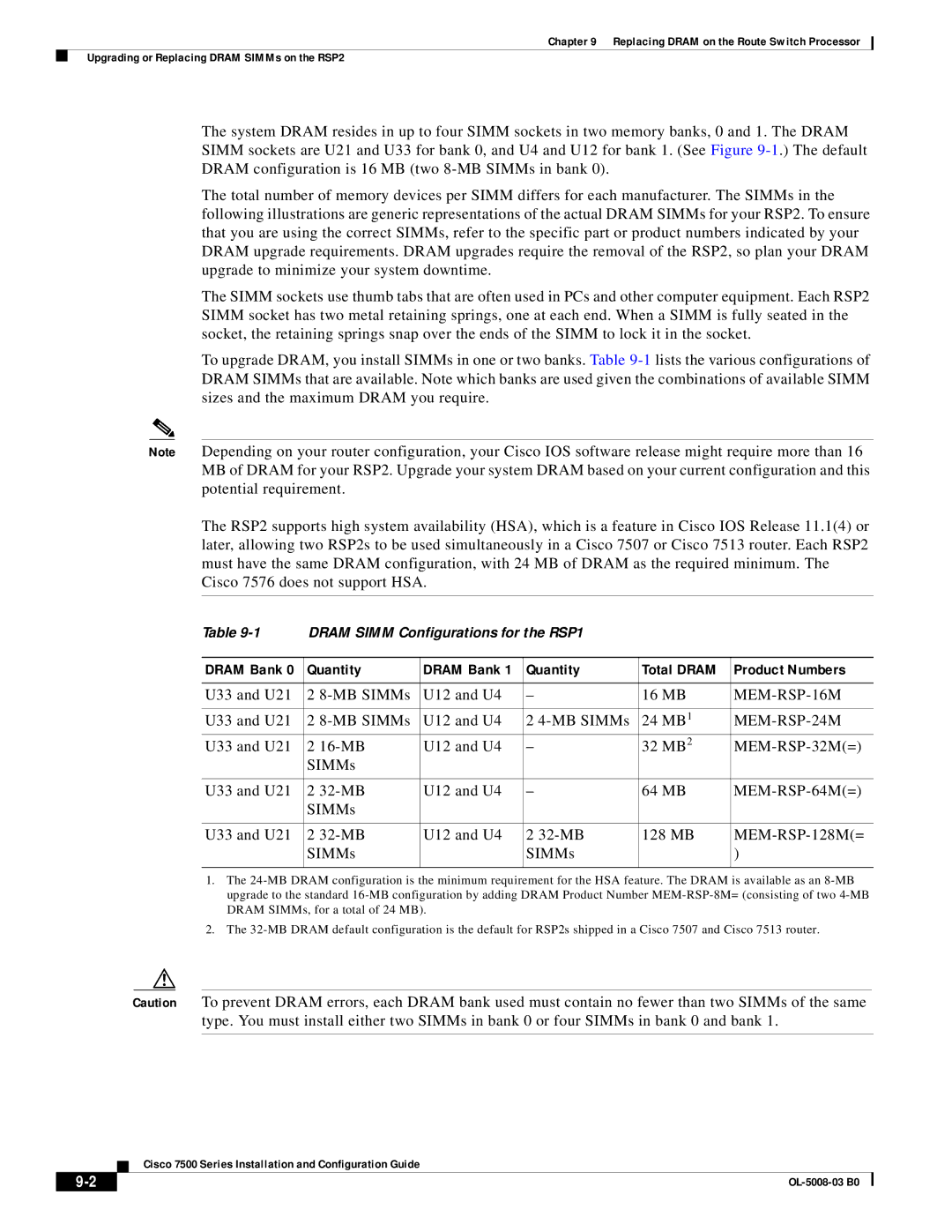Chapter 9 Replacing DRAM on the Route Switch Processor
Upgrading or Replacing DRAM SIMMs on the RSP2
The system DRAM resides in up to four SIMM sockets in two memory banks, 0 and 1. The DRAM SIMM sockets are U21 and U33 for bank 0, and U4 and U12 for bank 1. (See Figure
The total number of memory devices per SIMM differs for each manufacturer. The SIMMs in the following illustrations are generic representations of the actual DRAM SIMMs for your RSP2. To ensure that you are using the correct SIMMs, refer to the specific part or product numbers indicated by your DRAM upgrade requirements. DRAM upgrades require the removal of the RSP2, so plan your DRAM upgrade to minimize your system downtime.
The SIMM sockets use thumb tabs that are often used in PCs and other computer equipment. Each RSP2 SIMM socket has two metal retaining springs, one at each end. When a SIMM is fully seated in the socket, the retaining springs snap over the ends of the SIMM to lock it in the socket.
To upgrade DRAM, you install SIMMs in one or two banks. Table
Note Depending on your router configuration, your Cisco IOS software release might require more than 16 MB of DRAM for your RSP2. Upgrade your system DRAM based on your current configuration and this potential requirement.
The RSP2 supports high system availability (HSA), which is a feature in Cisco IOS Release 11.1(4) or later, allowing two RSP2s to be used simultaneously in a Cisco 7507 or Cisco 7513 router. Each RSP2 must have the same DRAM configuration, with 24 MB of DRAM as the required minimum. The Cisco 7576 does not support HSA.
Table | DRAM SIMM Configurations for the RSP1 |
|
| ||
|
|
|
|
|
|
DRAM Bank 0 | Quantity | DRAM Bank 1 | Quantity | Total DRAM | Product Numbers |
|
|
|
|
|
|
U33 and U21 | 2 | U12 and U4 | – | 16 MB | |
|
|
|
|
|
|
U33 and U21 | 2 | U12 and U4 | 2 | 24 MB1 |
|
U33 and U21 | 2 | U12 and U4 | – | 32 MB2 | |
| SIMMs |
|
|
|
|
|
|
|
|
|
|
U33 and U21 | 2 | U12 and U4 | – | 64 MB | |
| SIMMs |
|
|
|
|
|
|
|
|
|
|
U33 and U21 | 2 | U12 and U4 | 2 | 128 MB | |
| SIMMs |
| SIMMs |
| ) |
|
|
|
|
|
|
1.The
2.The
Caution To prevent DRAM errors, each DRAM bank used must contain no fewer than two SIMMs of the same type. You must install either two SIMMs in bank 0 or four SIMMs in bank 0 and bank 1.
Cisco 7500 Series Installation and Configuration Guide
|
| |
|