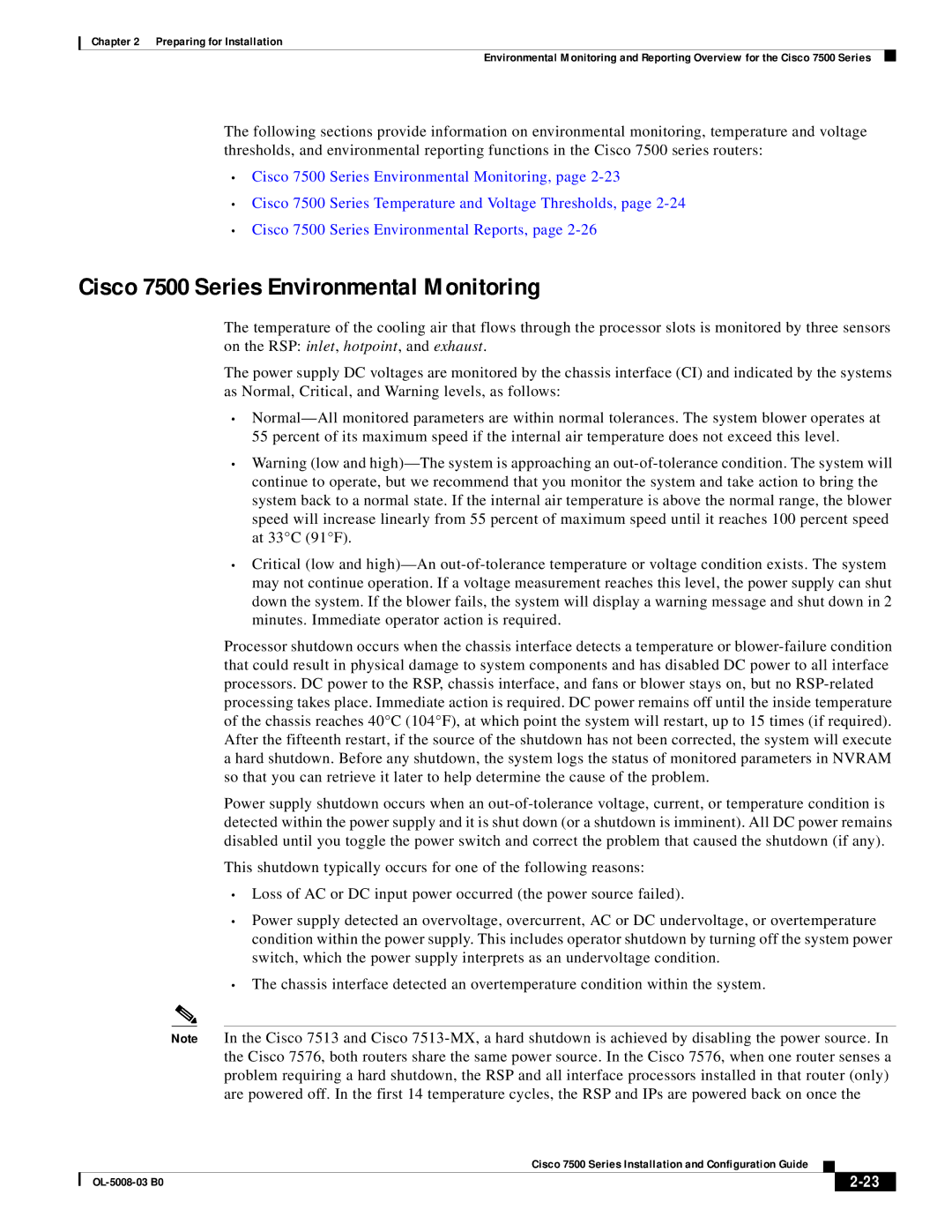Chapter 2 Preparing for Installation
Environmental Monitoring and Reporting Overview for the Cisco 7500 Series
The following sections provide information on environmental monitoring, temperature and voltage thresholds, and environmental reporting functions in the Cisco 7500 series routers:
•Cisco 7500 Series Environmental Monitoring, page 2-23
•Cisco 7500 Series Temperature and Voltage Thresholds, page 2-24
•Cisco 7500 Series Environmental Reports, page 2-26
Cisco 7500 Series Environmental Monitoring
The temperature of the cooling air that flows through the processor slots is monitored by three sensors on the RSP: inlet, hotpoint, and exhaust.
The power supply DC voltages are monitored by the chassis interface (CI) and indicated by the systems as Normal, Critical, and Warning levels, as follows:
•Normal—All monitored parameters are within normal tolerances. The system blower operates at 55 percent of its maximum speed if the internal air temperature does not exceed this level.
•Warning (low and high)—The system is approaching an out-of-tolerance condition. The system will continue to operate, but we recommend that you monitor the system and take action to bring the system back to a normal state. If the internal air temperature is above the normal range, the blower speed will increase linearly from 55 percent of maximum speed until it reaches 100 percent speed at 33°C (91°F).
•Critical (low and high)—An out-of-tolerance temperature or voltage condition exists. The system may not continue operation. If a voltage measurement reaches this level, the power supply can shut down the system. If the blower fails, the system will display a warning message and shut down in 2 minutes. Immediate operator action is required.
Processor shutdown occurs when the chassis interface detects a temperature or blower-failure condition that could result in physical damage to system components and has disabled DC power to all interface processors. DC power to the RSP, chassis interface, and fans or blower stays on, but no RSP-related processing takes place. Immediate action is required. DC power remains off until the inside temperature of the chassis reaches 40°C (104°F), at which point the system will restart, up to 15 times (if required). After the fifteenth restart, if the source of the shutdown has not been corrected, the system will execute a hard shutdown. Before any shutdown, the system logs the status of monitored parameters in NVRAM so that you can retrieve it later to help determine the cause of the problem.
Power supply shutdown occurs when an out-of-tolerance voltage, current, or temperature condition is detected within the power supply and it is shut down (or a shutdown is imminent). All DC power remains disabled until you toggle the power switch and correct the problem that caused the shutdown (if any).
This shutdown typically occurs for one of the following reasons:
•Loss of AC or DC input power occurred (the power source failed).
•Power supply detected an overvoltage, overcurrent, AC or DC undervoltage, or overtemperature condition within the power supply. This includes operator shutdown by turning off the system power switch, which the power supply interprets as an undervoltage condition.
•The chassis interface detected an overtemperature condition within the system.
Note In the Cisco 7513 and Cisco 7513-MX, a hard shutdown is achieved by disabling the power source. In the Cisco 7576, both routers share the same power source. In the Cisco 7576, when one router senses a problem requiring a hard shutdown, the RSP and all interface processors installed in that router (only) are powered off. In the first 14 temperature cycles, the RSP and IPs are powered back on once the
| | Cisco 7500 Series Installation and Configuration Guide | | |
| | |
| OL-5008-03 B0 | | | 2-23 | |
| | | |