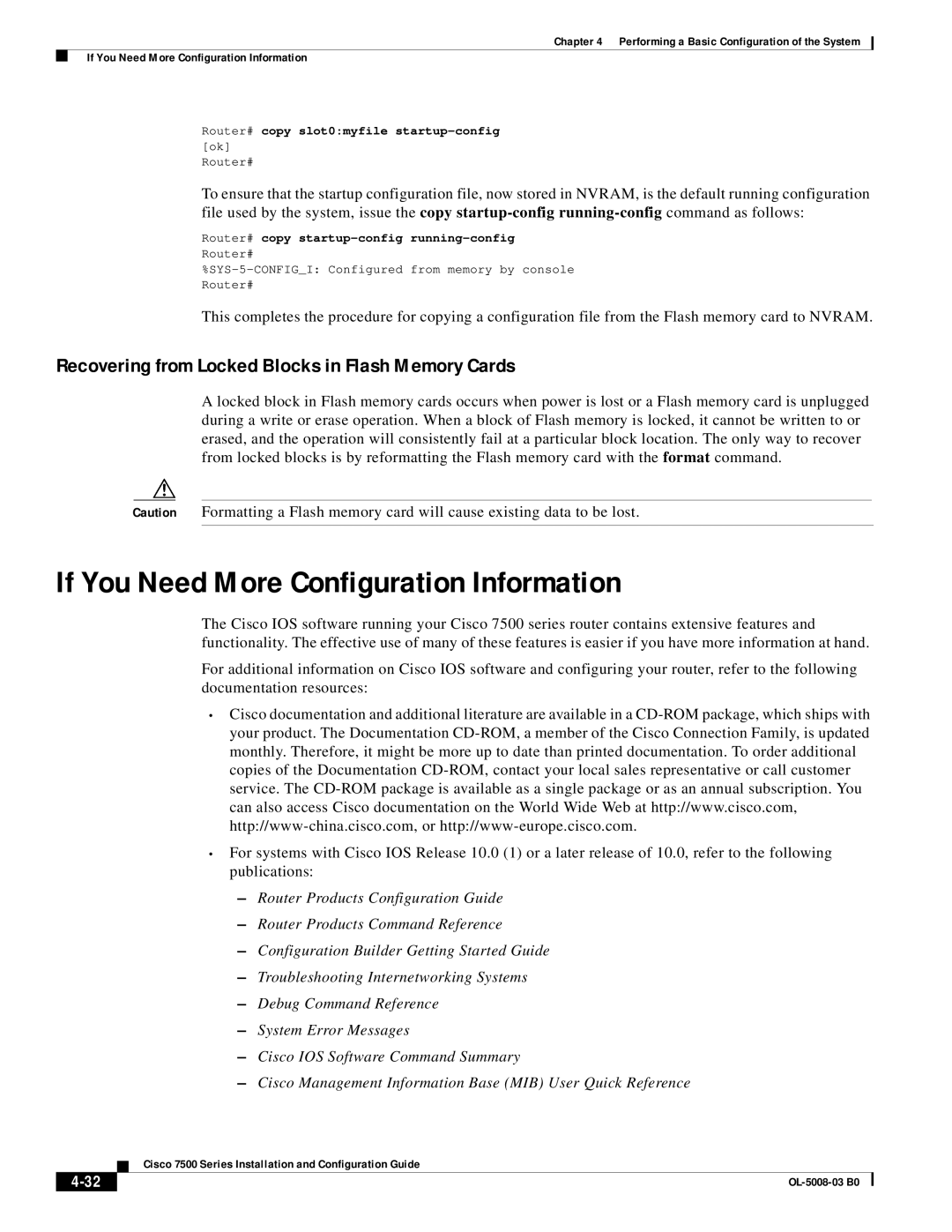Chapter 4 Performing a Basic Configuration of the System
If You Need More Configuration Information
Router# copy slot0:myfile
[ok]
Router#
To ensure that the startup configuration file, now stored in NVRAM, is the default running configuration file used by the system, issue the copy
Router# copy
Router#
Router#
This completes the procedure for copying a configuration file from the Flash memory card to NVRAM.
Recovering from Locked Blocks in Flash Memory Cards
A locked block in Flash memory cards occurs when power is lost or a Flash memory card is unplugged during a write or erase operation. When a block of Flash memory is locked, it cannot be written to or erased, and the operation will consistently fail at a particular block location. The only way to recover from locked blocks is by reformatting the Flash memory card with the format command.
Caution Formatting a Flash memory card will cause existing data to be lost.
If You Need More Configuration Information
The Cisco IOS software running your Cisco 7500 series router contains extensive features and functionality. The effective use of many of these features is easier if you have more information at hand.
For additional information on Cisco IOS software and configuring your router, refer to the following documentation resources:
•Cisco documentation and additional literature are available in a
•For systems with Cisco IOS Release 10.0 (1) or a later release of 10.0, refer to the following publications:
–Router Products Configuration Guide
–Router Products Command Reference
–Configuration Builder Getting Started Guide
–Troubleshooting Internetworking Systems
–Debug Command Reference
–System Error Messages
–Cisco IOS Software Command Summary
–Cisco Management Information Base (MIB) User Quick Reference
| Cisco 7500 Series Installation and Configuration Guide |