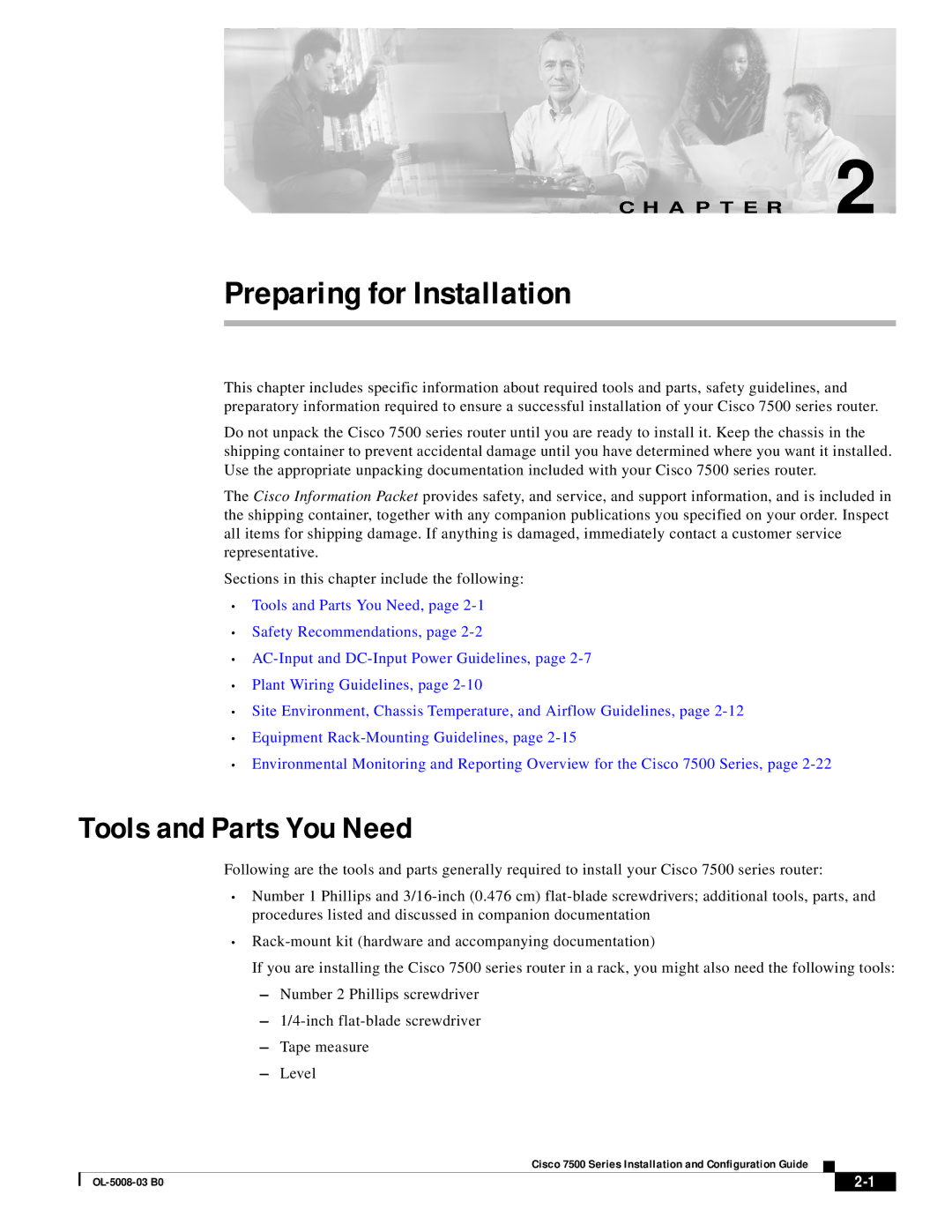C H A P T E R 2
Preparing for Installation
This chapter includes specific information about required tools and parts, safety guidelines, and preparatory information required to ensure a successful installation of your Cisco 7500 series router.
Do not unpack the Cisco 7500 series router until you are ready to install it. Keep the chassis in the shipping container to prevent accidental damage until you have determined where you want it installed. Use the appropriate unpacking documentation included with your Cisco 7500 series router.
The Cisco Information Packet provides safety, and service, and support information, and is included in the shipping container, together with any companion publications you specified on your order. Inspect all items for shipping damage. If anything is damaged, immediately contact a customer service representative.
Sections in this chapter include the following:
•Tools and Parts You Need, page
•Safety Recommendations, page
•
•Plant Wiring Guidelines, page
•Site Environment, Chassis Temperature, and Airflow Guidelines, page
•Equipment
•Environmental Monitoring and Reporting Overview for the Cisco 7500 Series, page
Tools and Parts You Need
Following are the tools and parts generally required to install your Cisco 7500 series router:
•Number 1 Phillips and
•
If you are installing the Cisco 7500 series router in a rack, you might also need the following tools:
–Number 2 Phillips screwdriver
–
–Tape measure
–Level
Cisco 7500 Series Installation and Configuration Guide
|
|
| |
|
|