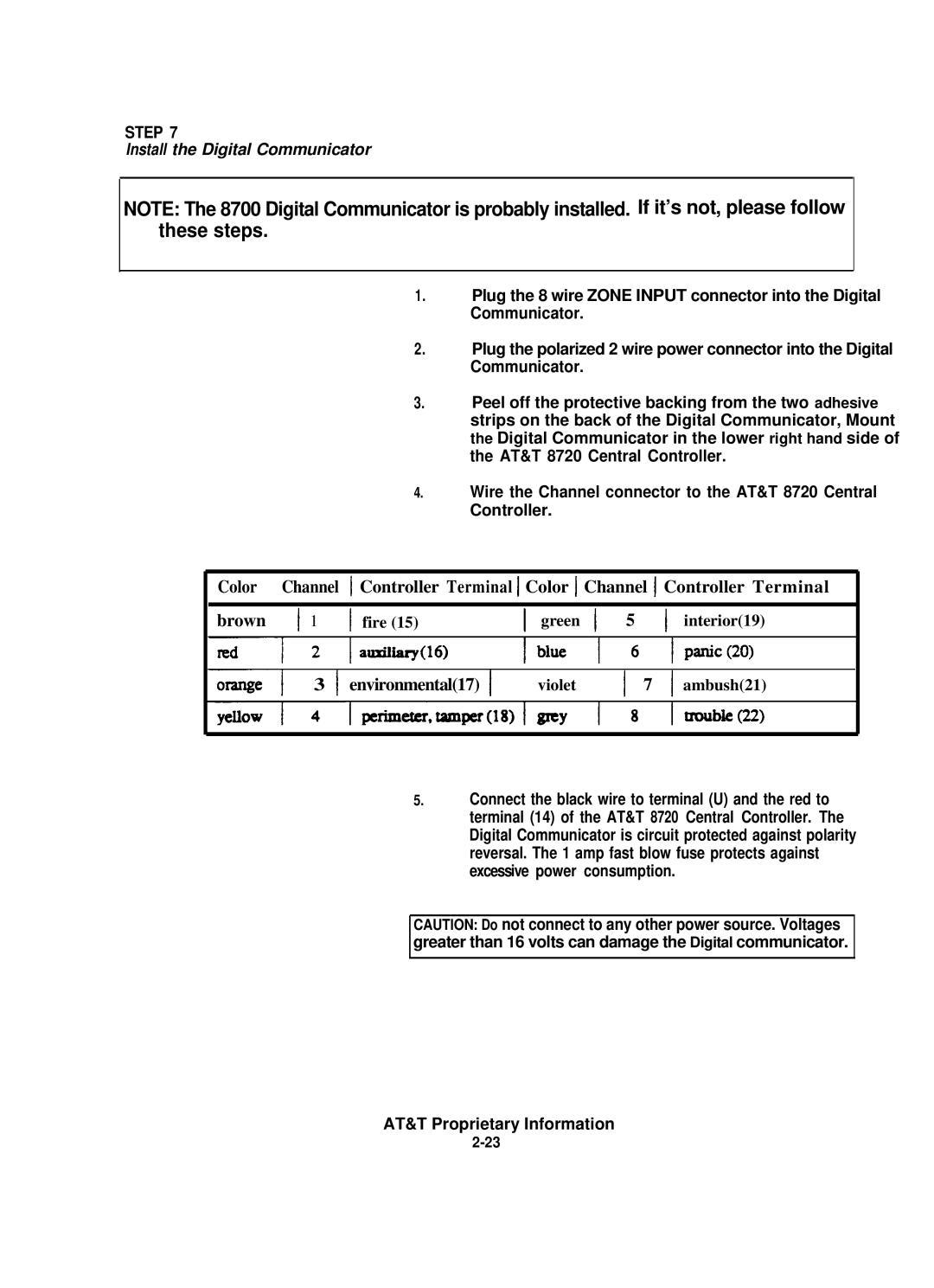STEP 7
Install the Digital Communicator
NOTE: The 8700 Digital Communicator is probably installed. If it’s not, please follow these steps.
1.Plug the 8 wire ZONE INPUT connector into the Digital Communicator.
2.Plug the polarized 2 wire power connector into the Digital Communicator.
3.Peel off the protective backing from the two adhesive strips on the back of the Digital Communicator, Mount the Digital Communicator in the lower right hand side of the AT&T 8720 Central Controller.
4.Wire the Channel connector to the AT&T 8720 Central Controller.
Color Channel ![]() 1 Controller Terminal
1 Controller Terminal ![]() 1 Color 1
1 Color 1![]() Channel
Channel ![]() 1 Controller Terminal
1 Controller Terminal
brown | 1 1 | 1 fire (15) | 1 | green 1 | 5 | 1 | interior(19) | |
|
|
|
|
|
|
|
|
|
o r a n g e | 3 | 1 environmental(17) | 1 | violet | 1 7 | 1 | ambush(21) | |
5.Connect the black wire to terminal (U) and the red to terminal (14) of the AT&T 8720 Central Controller. The Digital Communicator is circuit protected against polarity reversal. The 1 amp fast blow fuse protects against excessive power consumption.
CAUTlON: Do not connect to any other power source. Voltages greater than 16 volts can damage the Digital communicator.