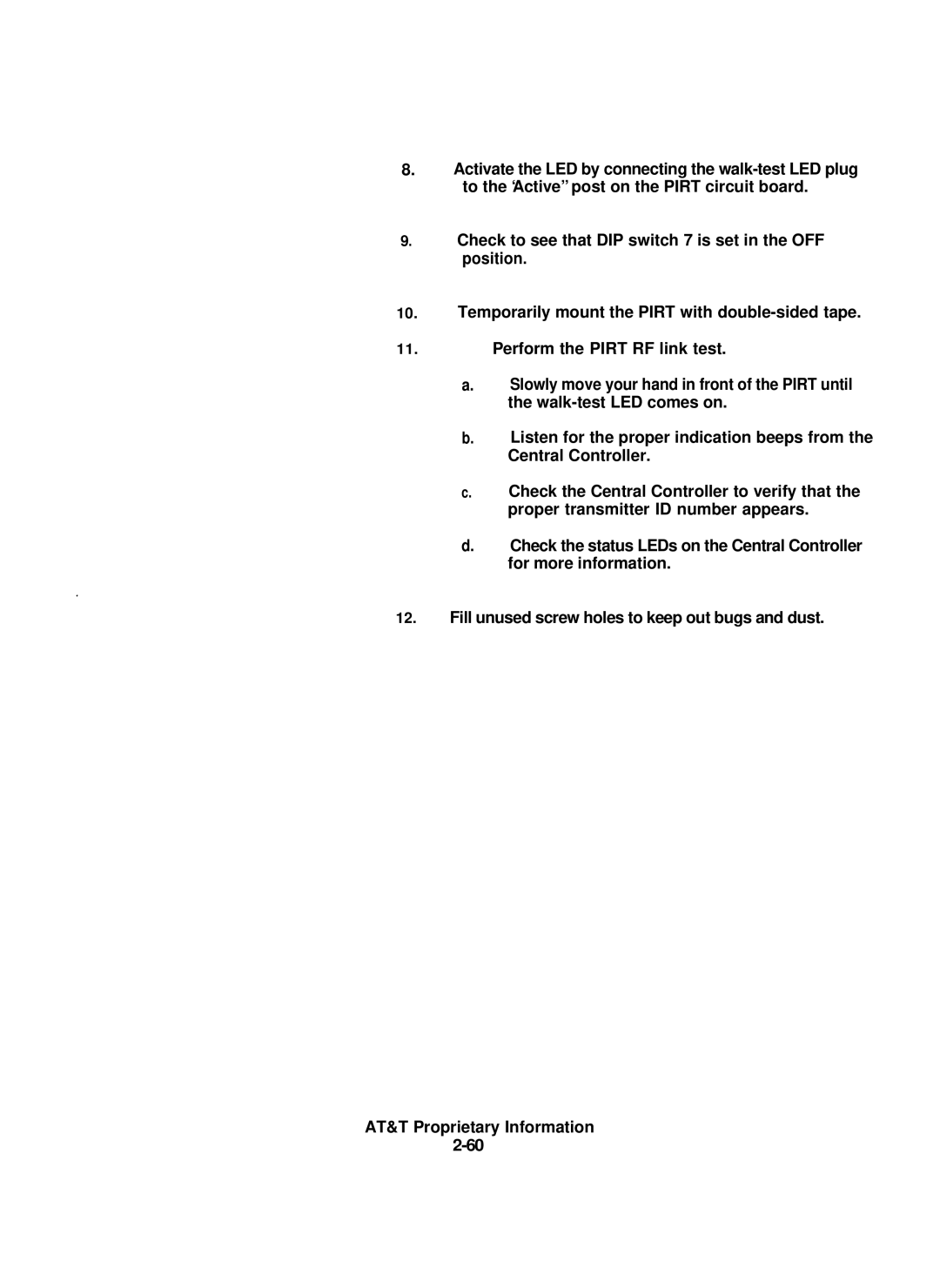8.Activate the LED by connecting the
9.Check to see that DIP switch 7 is set in the OFF position.
10.Temporarily mount the PIRT with
11.Perform the PIRT RF link test.
a.Slowly move your hand in front of the PIRT until the
b.Listen for the proper indication beeps from the Central Controller.
c.Check the Central Controller to verify that the proper transmitter ID number appears.
d.Check the status LEDs on the Central Controller for more information.
12.Fill unused screw holes to keep out bugs and dust.