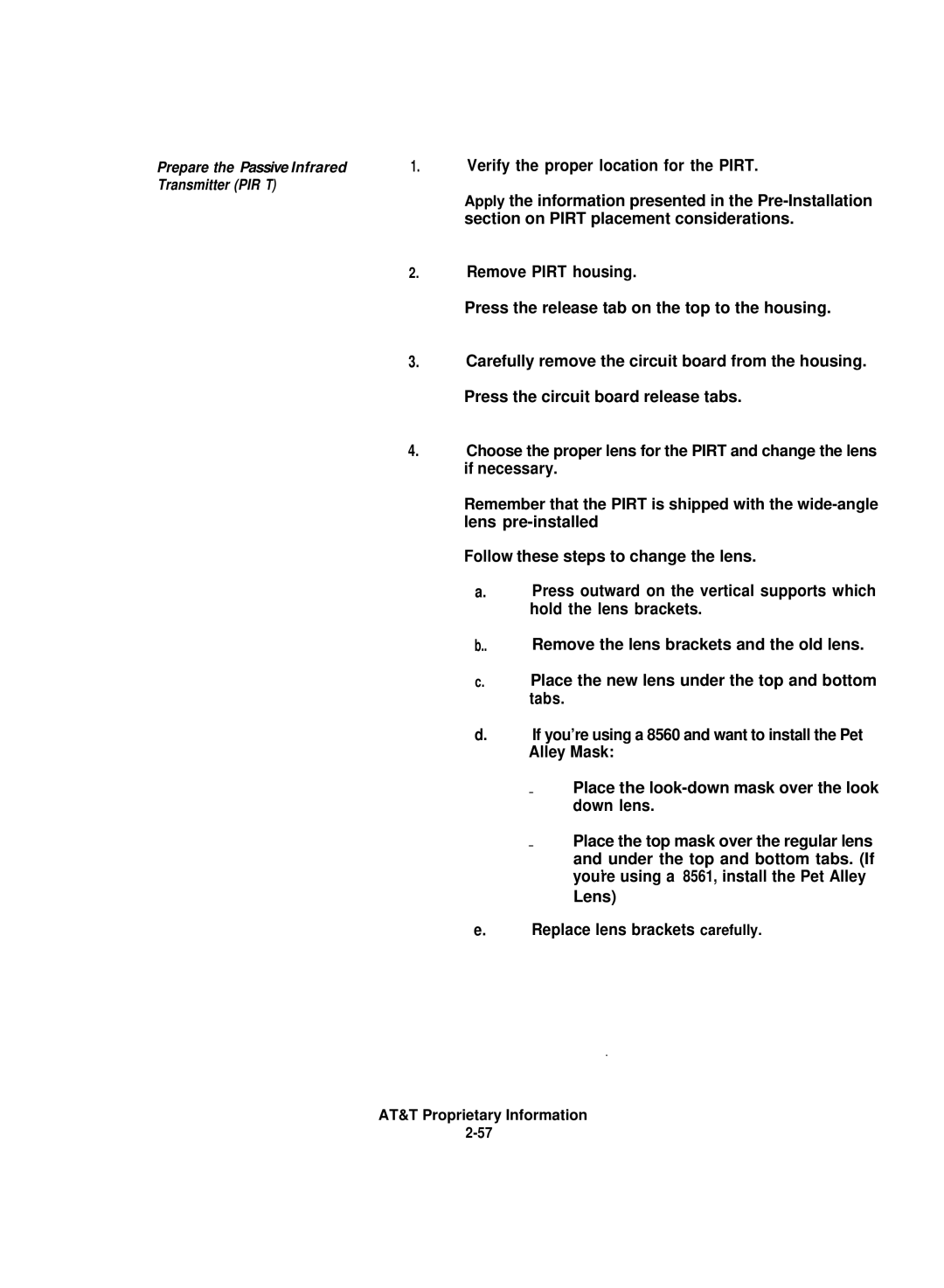Prepare the Passive Infrared 1. Verify the proper location for the PIRT.
Transmitter (PIR T)
Apply the information presented in the
2.Remove PIRT housing.
Press the release tab on the top to the housing.
3.Carefully remove the circuit board from the housing. Press the circuit board release tabs.
4.Choose the proper lens for the PIRT and change the lens if necessary.
Remember that the PIRT is shipped with the
lens
Follow these steps to change the lens.
a.Press outward on the vertical supports which hold the lens brackets.
b..Remove the lens brackets and the old lens.
c.Place the new lens under the top and bottom tabs.
d.If you’re using a 8560 and want to install the Pet Alley Mask:
_
_
Place the
Place the top mask over the regular lens and under the top and bottom tabs. (If you’re using a 8561, install the Pet Alley
Lens)
e.Replace lens brackets carefully.
AT&T Proprietary Information