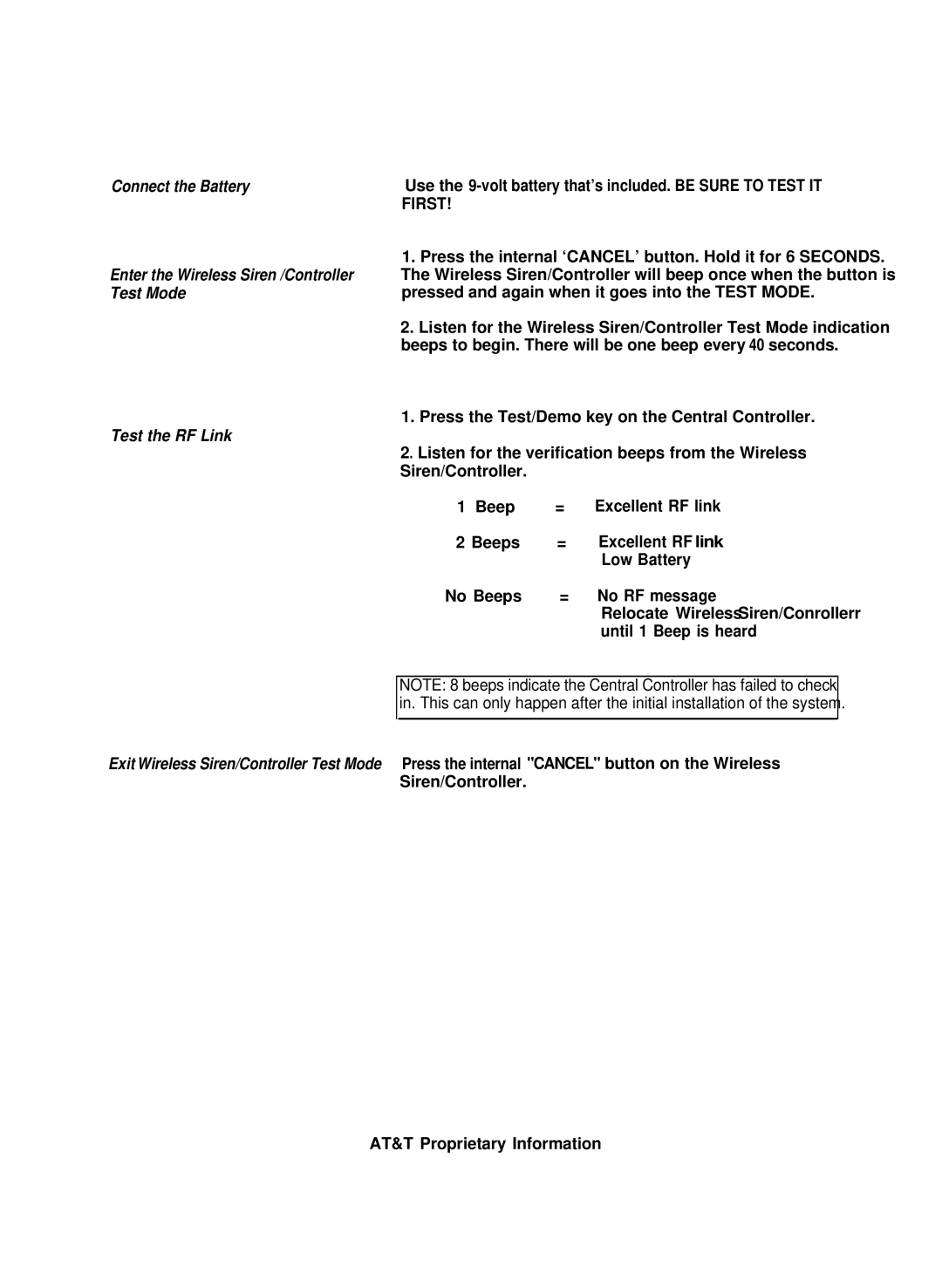Connect the Battery
Enter the Wireless Siren /Controller Test Mode
Test the RF Link
Use the
1.Press the internal ‘CANCEL’ button. Hold it for 6 SECONDS. The Wireless Siren/Controller will beep once when the button is pressed and again when it goes into the TEST MODE.
2.Listen for the Wireless Siren/Controller Test Mode indication beeps to begin. There will be one beep every 40 seconds.
1.Press the Test/Demo key on the Central Controller.
2.Listen for the verification beeps from the Wireless Siren/Controller.
1 Beep | = | Excellent RF link |
2 Beeps | = | Excellent RF link |
|
| Low Battery |
No Beeps | = | No RF message |
|
| Relocate WirelessSiren/Conrollerr |
|
| until 1 Beep is heard |
NOTE: 8 beeps indicate the Central Controller has failed to check in. This can only happen after the initial installation of the system.
Exit Wireless Siren/Controller Test Mode Press the internal "CANCEL" button on the Wireless Siren/Controller.