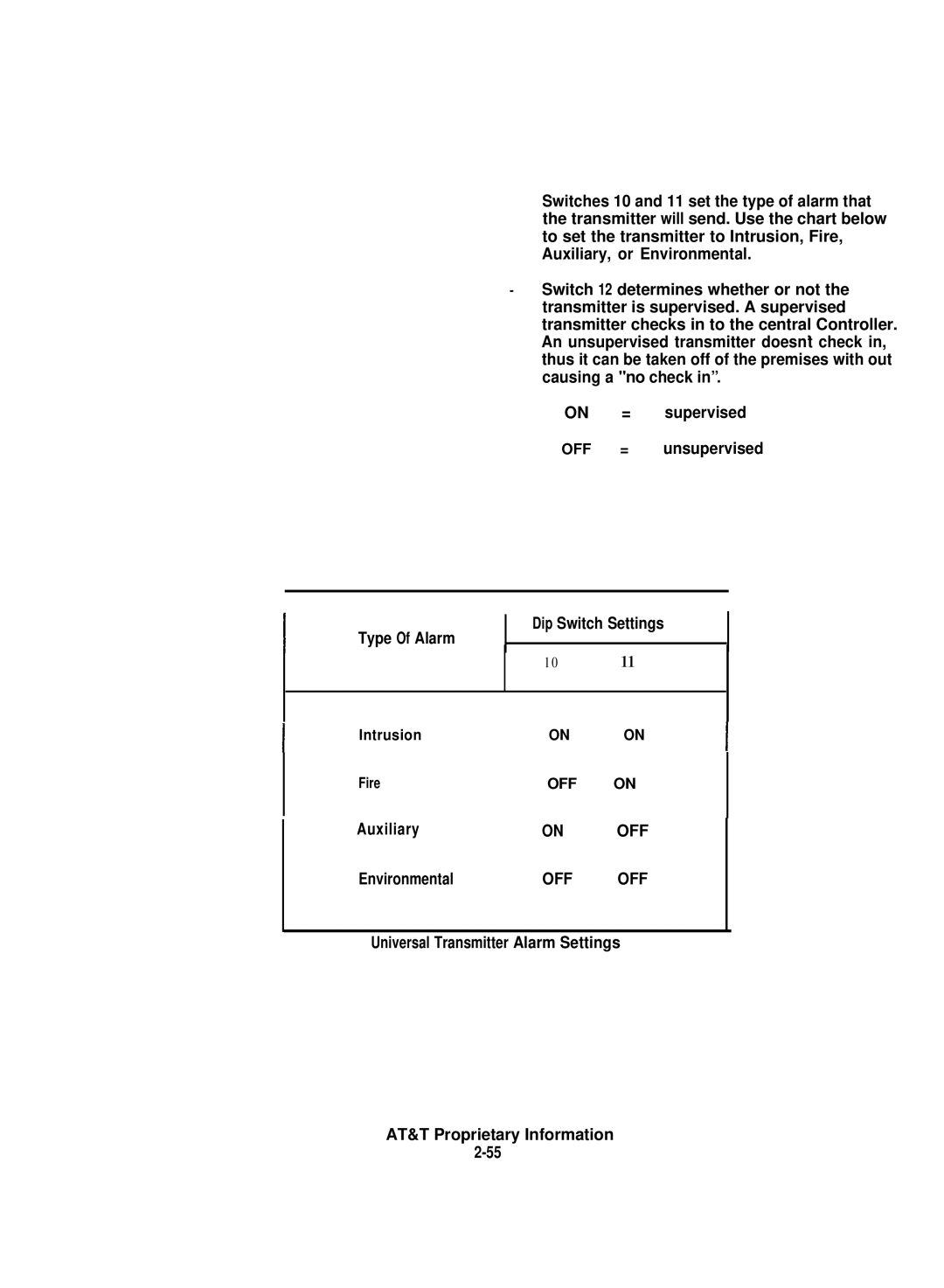Switches 10 and 11 set the type of alarm that the transmitter will send. Use the chart below to set the transmitter to Intrusion, Fire, Auxiliary, or Environmental.
Switch 12 determines whether or not the transmitter is supervised. A supervised transmitter checks in to the central Controller. An unsupervised transmitter doesn’t check in, thus it can be taken off of the premises with out causing a "no check in”.
ON = supervised
OFF = unsupervised
Type Of Alarm
Dip Switch Settings
1011
I | Intrusion | ON | ON | I |
|
|
|
| |||
| Fire | OFF | ON |
|
|
|
|
| |||
| Auxiliary | ON | OFF |
|
|
|
|
| |||
|
|
| |||
|
|
| |||
| Environmental | OFF | OFF |
|
|
|
|
|
|
|
|
Universal Transmitter Alarm Settings