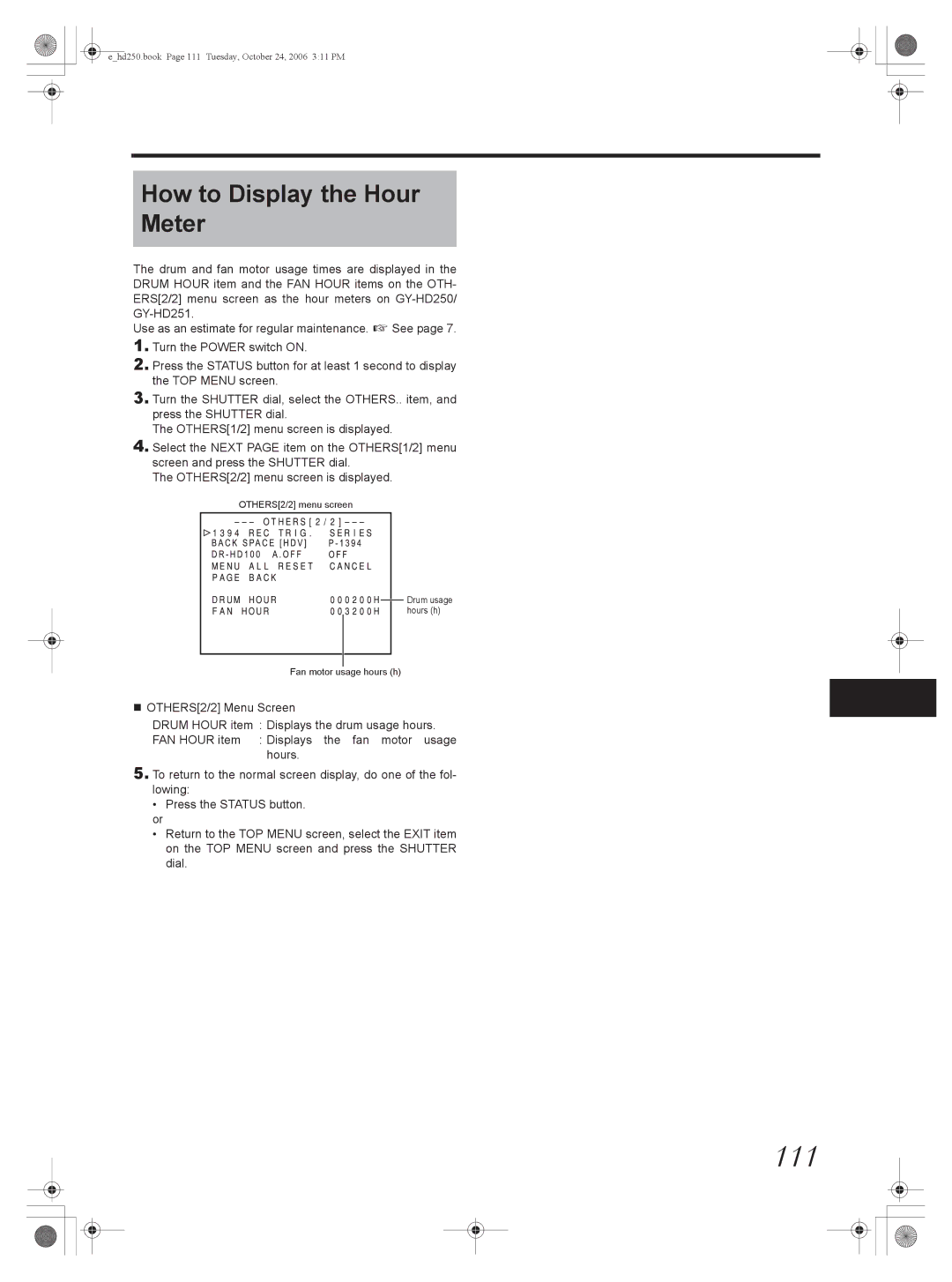e_hd250.book Page 111 Tuesday, October 24, 2006 3:11 PM
How to Display the Hour
Meter
The drum and fan motor usage times are displayed in the
DRUM HOUR item and the FAN HOUR items on the OTH-
ERS[2/2] menu screen as the hour meters on
Use as an estimate for regular maintenance. X See page 7.
1.Turn the POWER switch ON.
2.Press the STATUS button for at least 1 second to display the TOP MENU screen.
3.Turn the SHUTTER dial, select the OTHERS.. item, and press the SHUTTER dial.
The OTHERS[1/2] menu screen is displayed.
4.Select the NEXT PAGE item on the OTHERS[1/2] menu screen and press the SHUTTER dial.
The OTHERS[2/2] menu screen is displayed.
OTHERS[2/2] menu screen
![]()
![]()
![]()
![]()
![]()
![]()
![]()
![]() Drum usage hours (h)
Drum usage hours (h)
Fan motor usage hours (h)
OTHERS[2/2] Menu Screen
DRUM HOUR item : Displays the drum usage hours.
FAN HOUR item : Displays the fan motor usage hours.
5.To return to the normal screen display, do one of the fol-
lowing:
•Press the STATUS button.
or
•Return to the TOP MENU screen, select the EXIT item on the TOP MENU screen and press the SHUTTER dial.