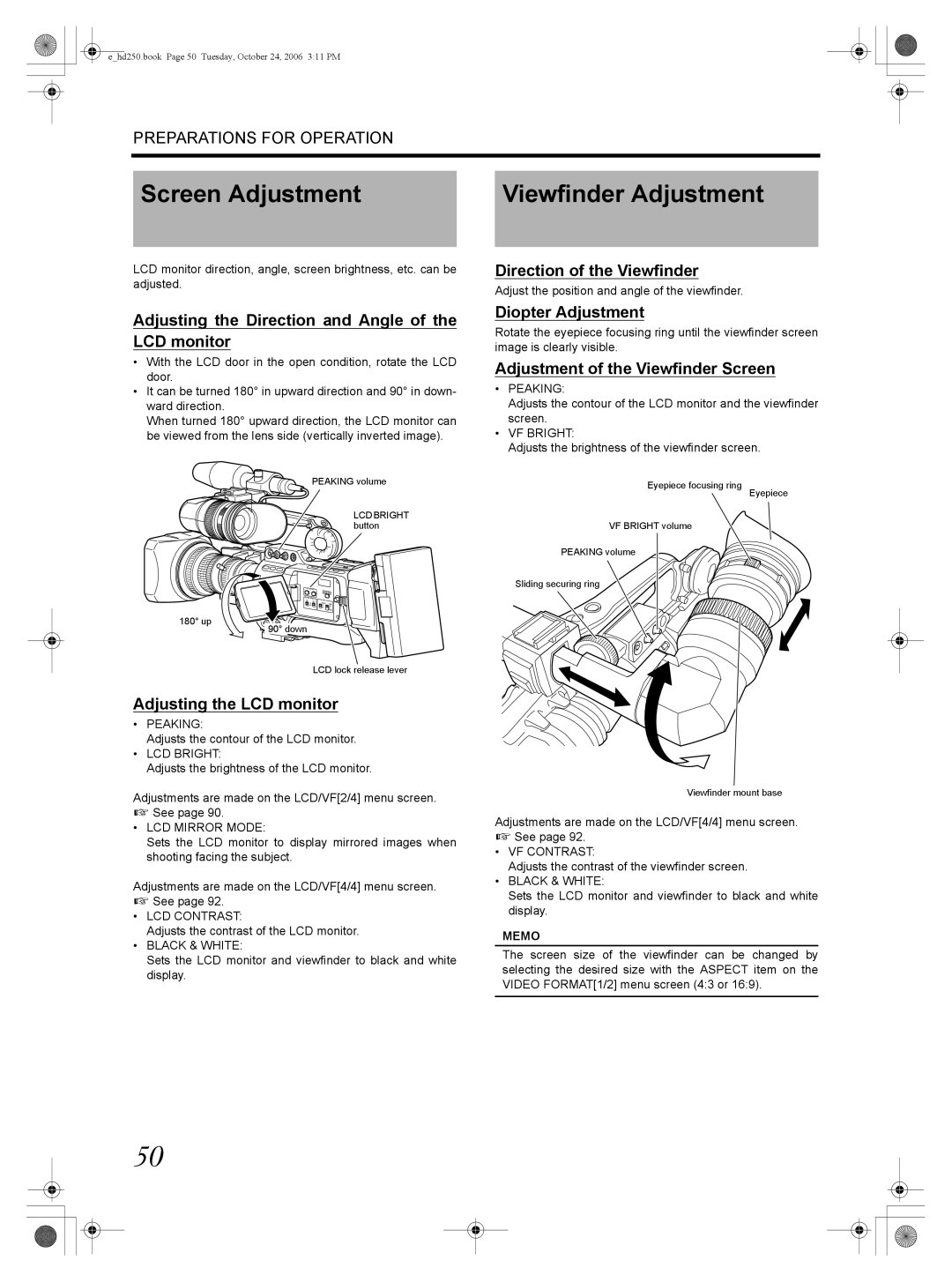e_hd250.book Page 50 Tuesday, October 24, 2006 3:11 PM
PREPARATIONS FOR OPERATION
Screen Adjustment |
| Viewfinder Adjustment |
|
|
|
LCD monitor direction, angle, screen brightness, etc. can be | Direction of the Viewfinder |
adjusted. | Adjust the position and angle of the viewfinder. |
|
Adjusting the Direction and Angle of the LCD monitor
•With the LCD door in the open condition, rotate the LCD door.
•It can be turned 180° in upward direction and 90° in down- ward direction.
When turned 180° upward direction, the LCD monitor can be viewed from the lens side (vertically inverted image).
Diopter Adjustment
Rotate the eyepiece focusing ring until the viewfinder screen image is clearly visible.
Adjustment of the Viewfinder Screen
•PEAKING:
Adjusts the contour of the LCD monitor and the viewfinder screen.
•VF BRIGHT:
Adjusts the brightness of the viewfinder screen.
180° up
PEAKING volume
LCD BRIGHT button
LCD BRIGHT |
|
|
| |
- | + |
| CAM/VTR | |
AUDIO SELECT |
| TC |
| |
|
| |||
| D | ISPLAY |
| |
| AUTO |
| GENE. | |
| MANU | TC | FREE | |
|
| UB | REC | |
|
|
|
| REGEN |
90° down
LCD lock release lever
Eyepiece focusing ring
VF BRIGHT volume
PEAKING volume
Sliding securing ring
Eyepiece
Adjusting the LCD monitor
•PEAKING:
Adjusts the contour of the LCD monitor.
•LCD BRIGHT:
Adjusts the brightness of the LCD monitor.
Adjustments are made on the LCD/VF[2/4] menu screen. X See page 90.
•LCD MIRROR MODE:
Sets the LCD monitor to display mirrored images when shooting facing the subject.
Adjustments are made on the LCD/VF[4/4] menu screen. X See page 92.
•LCD CONTRAST:
Adjusts the contrast of the LCD monitor.
•BLACK & WHITE:
Sets the LCD monitor and viewfinder to black and white display.
Viewfinder mount base
Adjustments are made on the LCD/VF[4/4] menu screen. X See page 92.
•VF CONTRAST:
Adjusts the contrast of the viewfinder screen.
•BLACK & WHITE:
Sets the LCD monitor and viewfinder to black and white display.
MEMO
The screen size of the viewfinder can be changed by selecting the desired size with the ASPECT item on the VIDEO FORMAT[1/2] menu screen (4:3 or 16:9).
50