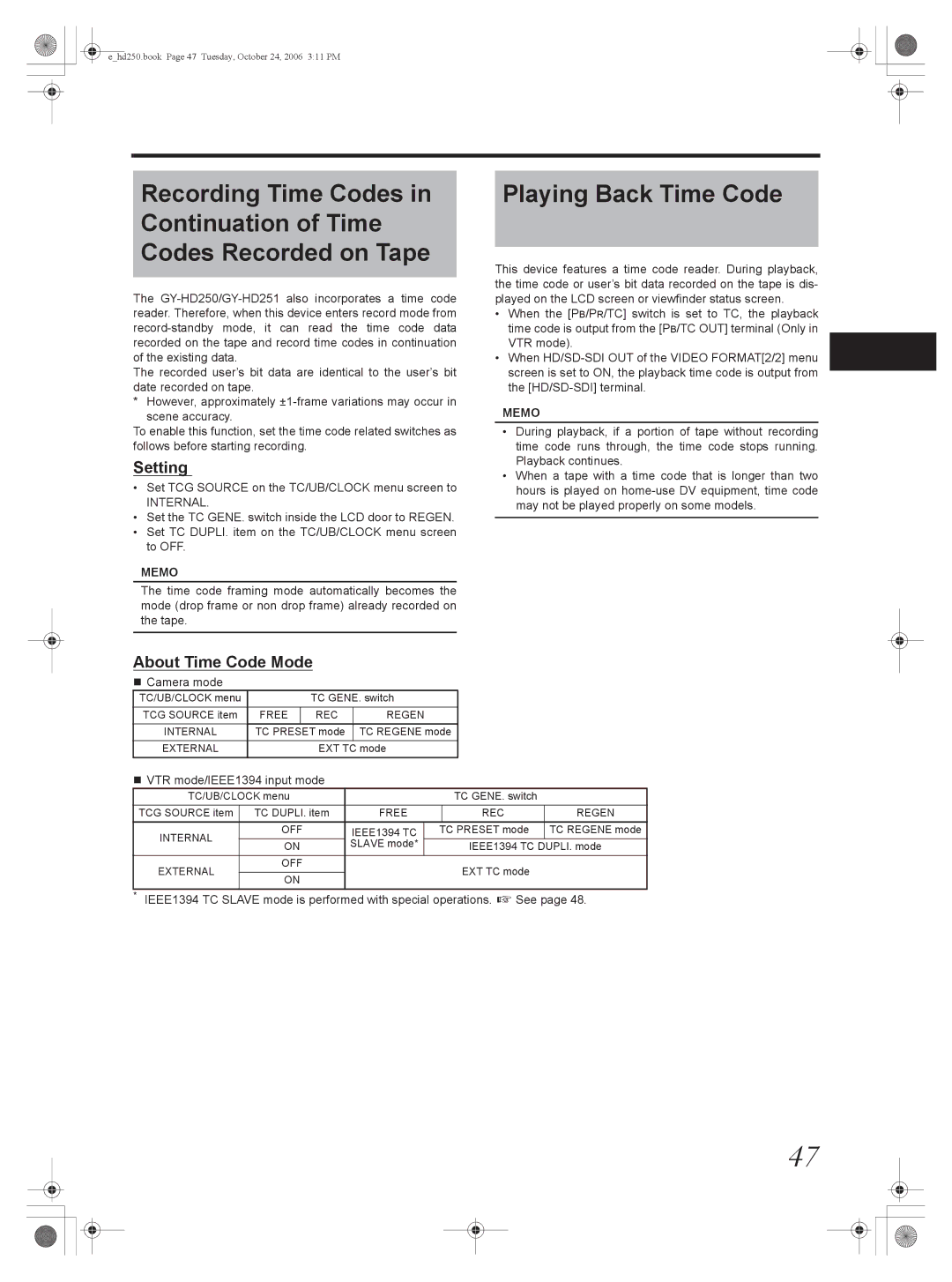e_hd250.book Page 47 Tuesday, October 24, 2006 3:11 PM
Recording Time Codes in Continuation of Time Codes Recorded on Tape
The
The recorded user’s bit data are identical to the user’s bit date recorded on tape.
*However, approximately
To enable this function, set the time code related switches as follows before starting recording.
Setting
•Set TCG SOURCE on the TC/UB/CLOCK menu screen to
INTERNAL.
•Set the TC GENE. switch inside the LCD door to REGEN.
•Set TC DUPLI. item on the TC/UB/CLOCK menu screen to OFF.
MEMO
The time code framing mode automatically becomes the mode (drop frame or non drop frame) already recorded on the tape.
About Time Code Mode
Camera mode
TC/UB/CLOCK menu |
| TC GENE. switch | |
|
|
|
|
TCG SOURCE item | FREE | REC | REGEN |
INTERNAL | TC PRESET mode | TC REGENE mode | |
|
|
|
|
EXTERNAL |
| EXT TC mode | |
Playing Back Time Code
This device features a time code reader. During playback, the time code or user’s bit data recorded on the tape is dis- played on the LCD screen or viewfinder status screen.
•When the [PB/PR/TC] switch is set to TC, the playback time code is output from the [PB/TC OUT] terminal (Only in VTR mode).
•When
MEMO
•During playback, if a portion of tape without recording time code runs through, the time code stops running. Playback continues.
•When a tape with a time code that is longer than two hours is played on
VTR mode/IEEE1394 input mode
TC/UB/CLOCK menu |
|
| TC GENE. switch |
| |
|
|
|
|
| |
TCG SOURCE item | TC DUPLI. item | FREE |
| REC | REGEN |
INTERNAL | OFF | IEEE1394 TC |
| TC PRESET mode | TC REGENE mode |
ON | SLAVE mode* |
| IEEE1394 TC DUPLI. mode | ||
|
| ||||
|
|
|
|
|
|
EXTERNAL | OFF |
|
| EXT TC mode |
|
|
|
|
| ||
ON |
|
|
| ||
|
|
|
|
| |
*IEEE1394 TC SLAVE mode is performed with special operations. X See page 48.
47