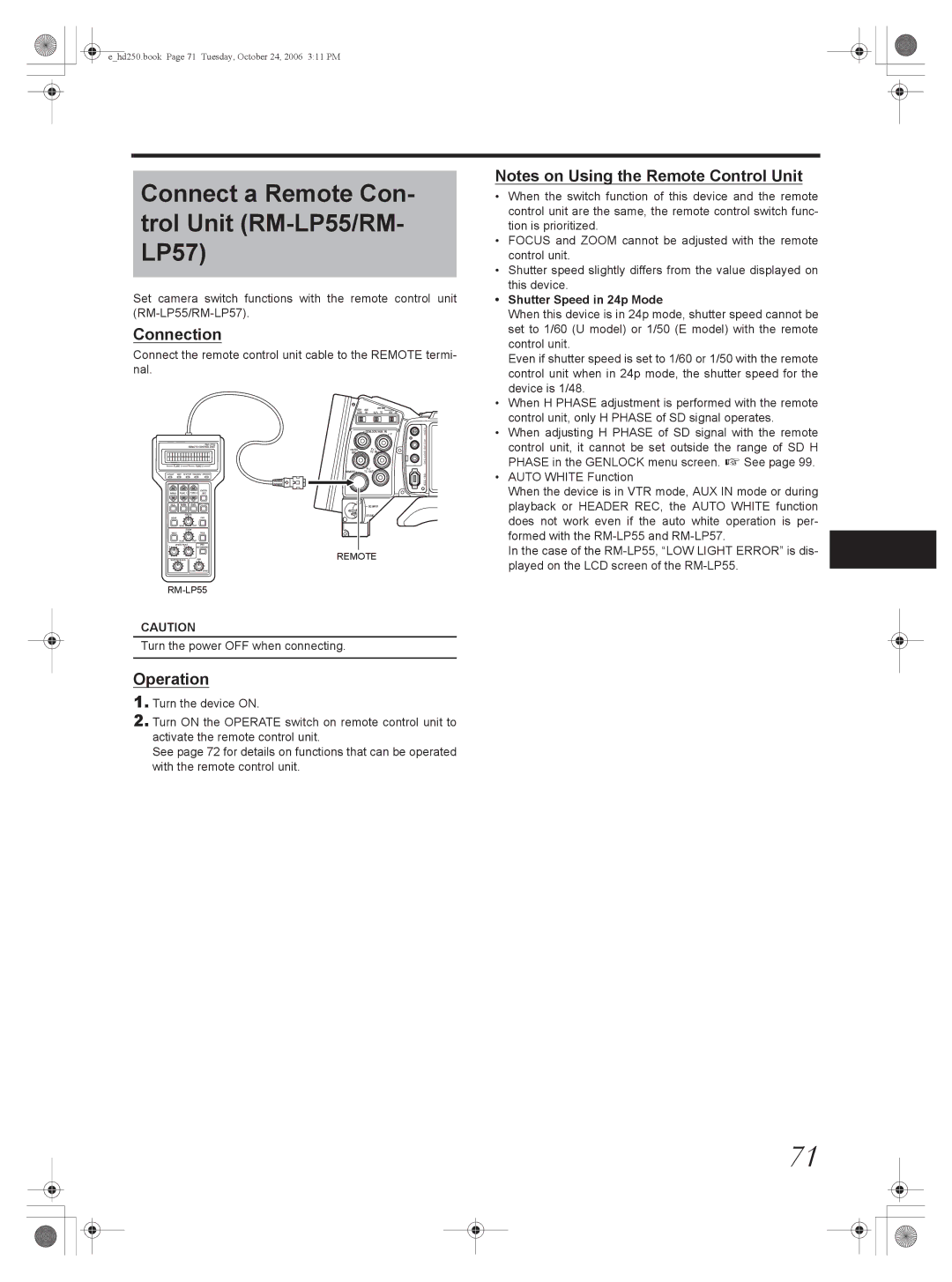e_hd250.book Page 71 Tuesday, October 24, 2006 3:11 PM
Connect a Remote Con- trol Unit (RM-LP55/RM- LP57)
Set camera switch functions with the remote control unit
Connection
Connect the remote control unit cable to the REMOTE termi- nal.
IEEE 1394 CH2 - AUDIO OUT - CH1 VIDEO![]()
![]()
REMOTE
CAUTION
Turn the power OFF when connecting.
Operation
1.Turn the device ON.
2.Turn ON the OPERATE switch on remote control unit to activate the remote control unit.
See page 72 for details on functions that can be operated with the remote control unit.
Notes on Using the Remote Control Unit
•When the switch function of this device and the remote control unit are the same, the remote control switch func- tion is prioritized.
•FOCUS and ZOOM cannot be adjusted with the remote control unit.
•Shutter speed slightly differs from the value displayed on this device.
•Shutter Speed in 24p Mode
When this device is in 24p mode, shutter speed cannot be set to 1/60 (U model) or 1/50 (E model) with the remote control unit.
Even if shutter speed is set to 1/60 or 1/50 with the remote control unit when in 24p mode, the shutter speed for the device is 1/48.
•When H PHASE adjustment is performed with the remote control unit, only H PHASE of SD signal operates.
•When adjusting H PHASE of SD signal with the remote control unit, it cannot be set outside the range of SD H PHASE in the GENLOCK menu screen. X See page 99.
•AUTO WHITE Function
When the device is in VTR mode, AUX IN mode or during playback or HEADER REC, the AUTO WHITE function does not work even if the auto white operation is per- formed with the
In the case of the
71